Loading ...
Loading ...
Loading ...
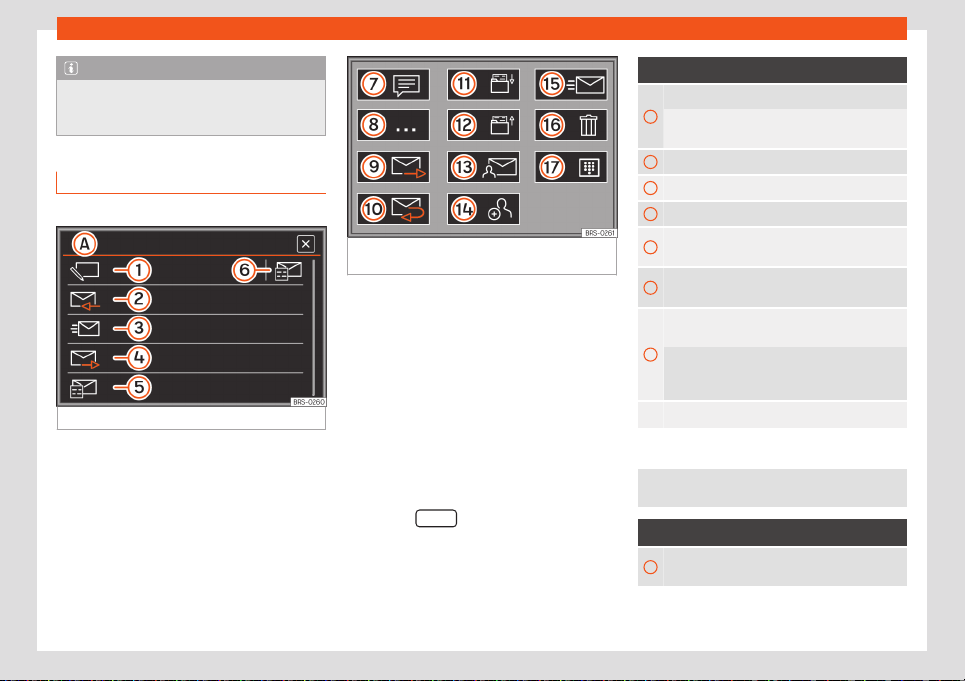
Operating modes
Note
If you edit a number before calling, it will
not be sav
ed in the phonebook but only
used for the call.
Short messages (SMS) menu
3 Not av
ailable for model: Media System Colour
Fig. 227
Short messages (SMS) menu.
Fig. 228 Overview of possible function buttons
in submenus.
Requirements
T
o receive, view and send short messages
(SMS) via the infotainment system, the mobile
phone connected to the infotainment system
must be compatible with the MAP
›››
page 227 Bluetooth® profile.
Due to the large number of different Blue-
tooth devices on the market, it cannot be
guaranteed that all of the functions will be
executed.
Opening the short messages (SMS) menu
●
Press the SMS
function button from the
TELEPHONE main menu.
Function buttons
A
Indicates the selected menu.
: T
o return to the short message (SMS) menu
›››
Fig. 227.
1
New SMS: T
o write and send an SMS.
2
Inbox: T
o open the received SMS folder.
3
Sent: T
o open the sent SMS folder.
4
Outbox: T
o open the outbox folder. SMS mes-
sages that have not been sent are stored here.
5
Drafts: T
o open the Drafts folder. SMSs stored
as drafts are saved here.
6
Open the Templates menu: T
o select a text
template from the list.
During route guidance, a template is prepared
with the current destination (I am on my
way to <...> <...>).
To return to the main PHONE menu.
Possible submenu function buttons
The number of functions available depends on the
mobil
e phone that is connected.
Function buttons
7
For the voice control system to read the text of
the SMS.
»
235
Loading ...
Loading ...
Loading ...