Loading ...
Loading ...
Loading ...
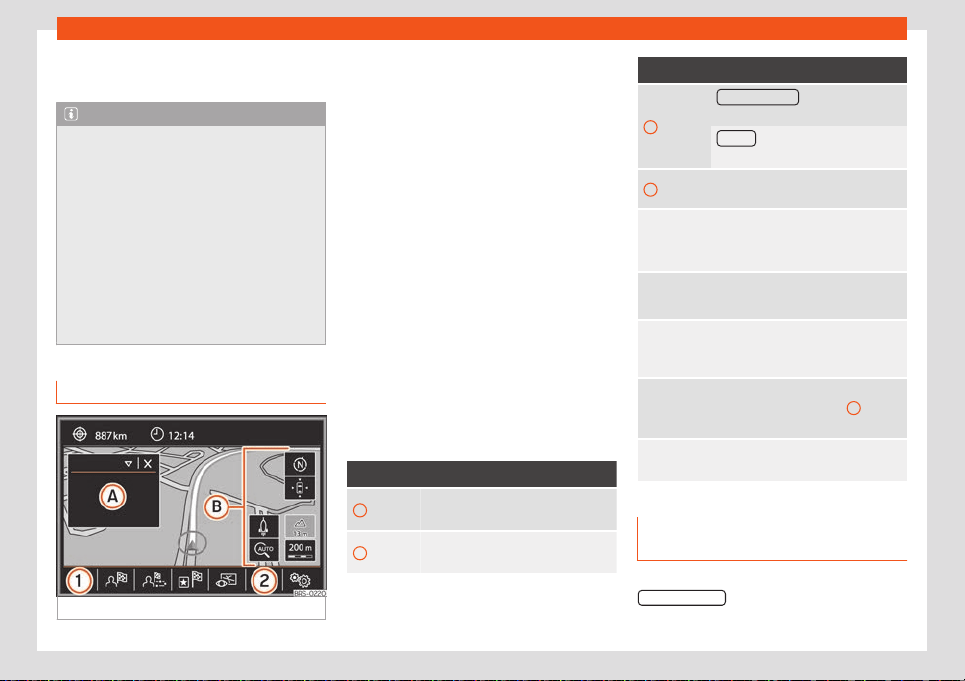
Infotainment system
navigation database”. Navigation can be
st
arted.
Note
●
The inser
ted memory card must be pre-
pared before it is ejected
›››
page 210.
●
Navigation is not possible without the SD
card.
●
Do not remove the memory card while
the navigation data is in use. This could
damage the memory card!
●
The navigation memory card cannot be
used as a memory for other files.
●
SEAT recommends using only the original
SEAT cards. The use of other memory cards
could limit its operation.
Navigation main menu
Fig. 213 Navigation main menu
Navigation functions can only be used if the
navigation dat
a for the area where the vehi-
cle is driving is available in the infotainment
system.
The Navigation main menu allows you to se-
lect a new destination, call up a previously
used or stored destination and search for
points of interest.
Opening the main Navigation menu
●
Press the Infotainment system button to
open the last menu that was open in naviga-
tion.
●
If the main Navigation menu is not dis-
played, press the infotainment button
again until the main Navigation menu is dis-
played.
●
OR: Press the function button to return
menu by menu to the Navigation menu.
Navigation main menu function buttons
and indicators
Function buttons
A
The split screen is displayed
›
››
page 221.
B
Messages and function buttons on
the map display
›››
page 222.
Function buttons
1
New destination : To enter a new des-
tination
›
››
page 216.
Route
: During route guidance
›
››
page 218.
2
View the audio source selected (radio
or Media).
My
destina-
tions
To activate or manage stored destina-
tions
›
››
page 218.
My
r
oute
To create or manage a route
›
››
page 219.
POI
Search for points of interest (e.g. ho-
tels, fuel stations, etc.) within a partic-
ular search area
›››
page 220.
Vie
w
To modify or activate or deactivate
the split scr
een
›››
Fig. 213
A
›››
page 22
1.
Set
up
Open the Navigation Settings
›
››
page 224 menu.
New destination (entering the des-
tination)
●
In the Navigation main menu, pr
ess the
New destination
function button .
216
Loading ...
Loading ...
Loading ...