Loading ...
Loading ...
Loading ...
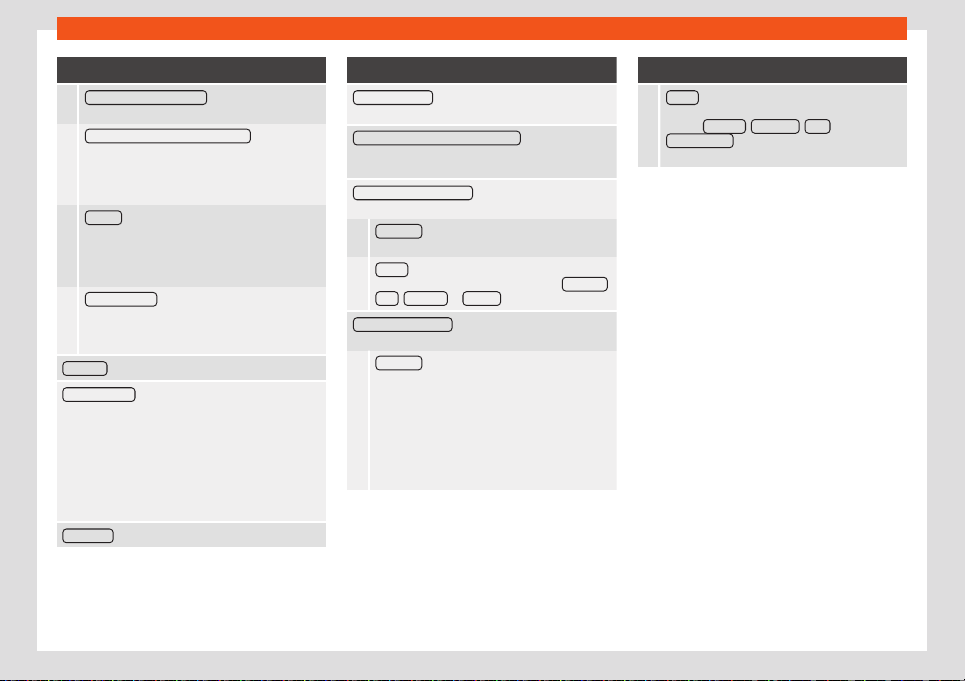
Infotainment system
Function buttons
Maximum switch-on volume : To set the equipment's
maximum s
witch-on volume.
Speed-dependent volume adjustment
(GALA): To set
the extent to which the volume is adjusted de-
pending on the speed. The volume of the audio
will increase automatically as the speed of the
vehicle increases.
Volume : To set the playback volume of audio
sour
ces connected via the AUX-IN multimedia
jack (Low, Medium or High). Also see
›››
page 181, Overview of screen and function
buttons.
Bluetooth audio
: To set the playback volume of
audio sour
ces connected by Bluetooth® (to
Low, Medium or High). Also see
›››
page 181,
Overview of screen and function buttons.
Equaliser
b)
: T
o adjust the sound properties.
Balance - Fader
b)
: T
o adjust the sound distribution.
The cursor indicates the current sound distribution in
the passenger compartment. To modify the sound
distribution, briefly press on the desired position in
the passenger compartment view or use the arrow
keys for a step-by-step modification. To centre sound
distribution in the passenger compartment view,
press the central function button located between
the arrows.
Subwoofer
: Adjusts the volume of the subwoofer.
Function buttons
Touchscreen tone : The confirmation tone when a func-
tion butt
on is pressed is active.
Disabling voice navigation during calls
a)
: During a tele-
phone conversation, audio driving recommendations
will not be given.
Dynaudio sound properties
a)
: T
o select or adjust the
sound properties.
Individual
: Individual adjustment of sound prop-
erties.
Profile : To adjust the sound properties by select-
ing one of the 4 pr
eset sound profiles ( Authentic
,
Soft , Dynamic or Speech ).
Dynaudio sound focus
a)
: T
o adjust the sound distribu-
tion (Balance - Fader).
Individual
: To adjust the sound distribution. The
cr
osshair indicates the current distribution of
sound in the passenger compartment. To modify
the sound distribution, briefly press on the de-
sired position in the passenger compartment
view or use the arrow keys for a step-by-step
modification. To centre sound distribution in the
passenger compartment view, press the func-
tion button located between the arrows.
Function buttons
Profile : 4 preset sound distributions can be se-
l
ected, which are optimized for the indicated po-
sitions ( Front left
, Front right , Rear or
Front and Rear ). Select the desired sound distri-
bution by pressing it.
a)
This depends on the country and unit in question.
b)
The function is not available in equipment with Dy-
naudio
. The corresponding settings will be changed in
the Dynaudio menus.
Adjust the playback volume of external
audio sources
If you need to increase the playback volume
for the external audio source, first lower the
base volume on the infotainment system.
If the sound from the connected audio source
is very low, increase the output volume on
the external audio source. If this is not
enough, change the input volume to medium
or high.
If the sound from the connected external au-
dio source is too loud or distorted, lower the
output volume on the external audio source.
If this is not enough, change the input vol-
ume to medium or low.
182
Loading ...
Loading ...
Loading ...