Loading ...
Loading ...
Loading ...
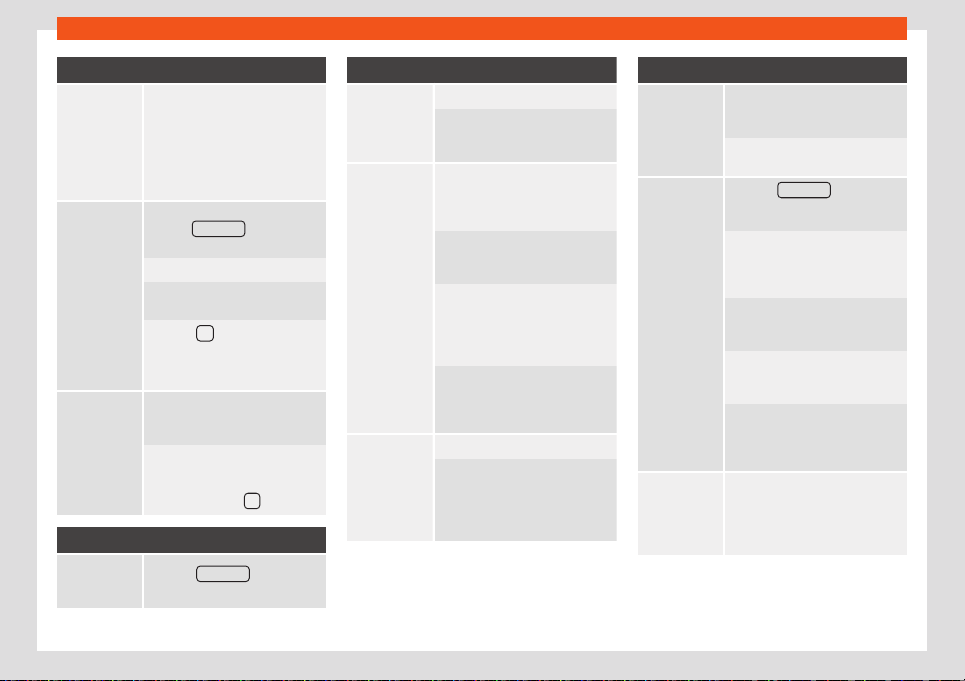
Operating modes
Selecting stations
/
Depending on the setting of the ar-
r
ow keys, you can switch between
preset stations or tuneable sta-
tions. Setting the arrow buttons in
the menu
›››
page 201, Settings
(FM, AM, DAB),
›››
page 202, DAB
settings.
Selecting sta-
tions fr
om the
station list
To open the station list press the
function St
ations function but-
t
on
›››
Fig. 198.
OR: T
urn the adjustment knob.
Browse the list and tune to the sta-
tion you want by pressing it.
Press the
›
››
Fig. 199 function
button to close the list. If it is not
used, the list will close automati-
cally after a while.
Updating the
st
ation list
The FM, AM and D
AB frequency
band station lists are updated au-
tomatically.
In the AM and DAB frequency
bands you can also update the
station list manually by pressing
the function button
›
››
Fig. 199.
Manually tuning a station frequency
Display the
fr
equency
band
Press the Manual
function but-
t
on
›››
Fig. 198.
Manually tuning a station frequency
Changing the
fr
equency step
by step
Turn the adjustment knob.
OR: Pr
ess the arrow buttons to the
right or to the left of the frequency
band.
Quickly track
the fr
equency
band
Press one of the arrow buttons at
the t
op of the screen
›››
Fig. 198.
The next tuneable station is set au-
tomatically.
OR: Pr
ess and hold one of the ar-
row buttons at the top of the
screen
›››
Fig. 198.
Once released, the system auto-
matically s
witches to the next
tuneable radio station. In DAB
mode, it switches to the next tunea-
ble ensemble.
OR: Place your finger on the fre-
quency band’s scroll button and
move your finger to move the but-
ton.
Hide the fre-
quency band
Briefly press the settings button.
Selecting a station with the preset
button also ends the manual fre-
quency selection. If no operations
are performed, the frequency
band is hidden after a while.
Presetting stations
Store the cur-
r
ent station on
a preset button
Press and hold the desired preset
butt
on
›››
Fig. 198 until an audible
signal is heard.
The tuned station will be stored on
that pr
e-set button.
Save a station
fr
om a stations
list with a pre-
set button
Press the St
ations
›
››
Fig. 198
function button or turn the settings
button to open the station list.
The stations that are already stor-
ed on a pr
eset button are marked
on the station list with the symbol
›››
Fig. 199.
Select the desired station by
pr
essing and holding it down on
the screen.
Press the preset button on which
the station in question is to be
saved.
A signal sounds and the station is
saved on the preset button. Repeat
the process to continue saving oth-
er station on the list.
Delete preset
st
ations
All saved stations on the frequency
band in question can be del
eted
one by one, or all at the same time
›››
page 201, Settings (FM, AM,
DAB),
›››
page 202, DAB settings.
199
Loading ...
Loading ...
Loading ...