Loading ...
Loading ...
Loading ...
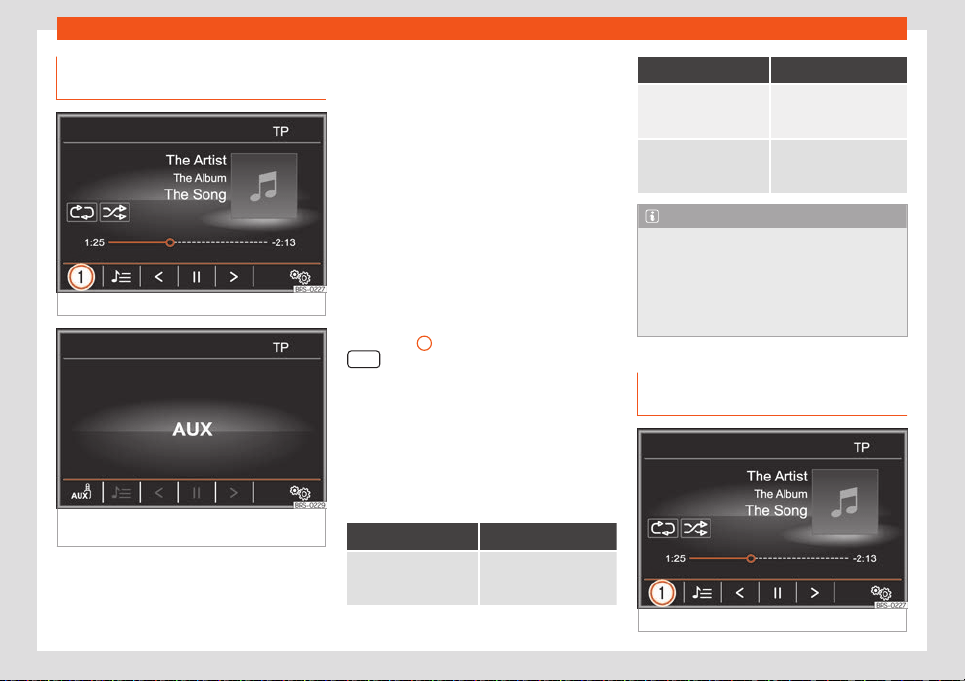
Infotainment system
External audio source connected to
the AUX-IN multimedia sock
et
Fig. 209
MEDIA main menu.
Fig. 210
Media Mode: external audio source
connect
ed to the AUX-IN socket.
Depending on the equipment and country
ther
e may be an AUX-IN multimedia socket
›››
page 239.
In order to connect the external audio source
to the AUX-IN socket, a suitable cable is re-
quired with a 3.5 mm jack that is inserted into
the AUX-IN socket of the vehicle.
The connected external audio source cannot
be operated with the infotainment system's
controls.
Connecting an external audio source to
the AUX-IN multimedia socket
●
Connect the external audio source to the
AUX-IN multimedia socket.
●
Start playback on the external audio
source.
●
In the MEDIA main menu, press the
›››
Fig. 209
1
function button and select
AUX .
The pl
ayback volume of the connected ex-
ternal audio source should be adjusted to the
volume of the other audio sources
›››
page 181.
Information on operating an external au-
dio source connected to the AUX-IN multi-
media socket
Operation Effect
Selection of another au-
dio sour
ce from the Info-
tainment system.
The external audio
source continues to run in
the background.
Operation Effect
Stopping playback on
the e
xternal audio
source.
The infotainment system
remains in the AUX menu.
Remove the connector
fr
om the AUX-IN multi-
media jack.
The infotainment system
remains in the AUX menu.
Note
●
Pl
ease read and observe the manufac-
turer's instruction manual for the external
audio source.
●
Interference noise may be heard if the ex-
ternal audio source is powered from the 12-
volt power socket of the vehicle.
Connect an external audio source
via Bluet
ooth®
Fig. 211 MEDIA main menu.
212
Loading ...
Loading ...
Loading ...