Loading ...
Loading ...
Loading ...
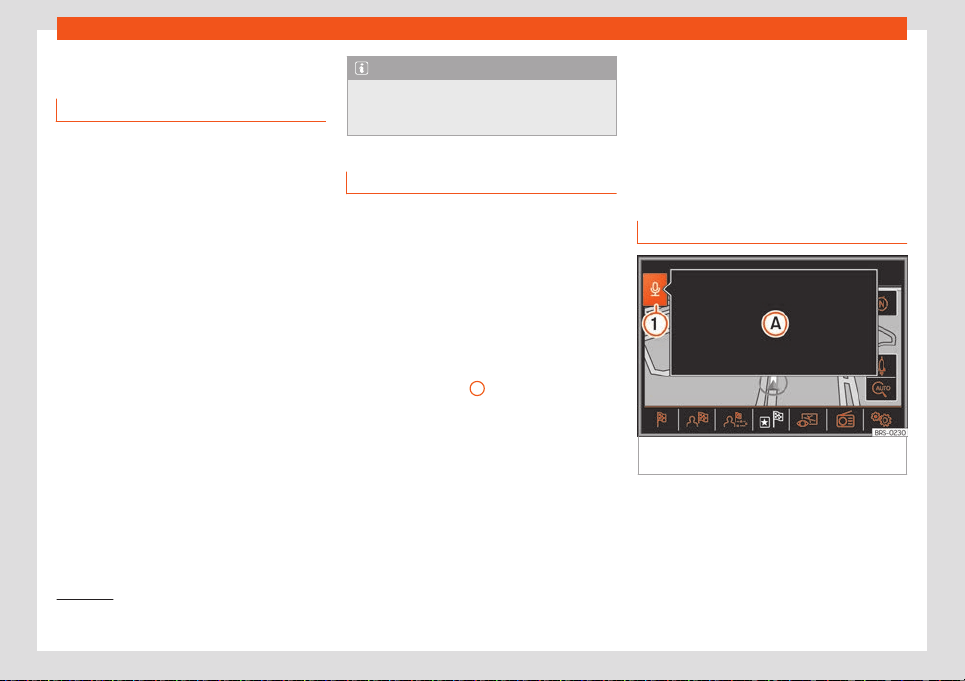
Introduction
Voice control
Intr
oduction
3 Not av
ailable for model: Media System Colour
The Navigation
1)
, Telephone, Radio and Media
menu functions, can be activated by giving
the corresponding commands (voice com-
mands).
Instructions are given during voice control to
facilitate the operation. These instructions will
be given as a long or short dialogue, depend-
ing on the settings
›››
page 185.
Available languages
Voice control is available for most languages
that can be set in the infotainment system.
If voice control is not available for the lan-
guage you wish to set, a message is dis-
played on the screen when you try to acti-
vate it.
Voice control will be used in the set language
of the infotainment system.
●
Set the desired language in the System
Settings menu
›
››
page 180.
Note
Voice control is not available during a tele-
phone call. Incoming call
s interrupt voice
control.
Tips for voice control
To use voice control correctly, keep the fol-
l
owing in mind:
●
Avoid external and background noise (such
as conversations in the vehicle). Keep all win-
dows, doors and the sunroof closed.
●
Do not dir
ect the air flow from the outlets
towards the interior lining of the roof.
●
Speak the commands when the audio and
audio signals have finished playing, and the
symbol
›››
Fig. 182
1
is displayed on the
scr
een.
●
If possible, speak clearly at a normal
speed. If you pronounce words or figures
confusingly or mumble syllables, the system
will not be able to recognise them.
●
Speak in a normal tone without stressing
the words too much and avoid long pauses.
Do not articulate or emphasize too much, or
mumble, whisper or shout
●
Speak a little louder if you are driving at
high speed.
●
Phone numbers can be spoken digit by digit
or in blocks of 1-999.
●
After a few commands, the voice control
adapts to the speaker and recognises his/her
commands better.
Using voice control
Fig. 182
Voice control: indication of the help
menu el
ements that can be pronounced.
Switching on the speech control system
●
To activate voice control, briefly press the
inf
otainment button or button on the
multifunction steering wheel.
»
1)
This depends on the country and unit in ques-
tion.
183
Loading ...
Loading ...
Loading ...
