Loading ...
Loading ...
Loading ...
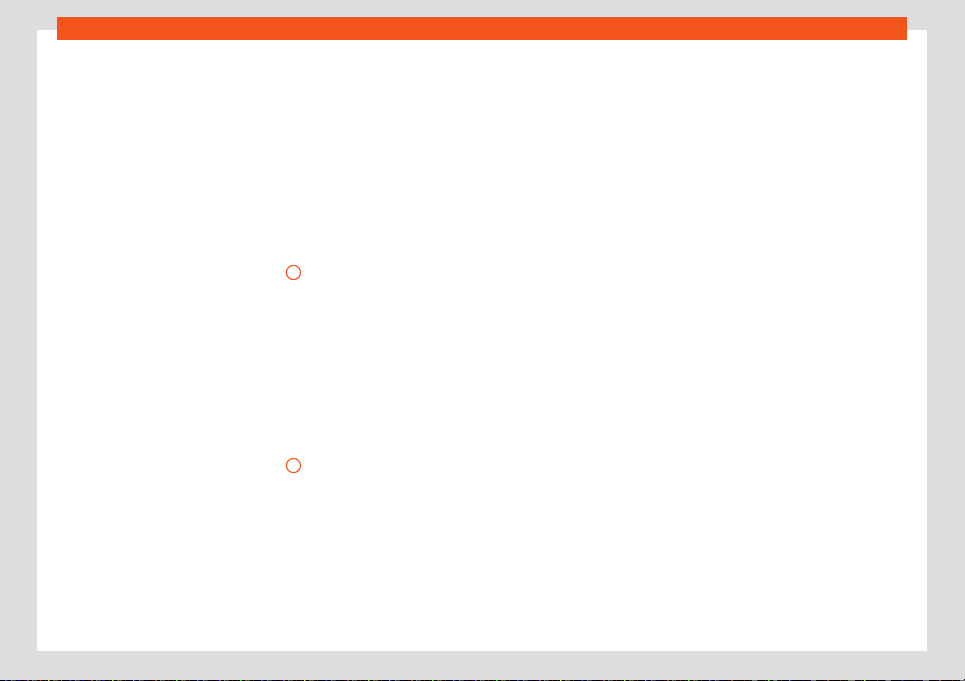
Driving
Overtaking
When the t
urn signal lights up before the ve-
hicle starts to overtake, the ACC accelerates
the vehicle automatically and thus reduces
the distance from the vehicle in front.
When the vehicle moves to the overtaking
lane, if the ACC does not detect another ve-
hicle in front, it accelerates until it reaches the
programmed speed.
System acceleration can be interrupted at
any time by pressing the brake or moving the
third lever to position
›››
Fig. 256
3
.
Driving thr
ough a bend
When entering or leaving some curves, the
radar sensor may cease to sense the vehicle
driving in front of it, or react to a vehicle in the
adjacent lane
›››
Fig. 258 . The vehicle may
brake unnecessarily or stop reacting to the
vehicle in front. In this case, the driver has to
intervene by accelerating or interrupting
braking by applying the brake or pushing the
third lever to position
›››
Fig. 256
3
.
Driving in t
unnels
When driving through tunnels the radar sen-
sor may be limited. Switch off the ACC in tun-
nels.
Narrow or misaligned vehicles
The radar sensor can only detect narrow ve-
hicles or vehicles that circulate out of align-
ment when they enter its range
›››
Fig. 258 . In these cases, you should
brake as necessary.
Vehicles with special loads and accesso-
ries
Special loads and accessories of other vehi-
cles that jut out over the sides, backwards or
over the top may be out of the ACC's range.
SEAT recommends disconnecting it.
Other vehicles changing lanes
Vehicles changing lanes a short distance
away from your own can only be detected
when they are within range of the sensors. As
a consequence, the ACC will take longer to
react
›››
Fig. 259 . Brake yourself as neces-
sary.
Stationary vehicles
The ACC does not detect stationary objects
while driving, such as traffic tails or damaged
vehicles.
If a vehicle detected by the ACC turns or
moves over and there is a stationary vehicle
in front of it, the ACC will not react to it
›››
Fig. 259 . Brake yourself as necessary.
Vehicles driving in the opposite direction
and vehicles crossing your path
The ACC does not react to vehicles ap-
proaching from the opposite direction or ve-
hicles crossing your path.
Metal objects
Metal objects, e.g. guard rails or sheets used
in road works, can confuse the radar sensor
and cause the ACC to react wrongly.
Factors that may affect how the radar
sensor operates
If laser sensor operation is impaired, due to
heavy rain snow or mud, the ACC is deactiva-
ted temporarily. A message will be displayed
stating this. If necessary clean the SEAT
badge
›››
Fig. 244.
When the radar sensor begins to operate
properly, the ACC will become available. The
message will turn off and the ACC may be
reactivated.
ACC operation may be affected by a strong
radar reverse reflection, for example in a
closed car park. SEAT recommends discon-
necting it.
Trailer mode
When driving with trailer the ACC controls
less dynamically.
274
Loading ...
Loading ...
Loading ...