Loading ...
Loading ...
Loading ...
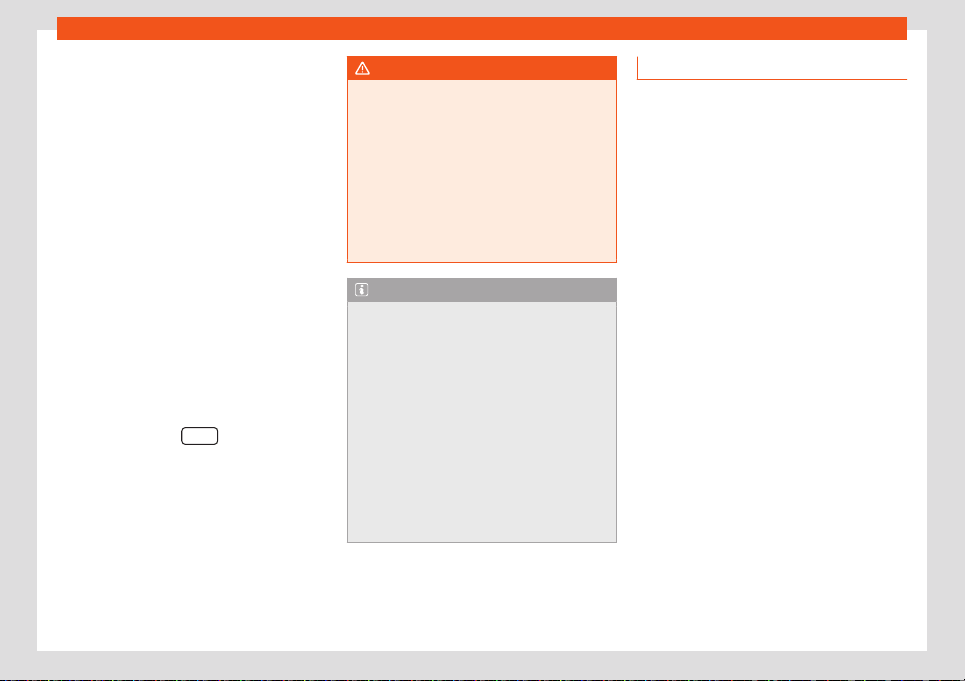
Operation
Indications of the compass
With the ignition on and the navigation sys-
t
em on, the cardinal point corresponding to
the vehicle's direction of travel is displayed
on the instrument panel
›››
page 83.
Second speed display (mph or km/h)
In addition to the speedometer, the speed
can also be displayed in a different unit of
measurement (in miles or in km per hour).
To change the units, in the Settings menu,
select the option Second speed
›››
page 72.
Vehicles without menu display on the instru-
ment panel
●
Switch on the engine.
●
Press the button three times. The odom-
eter display flashes on the instrument panel
display.
●
Press the key once
. “mph” or “km/h”
is displ
ayed briefly instead of the odometer.
●
This activates the second speed display. To
switch it off, repeat the procedure.
This option cannot be deactivated in models
destined for countries in which the second
speed must always be visible.
WARNING
Even when the outside temperature is high-
er than fr
eezing temperature, some roads
and bridges could be frozen.
●
The “ice crystal symbol” indicates that
there may be a risk of freezing.
●
At outside temperatures above +4 °C
(+39 °F), there may be ice even when the
“ice crystal symbol” is not on.
●
The outside temperature sensor takes a
guideline measurement.
Note
●
Ther
e are different instrument panels and
therefore the versions and instructions on
the display may vary. In the case of dis-
plays without warning or information texts,
faults are indicated exclusively by the con-
trol warning lamps.
●
Some indications on the instrument panel
screen may be concealed by a sudden
event, e.g. an incoming call.
●
If there are several warnings at the same
time, the symbols will be displayed one af-
ter the other for a few seconds. The sym-
bols will stay on until you remove the
cause.
Instrument panel menus
The number of menus and information items
av
ailable will depend on the vehicle’s elec-
tronics and features.
A specialised workshop can programme or
modify additional functions, according to the
vehicle equipment. SEAT recommends visiting
a SEAT dealership for this.
Some menu options can only be read when
the vehicle is stationary.
■
Multifunction indicator (driving data)
›››
page 73
■
Assists (enable or disable)
■
Sign Assist
›››
page 78
■
Lane Assist
›››
page 275
■
Exit Assist
■
Blind spot
›››
page 278
■
Fatigue detection
›››
page 76
■
Front Assist
›››
page 265
■
Audio
■
Navigation
■
Telephone
■
Auxiliary heating
›››
page 168
■
Vehicle status
›››
page 76
■
Setup
›››
page 74
72
Loading ...
Loading ...
Loading ...