Loading ...
Loading ...
Loading ...
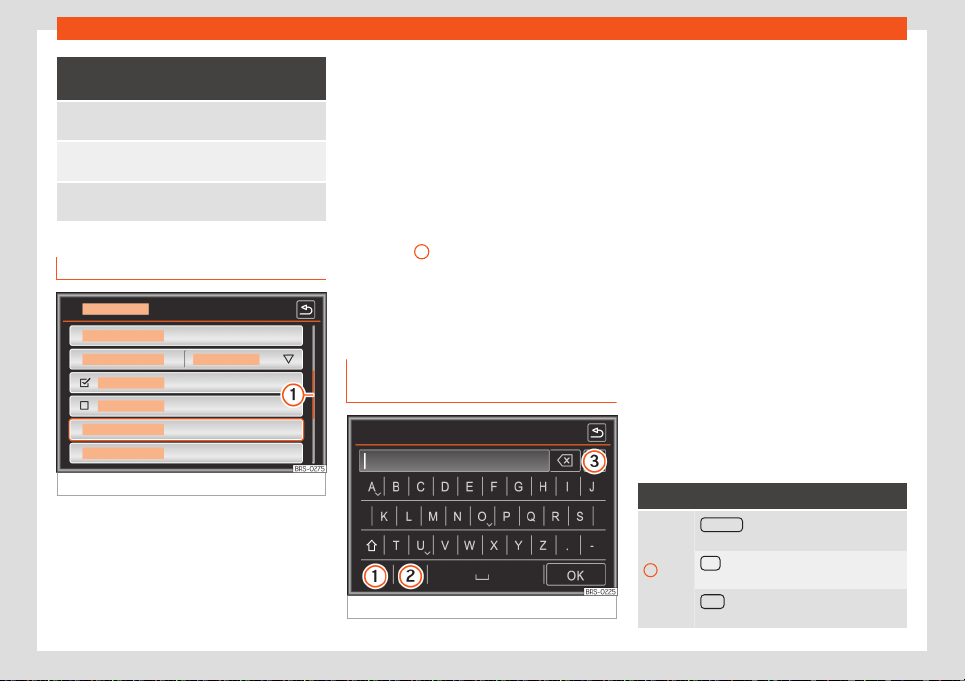
Introduction
Display and function buttons: operation
and eff
ect
×
Press to close a pop-up window or an in-
put windo
w.
/
Press them to change the setup adjust-
ments one at a time
.
Move the scroll button across the screen
by sliding your finger
.
Open list entries and search in lists
Fig. 180
Entries on a setup menu list.
The entries on a list can be activated by
pr
essing them on the screen or by using the
settings button.
Mark list entries using the setup button
and open them
●
Turn the adjustment knob to search and se-
lect from the list.
●
Press the setup button to activate the
marked entry on the list.
Search lists (scrolling the screen)
The scroll bar is shown on the right and its
size depends on the entries in the list
›››
Fig. 180
1
.
●
On the bar: Pr
ess above or below the mark
or slide your finger vertically over the mark
until you reach the desired position.
Input window with on-screen key-
pad
Fig. 181
Text input in entry mask.
The on-screen keypad is used for functions
such as ent
ering an memory name, selecting
a destination address or entering a search
term for searching long lists.
The input line with cursor is located in the top
bar of the screen. All inputs are displayed
here.
Input windows for “free text input”
In the input masks for open text, you may en-
ter letters, numbers and characters in any
combination.
Input windows for selecting a saved entry
(e.g. selection of a destination address)
It is only possible to enter a sequence of let-
ters, numbers and characters that matches a
stored entry.
Matches are suggested on the input line. In
the case of compound names, it is necessary
to enter a space.
Overview of the function buttons
Function button: operation and effect
1
Zip code
a)
: Pr
ess this button to enter a zip
code in the Navigation mode.
123
: Press this button to open the num-
ber and special character input screen.
ABC : Press this button to go back to the
l
etter input screen.
»
179
Loading ...
Loading ...
Loading ...