Loading ...
Loading ...
Loading ...
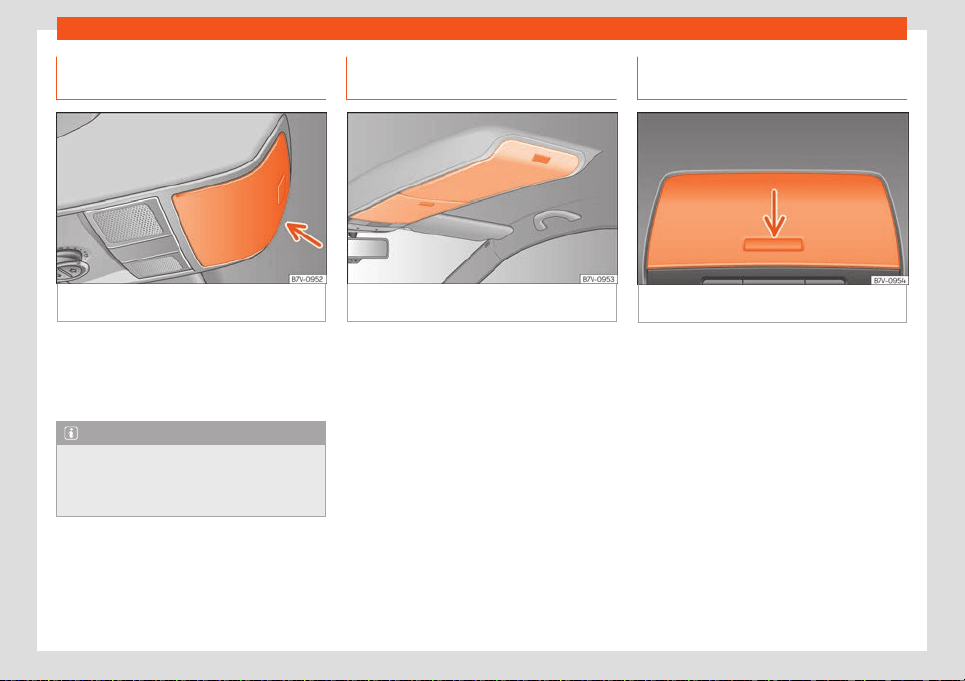
Operation
Storage compartment in the roof
consol
e (glasses case)
Fig. 158
On the roof console: object holder for
gl
asses.
Opening: Pr
ess and release the button
›››
Fig. 158.
Closing: Press the cover upwards until it clicks
into place.
Note
For the surveillance of the cabin to work
corr
ectly, the storage compartments must
be closed when locking the vehicle
›››
page 95.
Storage compartment in the roof
consol
e
Fig. 159
On the roof console: storage com-
partment.
To open pr
ess the button and release it
›››
Fig. 159.
To close, press the storage compartment up-
wards until it clicks into place.
To ensure interior monitoring works properly,
the storage compartments must be closed
when the vehicle is locked
›››
page 102.
Compartment in the instrument
panel
Fig. 160
Storage compartment on the dash
panel
The storage compartment on the instrument
panel may hav
e a cover.
To open, press the button on the cover
›››
Fig. 160 (arrow).
To close, press the cover down until it clicks
into place.
154
Loading ...
Loading ...
Loading ...