Loading ...
Loading ...
Loading ...
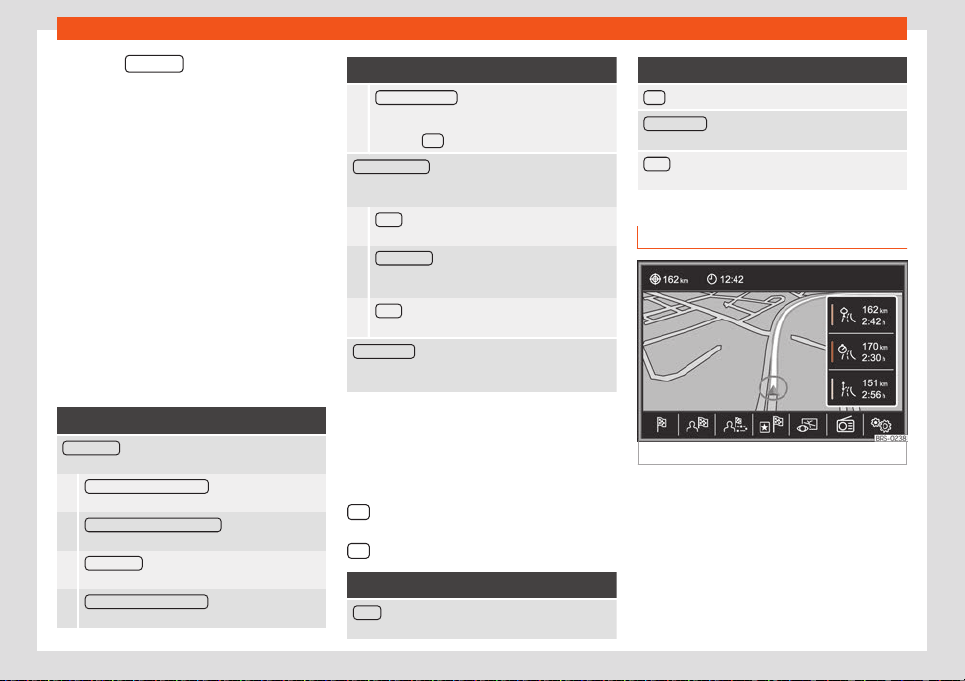
Operating modes
●
Pr
ess the Options
function button and se-
l
ect the required type of destination (Ad-
dress, Address, POI or On map).
Steering
When narrowing down the destination ad-
dress, please note that every entry restricts
the available range of subsequent selections.
To enter an address press the function but-
tons in the following order:
●
Country, City (or postcode), Centre
(starts the route to the centre of the indicated
city), Street, Number, Junction, LAST DES-
TINATIONS, START (starts route guidance to
the selected destination).
Point of interest
Start the route towards a point of interest.
Function buttons
Search area : To select the area in which special des-
tinations must be sear
ched.
Surroundings of the location
: Points of interest will
be searched around the location.
Surroundings of the destination
a)
: P
oints of interest
will be searched around the destination.
On the route
a)
: P
oints of interest will be searched
along the route.
Surroundings of the address
: Points of interest will
be sear
ched around the address entered.
Function buttons
Select on the map : Points of interest will be
sear
ched around the destination selected on
the map. To select a destination on the map,
press the Edit
button.
Search category : Select the main category (e.g. Ve-
hicle and travel), the category (e.g. Air-
ports) and then the desired entry on the list.
Save : To save the selected point of interest in
the destination memory
›
››
page 218.
Dial number
: Establishes a telephone connec-
tion with the number st
ored for the point of inter-
est.
Start
: Starts guided navigation to the selected
point of int
erest.
Search name
: To search a point of interest entering
the name or using synonyms of the cat
egories
(e.g. “Sleep” for hotels and hostels).
a)
This function button is only displayed with route
guidance activ
ated.
On the map
●
Select the destination on the map or enter
it using GPS coordinates and confirm with
OK
.
●
OR: Ent
er the coordinates and confirm with
OK
.
Function buttons
Store : Store the point of interest in the destination
memory
›
››
page 218.
Function buttons
Edit : Edit the destination or enter another one.
Route options : Setting route options, see Naviga-
tion Settings > Route options.
Start : Starts guided navigation to the selected point
of int
erest.
After starting route guidance
Fig. 214
Route calculation.
When starting route guidance, the route is
cal
culated based on the data that have been
selected in the Route options menu.
Three alternative routes are proposed
›››
Fig. 214. These 3 routes correspond to the
selectable route options: Economical, Fast
and Short.
Blue route: Economic route.
»
–
217
Loading ...
Loading ...
Loading ...