Loading ...
Loading ...
Loading ...
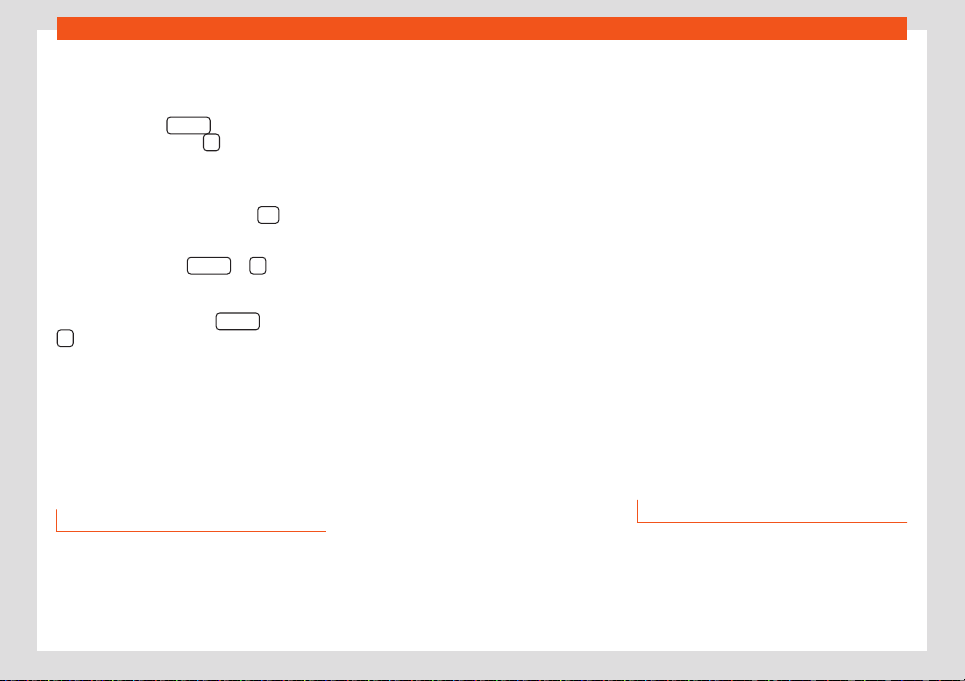
Operation
Storing a speed for the speed warning
●
Select the display Speed warning at
--- km
/h.
●
Press the button
on the windscreen
wiper l
ever or the button
on the multifunc-
tion st
eering wheel to store the current speed
and activate the warning.
●
Activate: adjust to the desired speed within
5 seconds using the rocker switch
on the
windscr
een wiper lever or by turning the
thumbwheel on the multifunction steering
wheel. Next, press the
or key
again or w
ait for a few seconds. The speed is
stored and the warning activated.
●
Deactivate: press button
or button
. The stored speed is deleted.
P
ersonalising the displays
It is possible to select which of the displays in
the multifunction display you wish to see on
the instrument panel in the Settings menu.
The units of measurement can also be modi-
fied
›››
page 74.
Settings menu
The number of menus and information items
av
ailable will depend on the vehicle’s elec-
tronics and features.
Assistance systems
Settings for different driver assistance sys-
tems
›››
page 86.
Multifunction display data
Configuration of the multifunction display da-
ta that you wish to see on the instrument pan-
el display
›››
page 73.
Compass
Changing the magnetic region and calibrat-
ing the compass
›››
page 83.
Convenience
Changing vehicle convenience functions
›››
page 74.
Lights and visibility
Configuration of vehicle lighting
›››
page 75.
Time
Changing the hours and minutes of the in-
strument panel clock and the navigation sys-
tem. The time can be displayed in 12 or 24
hour format. The S in the upper part of the
display indicates that the clock is set to sum-
mer time.
Winter tyres
Changing the visual and audible speed
warnings. This function should only be used
when the vehicle is fitted with winter tyres,
which are not designed for letting the vehicle
reach its maximum speed.
Language
Changing the language of the display texts
and the navigation system.
Units
Changing the units of measurement for the
temperature, consumption and distance.
Second speed
Switching second speed display on and off.
Service
Check the service notifications or reset the
service intervals to zero.
Factory settings
Some functions of the Configuration menu
will be reset to the factory value.
Submenu Convenience
Central locking
●
Auto. lock (Auto Lock): aut
omatic locking
of all doors and boot when reaching a speed
of around 15 km/h (10 mph). In order to unlock
the vehicle when it is stopped, push the
74
Loading ...
Loading ...
Loading ...