Loading ...
Loading ...
Loading ...
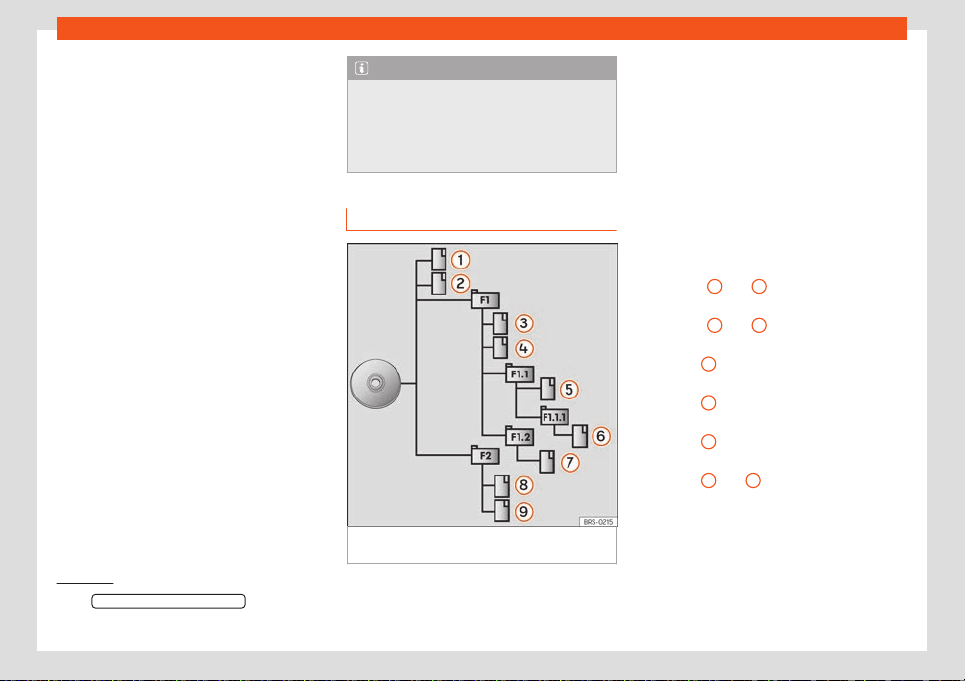
Operating modes
Quality differences between data media pro-
duced by diff
erent manufacturers can cause
playback interference.
Consider copyright legislation!
The configuration of data media or of the
equipment or programs used for recording
may cause some tracks or data media to be
unreadable. On the Internet, for example, can
be found information about the best way to
record audio files or data media (compres-
sion rate, ID3 tag, etc.).
The reading speed can vary considerably
depending on the size, the usage status
(copying and deleting processes), the struc-
ture of the folders and the type of files of the
data media used.
Playlists only establish a certain playback
order. The files are not saved in them. Play-
lists cannot be played if the files on the data
media are not saved to the path to which the
playlist refers.
A cover can only be displayed when the
name starts with “Cover”, “Folder” or “Al-
bum”.
Note
●
Do not use memory car
d adaptors, USB
extension cords or USB hubs!
●
SEAT assumes no liability for any deterio-
ration or loss of files on data storage devi-
ces.
Playback order of files and folders
Fig. 203
Example of the structure of an audio
dat
a CD.
The audio files st
ored on data media are
often arranged by file folders and playlists
to establish a certain playback order.
Depending on their name on the data media,
tracks, folders and playlists are ordered nu-
merically and alphabetically.
The illustration shows an example of a con-
ventional audio data CD, containing tracks
, folders and subfolders
›››
Fig. 203.
In this case the tracks will be played as fol-
lows
1)
:
Tracks
1
and
2
in the root directory
(R
oot) of the CD
Tracks
3
and
4
in the first F1 f
older of
the CD root directory
Track
5
in the first subf
older F1.1 of fold-
er F1.
Track
6
in the first subf
older F1.1.1 of
subfolder F1.1
Track
7
in the second subf
older F1.2 of
folder F1
Track
8
and
9
in the second f
older F2
»
1.
2.
3.
4.
5.
6.
1)
The Mix/r
epeat including subfolders
function must
be activ
e in the Media settings menu
›››
page 214.
205
Loading ...
Loading ...
Loading ...