Loading ...
Loading ...
Loading ...
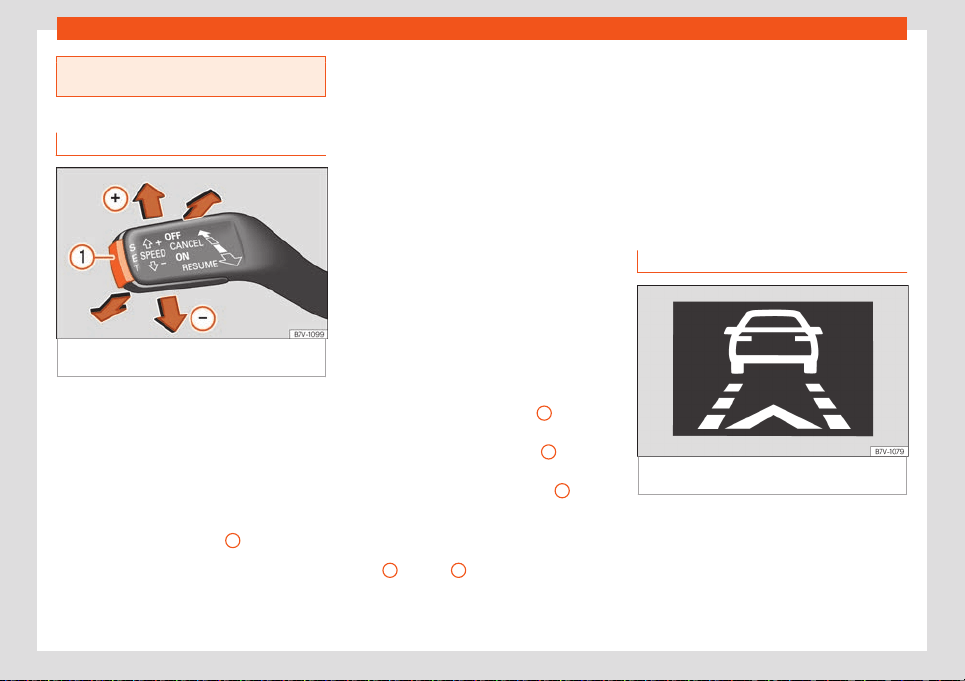
Driver assistance systems
speed can increase. In this case, brake and
change do
wn a gear.
Operating the cruise control
Fig. 251
On the left of the steering column:
thir
d lever for operating the GRA.
Connecting
●
Move the lever towards the steering wheel
t
o position .
If no speed has been programmed, the sys-
tem will not control it.
Activating the cruise control
●
Push button
›››
Fig. 251
1
.
The curr
ent speed is stored and the cruise
control is activated.
Temporarily interrupting
●
Move the lever to and release it, or
step on the brake.
The cruise control system is switched off tem-
porarily. The speed is stored.
Reinstating the cruise control
●
Move the lever to and release it.
Cruise control is activated at the stored
speed.
Adjusting the speed
While the GRA is set, the stored speed can be
adjusted:
●
Move the lever to the pressure point
to increase speed in small increments of 1
km/h (1 mph).
●
Move the lever upwards
+
to in-
cr
ease in increments of 10 km/h (5 mph).
●
Press the button
›››
Fig. 251
1
to reduce
speed in small incr
ements of 1 km/h (1 mph).
●
Move the lever downwards
–
to re-
duce in incr
ements of 10 km/h (5 mph).
To change the stored speed without interrup-
tion, keep the lever pressed in the direction
+
or
–
. The vehicle adapts the
curr
ent speed by accelerating or stopping
accelerating. The vehicle does not brake ac-
tively.
Switching off
●
Move the lever to position .
The system is disconnected and the memo-
rised speed is deleted.
Emergency brake assistance
system (Front Assist)
Introduction
Fig. 252
On the instrument panel display: ad-
v
ance warning indications.
The objective of the system is to prevent
head-on collisions against ob
jects that may
be in the vehicle’s path or minimise the con-
sequences of such impacts.
Depending on several factors and how criti-
cal the situation is, the system operates in a
staggered manner. First it warns the driver,
»
265
Loading ...
Loading ...
Loading ...