Loading ...
Loading ...
Loading ...
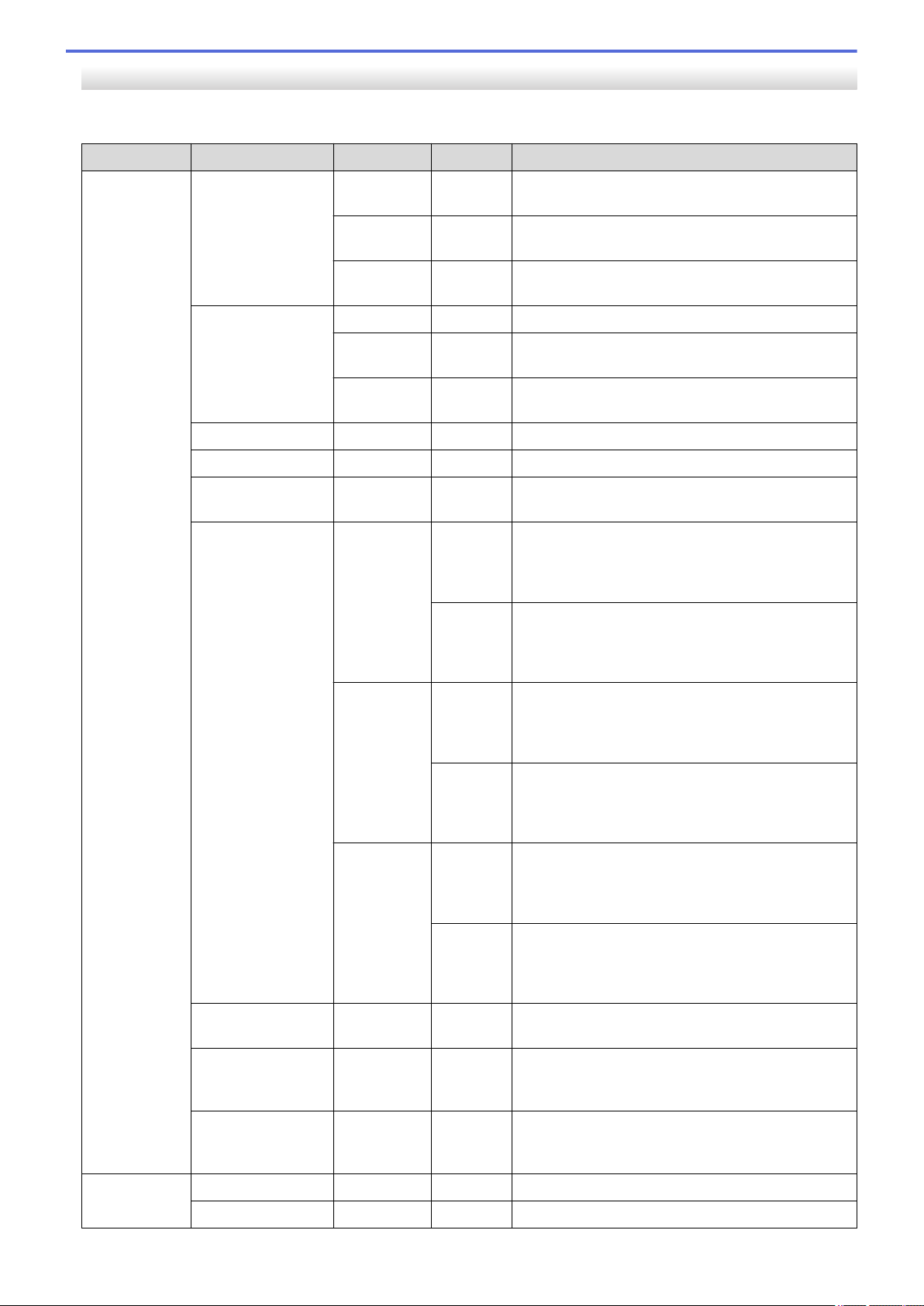
[General Setup]
[All Settings] > [General Setup]
Level 3 Level 4 Level 5 Level 6 Descriptions
Tray
Setting
Paper Type MP Tray
- Select the paper type that matches the paper in the
MP tray.
Tray 1
- Select the paper type that matches the paper in the
standard paper tray.
Tray 2
1
- Select the paper type that matches the paper in the
Optional Tray (Tray 2).
Paper Size MP Tray
- Select the paper size you loaded in the MP tray.
Tray 1
- Select the paper size you loaded in the standard
paper tray.
Tray 2
1
- Select the paper size you loaded in the Optional
Tray (Tray 2).
Tray Use: Copy
- - Select the tray you want to use for making a Copy.
Tray Use: Fax
- - Select the tray you want to use for printing a Fax.
Tray Use:
Print
- - Select the tray you want to use to Print.
Print Position MP Tray X Offset
Adjust the print start position (usually at the upper
left corner of a page) for the paper you loaded in
the MP tray horizontally from -500 (left) to +500
(right) dots when printing at 300 dpi.
Y Offset
Adjust the print start position (usually at the upper
left corner of a page) for the paper you loaded in
the MP tray vertically from -500 (up) to +500
(down) dots when printing at 300 dpi.
Tray 1 X Offset
Adjust the print start position (usually at the upper
left corner of a page) for the paper you loaded in
the standard paper tray horizontally from -500 (left)
to +500 (right) dots when printing at 300 dpi.
Y Offset
Adjust the print start position (usually at the upper
left corner of a page) for the paper you loaded in
the standard paper tray vertically from -500 (up) to
+500 (down) dots when printing at 300 dpi.
Tray 2
1
X Offset
Adjust the print start position (usually at the upper
left corner of a page) for the paper you loaded in
the Optional tray (Tray 2) horizontally from -500
(left) to +500 (right) dots when printing at 300 dpi.
Y Offset
Adjust the print start position (usually at the upper
left corner of a page) for the paper you loaded in
the Optional tray (Tray 2) vertically from -500 (up)
to +500 (down) dots when printing at 300 dpi.
Skip Tray
1
- - Select a specific tray to skip if you know it is loaded
with the wrong size paper.
Separator Tray
1
- - Select the tray that contains the paper used as the
separator paper, which is inserted between each
print job.
Check Paper
- - Select whether or not to display a message
indicating you must check the paper type and
paper size.
Volume Ring
- - Adjust the ring volume.
Beep
- - Adjust the beeper volume.
569
Loading ...
Loading ...
Loading ...