Loading ...
Loading ...
Loading ...
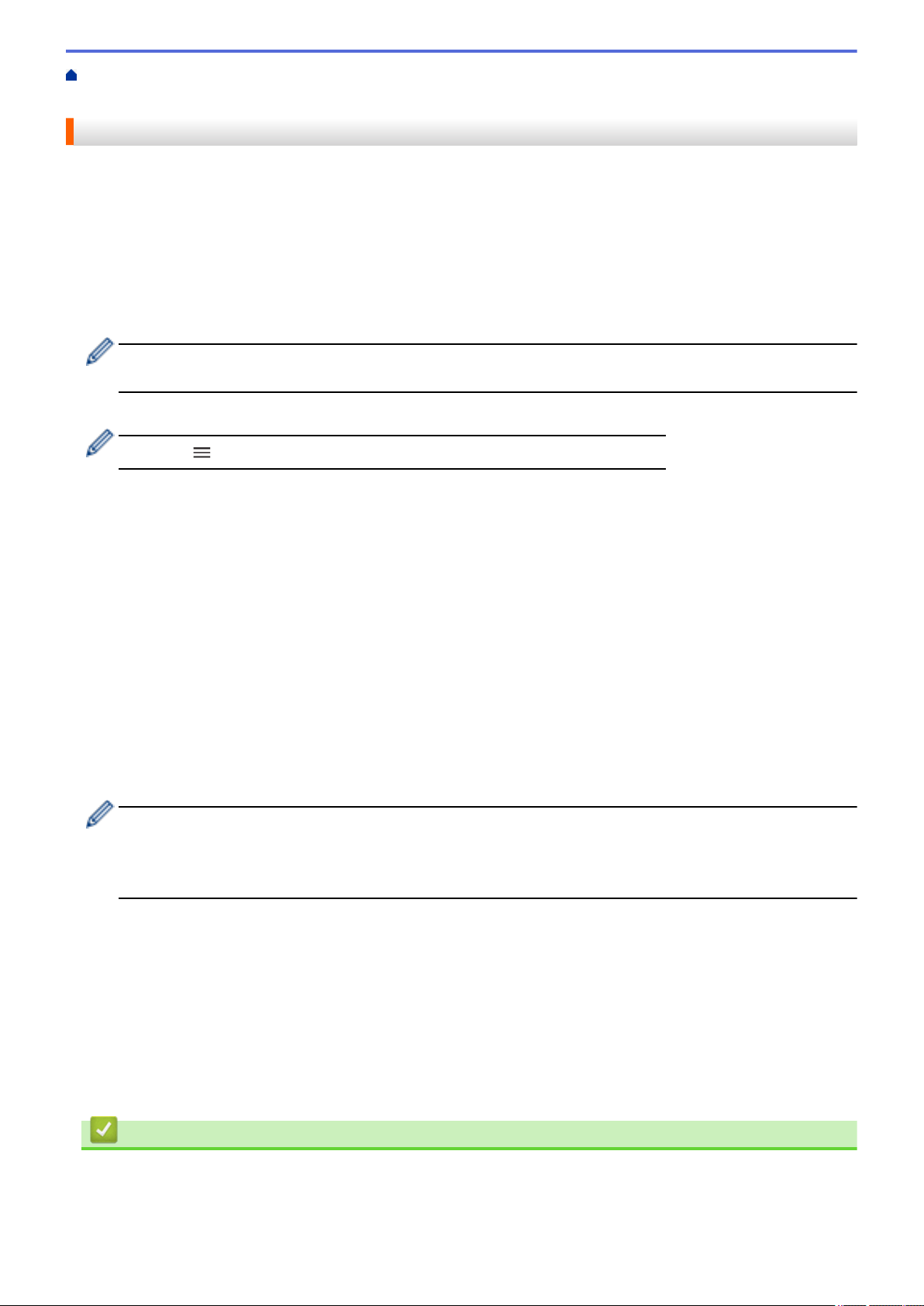
Home > Network > Network Features > Configure and Operate LDAP Search > Change LDAP
Configuration Using Web Based Management
Change LDAP Configuration Using Web Based Management
Use Web Based Management to configure your LDAP settings in a web browser.
1. Start your web browser.
2. Type "https://machine's IP address" in your browser's address bar (where "machine's IP address" is your
machine's IP address).
For example:
https://192.168.1.2
3. If required, type the password in the Login field, and then click Login.
The default password to manage this machine’s settings is located on the back of the machine and marked
"Pwd".
4. Go to the navigation menu, and then click Network > Network > Protocol.
Start from , if the navigation menu is not shown on the left side of the screen.
5. Select the LDAP checkbox, and then click Submit.
6. Restart your Brother machine to activate the configuration.
7. On your computer, in Web Based Management, go to the navigation menu, and then click Address Book >
LDAP.
• LDAP Search
• LDAP Server Address
• SSL/TLS
• Port (The default port number is 389.)
• Authentication
• Username
This selection will be available depending on the authentication method used.
• Password
This selection will be available depending on the authentication method used.
- If the LDAP server supports Kerberos authentication, we recommend selecting Kerberos for the
Authentication settings. It provides strong authentication between the LDAP server and your machine.
- You must configure the SNTP protocol (network time server), or you must set the date, time and time
zone correctly on the control panel for Kerberos authentication.
• Kerberos Server Address
This selection will be available depending on the authentication method used.
• Search Root
• Timeout for LDAP
• Attribute of Name (Search Key)
• Attribute of E-mail
• Attribute of Fax Number
8. When finished, click Submit. Make sure the Status field reads OK.
Related Information
• Configure and Operate LDAP Search
Related Topics:
• Access Web Based Management
306
Loading ...
Loading ...
Loading ...