Loading ...
Loading ...
Loading ...
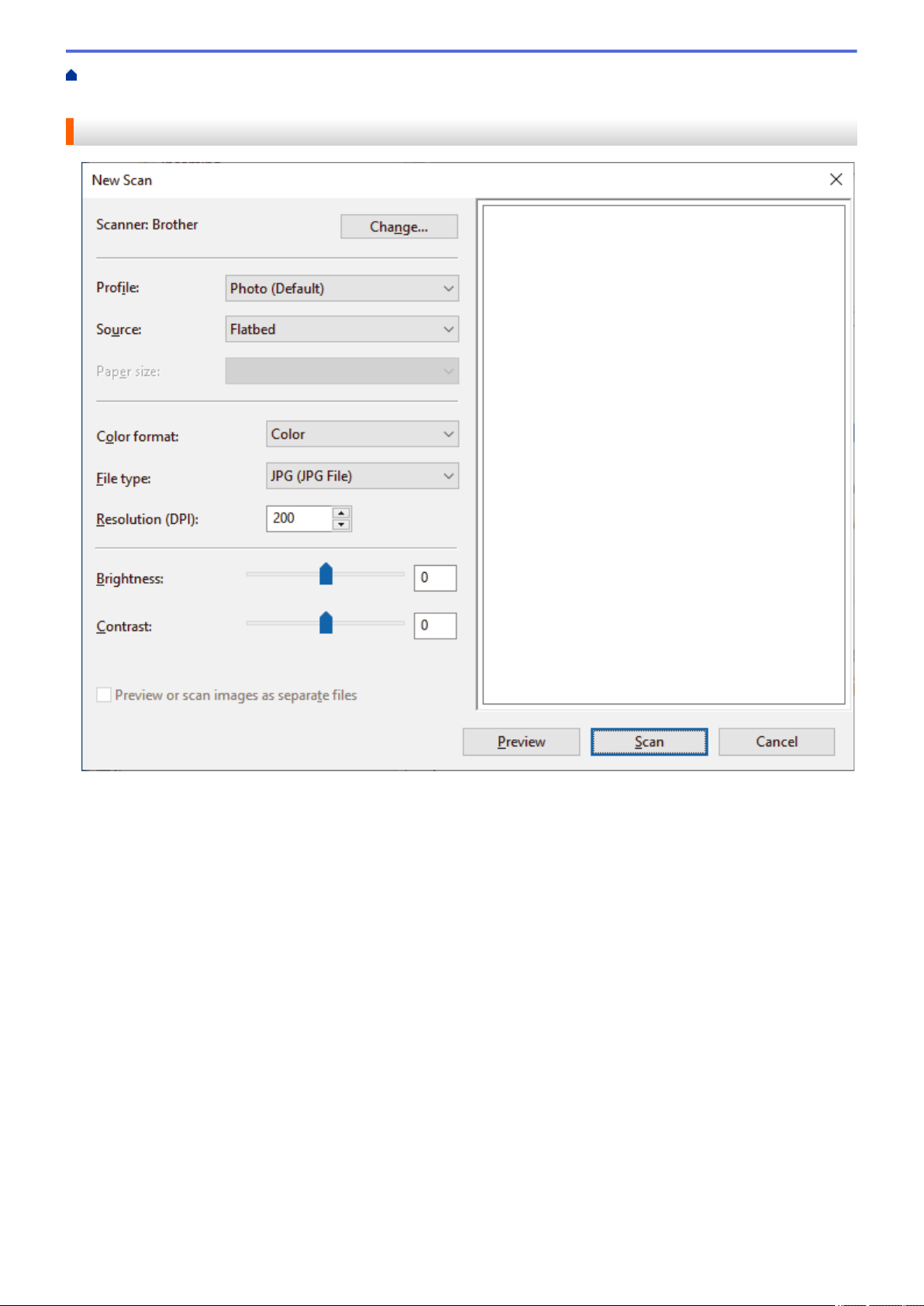
Home > Scan > Scan from Your Computer (Windows) > Scan Using Windows Fax and Scan > WIA Driver
Settings (Windows)
WIA Driver Settings (Windows)
Profile
Select the scan profile you want to use from the Profile drop-down list.
Source
Select the Flatbed, Feeder (Scan one side), or Feeder (Scan both sides) option from the drop-down list.
Paper size
The Paper size option is available if you select the Feeder (Scan one side) or Feeder (Scan both sides)
option from the Source drop-down list.
Color format
Select a scan color format from the Color format drop-down list.
File type
Select a file format from the File type drop-down list.
Resolution (DPI)
Set a scanning resolution in the Resolution (DPI) field. Higher resolutions take more memory and transfer
time, but produce a finer scanned image.
Brightness
Set the brightness level by dragging the slider to the right or left to lighten or darken the image. If the scanned
image is too light, set a lower brightness level and scan the document again. If the image is too dark, set a
134
Loading ...
Loading ...
Loading ...