Loading ...
Loading ...
Loading ...
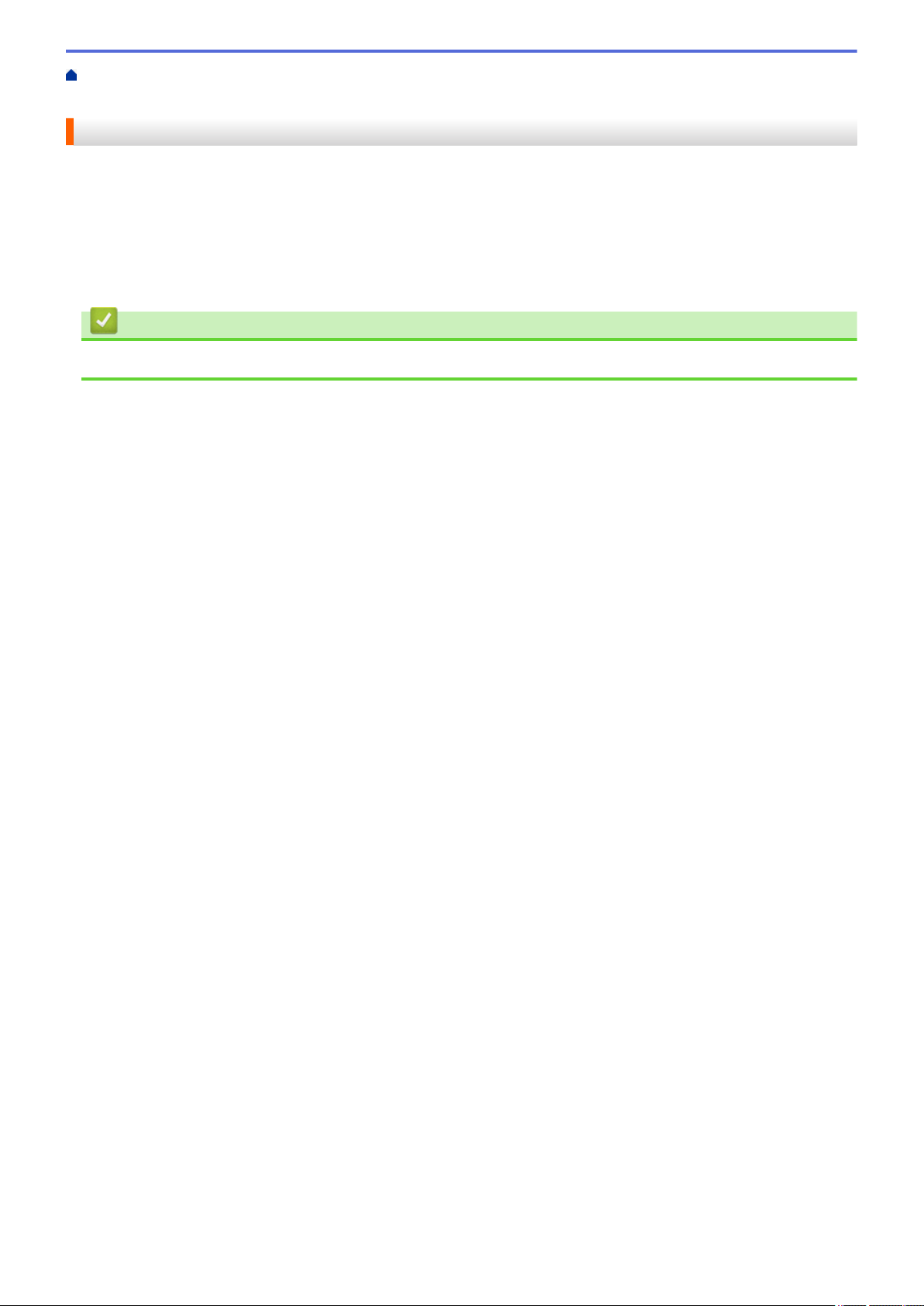
Home > Network > Network Features > Fax Using the Internet (I-Fax) > I-Fax Options > Internet Fax (I-
Fax) Verification Mail > I-Fax Error Mail
I-Fax Error Mail
If there is a delivery error while sending an I-Fax, the mail server will send an error message back to the Brother
machine and the error message will be printed.
If there is an error while receiving an I-Fax, an error message will be printed, for example, "The message being
sent to the machine was not in a TIFF format."
To receive the error mail and have these printed on your machine, in [Setup Mail RX], switch the [Header]
option to [All] or to [Subject+From+To].
Related Information
• Internet Fax (I-Fax) Verification Mail
300
Loading ...
Loading ...
Loading ...