Loading ...
Loading ...
Loading ...
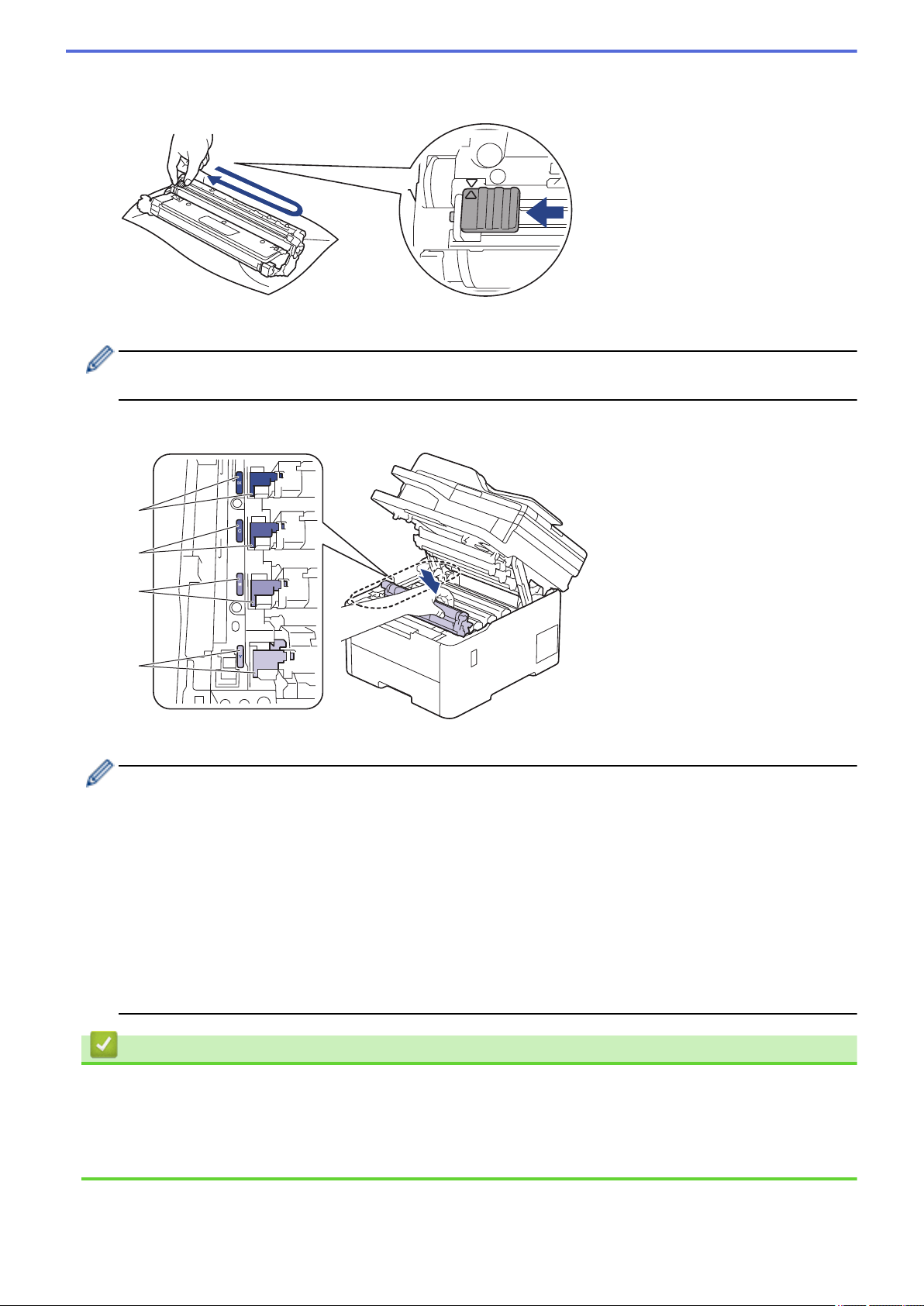
8. Clean the corona wire inside the drum unit by gently sliding the green tab from left to right and right to left
several times.
Be sure to return the green tab to the Home position (a). The arrow on the tab must be aligned with the
arrow on the drum unit. If it is not, printed pages may have a vertical stripe.
9. Slide the toner cartridge and drum unit assembly into the machine. Make sure that you match the toner
cartridge color to the same color label on the machine.
BK
C
M
Y
10. Close the machine's top cover.
• After replacing a toner cartridge, DO NOT turn off the machine or open the top cover until the machine's
display returns to Ready Mode.
• The toner cartridge that comes with your Brother machine is a Starter toner cartridge.
• We recommend keeping a new toner cartridge ready for use when you see the Toner Low warning.
• DO NOT unpack the new toner cartridge until you are ready to install it.
• If a toner cartridge is left unpacked for a long time, the toner life will be shortened.
• We recommend using genuine Brother supplies to ensure stable print quality and performance.
Although not all non-genuine supplies may cause quality issues, it is possible that some may adversely
affect print quality or cause machine malfunction. Brother may charge for repairing your machine if it is
proven that non-genuine supplies caused the damage, even if the machine is still covered by the
warranty.
Related Information
• Replace Supplies
Related Topics:
• Error and Maintenance Messages
• Improve the Print Quality
502
Loading ...
Loading ...
Loading ...