Loading ...
Loading ...
Loading ...
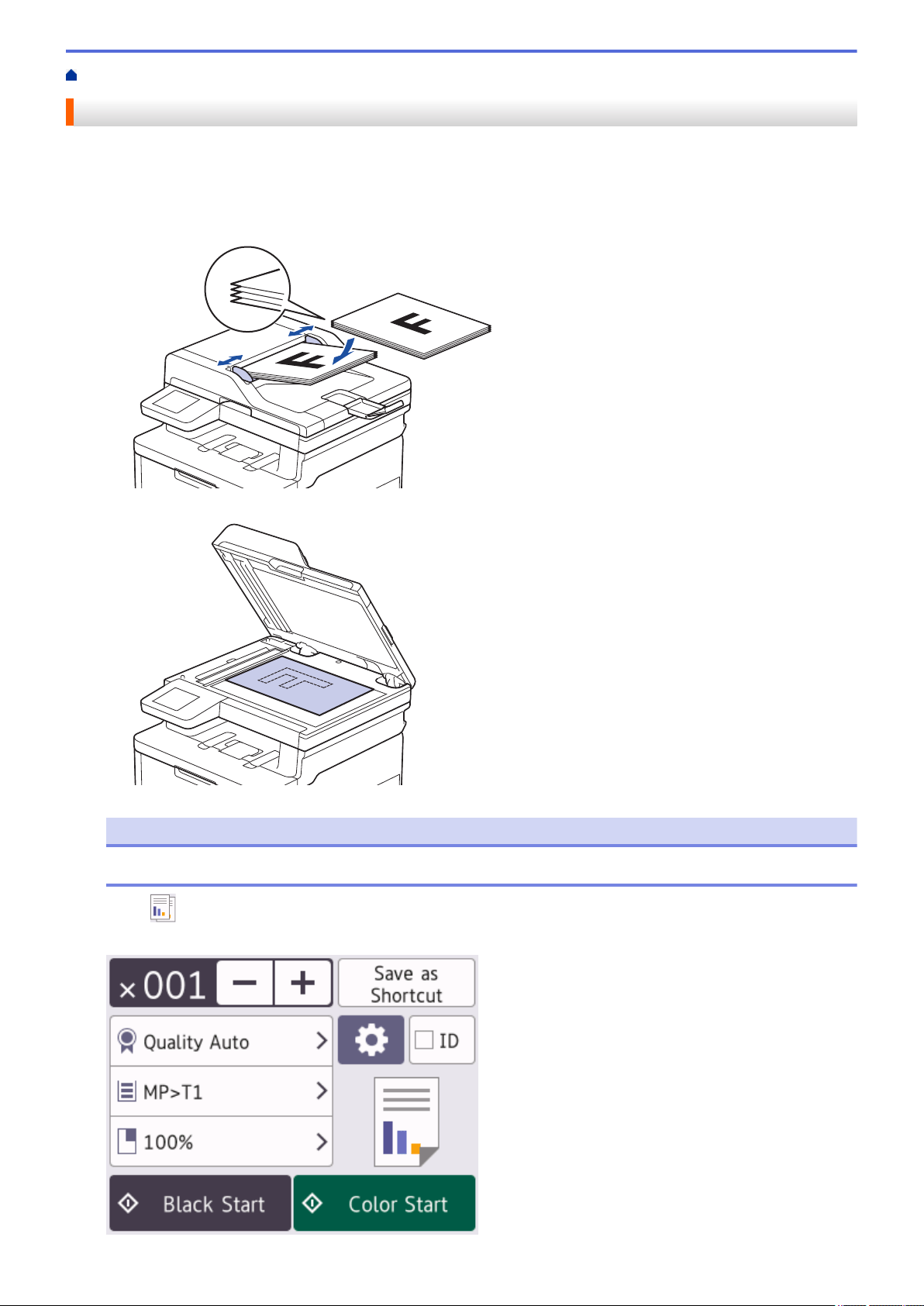
Home > Copy > Copy on One Side of the Paper (1-sided)
Copy on One Side of the Paper (1-sided)
1. Make sure you have loaded the correct size paper in the paper tray.
2. Do one of the following:
• Place the document face up in the ADF.
(If you are copying multiple pages, we recommend using the ADF.)
• Place the document face down on the scanner glass.
NOTE
For important or fragile documents, use the machine’s scanner glass.
3. Press [Copy].
The LCD displays:
141
Loading ...
Loading ...
Loading ...