Loading ...
Loading ...
Loading ...
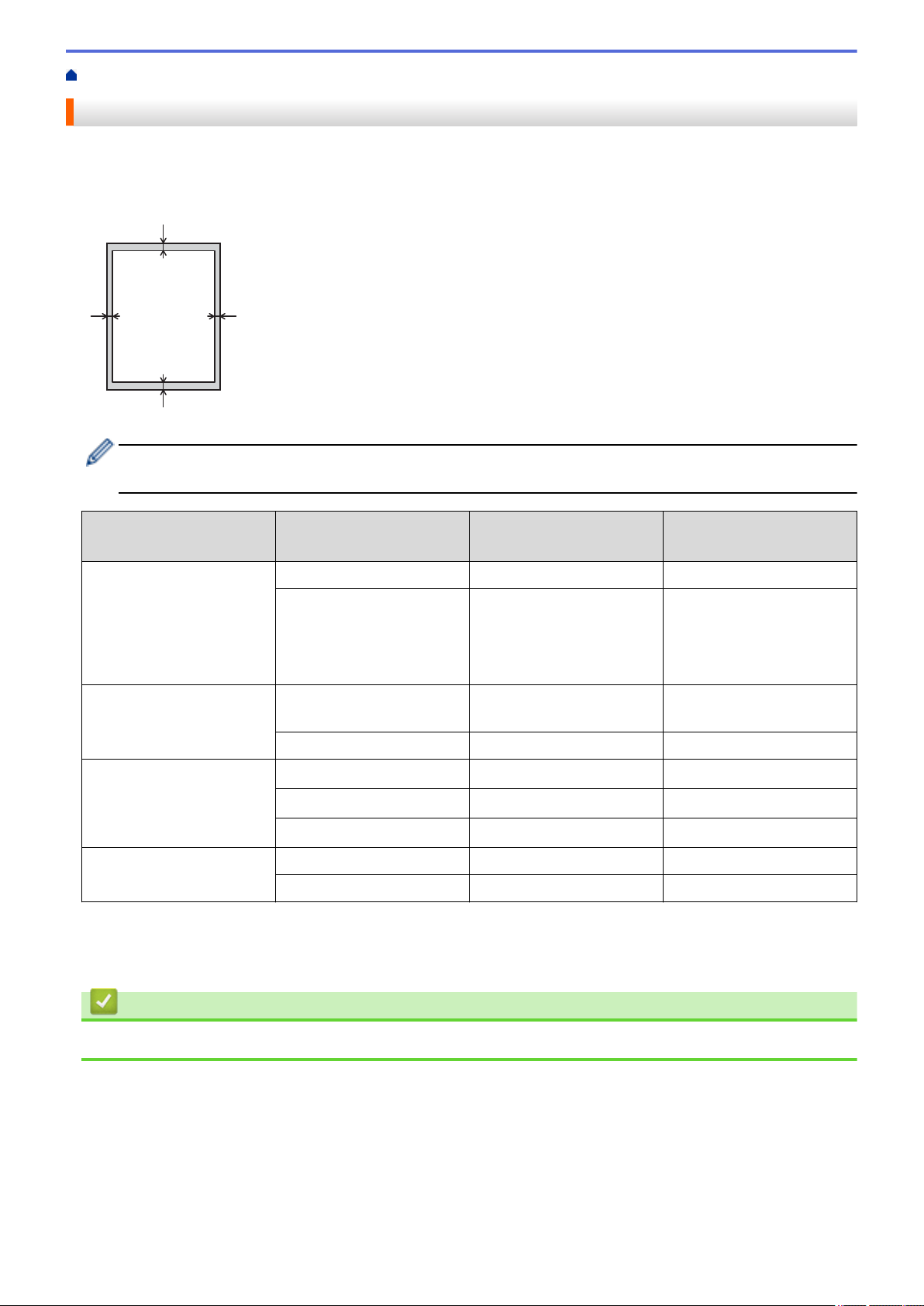
Home > Paper Handling > Unscannable and Unprintable Areas
Unscannable and Unprintable Areas
The measurements in the table below show maximum unscannable and unprintable areas from the edges of the
most commonly-used paper sizes. These measurements may vary depending on the paper size or settings in the
application you are using.
1
3
24
Do not attempt to scan, copy, or print in these areas. Any content included in such areas will not be
reflected in the output.
Usage Document Size Top (1)
Bottom (3)
Left (2)
Right (4)
Fax (Sending) Letter, Legal 0.12 in. (3 mm) 0.16 in. (4 mm)
A4 0.12 in. (3 mm) (ADF)
0.04 in. (1 mm)
(Scanner Glass)
0.12 in. (3 mm)
Copy
2
Letter, Legal 0.16 in. (4 mm) 0.16 in. (4 mm)
A4 0.16 in. (4 mm) 0.12 in. (3 mm)
Scan Letter
0.12 in. (3 mm)
1
0.12 in. (3 mm)
1
A4
0.12 in. (3 mm)
1
0.12 in. (3 mm)
1
Legal
0.12 in. (3 mm)
1
0.12 in. (3 mm)
1
Print Letter, Legal 0.16 in. (4.2 mm) 0.16 in. (4.2 mm)
A4 0.16 in. (4.2 mm) 0.16 in. (4.2 mm)
1
The number shown is the default value. This number is adjustable to 0 in. (0 mm). If the number is set to 0 in. (0 mm), a black shadow
may appear around the edges on the scanned image.
2
A 1 in 1 copy and 100% document size copy
Related Information
• Paper Handling
48
Loading ...
Loading ...
Loading ...