Loading ...
Loading ...
Loading ...
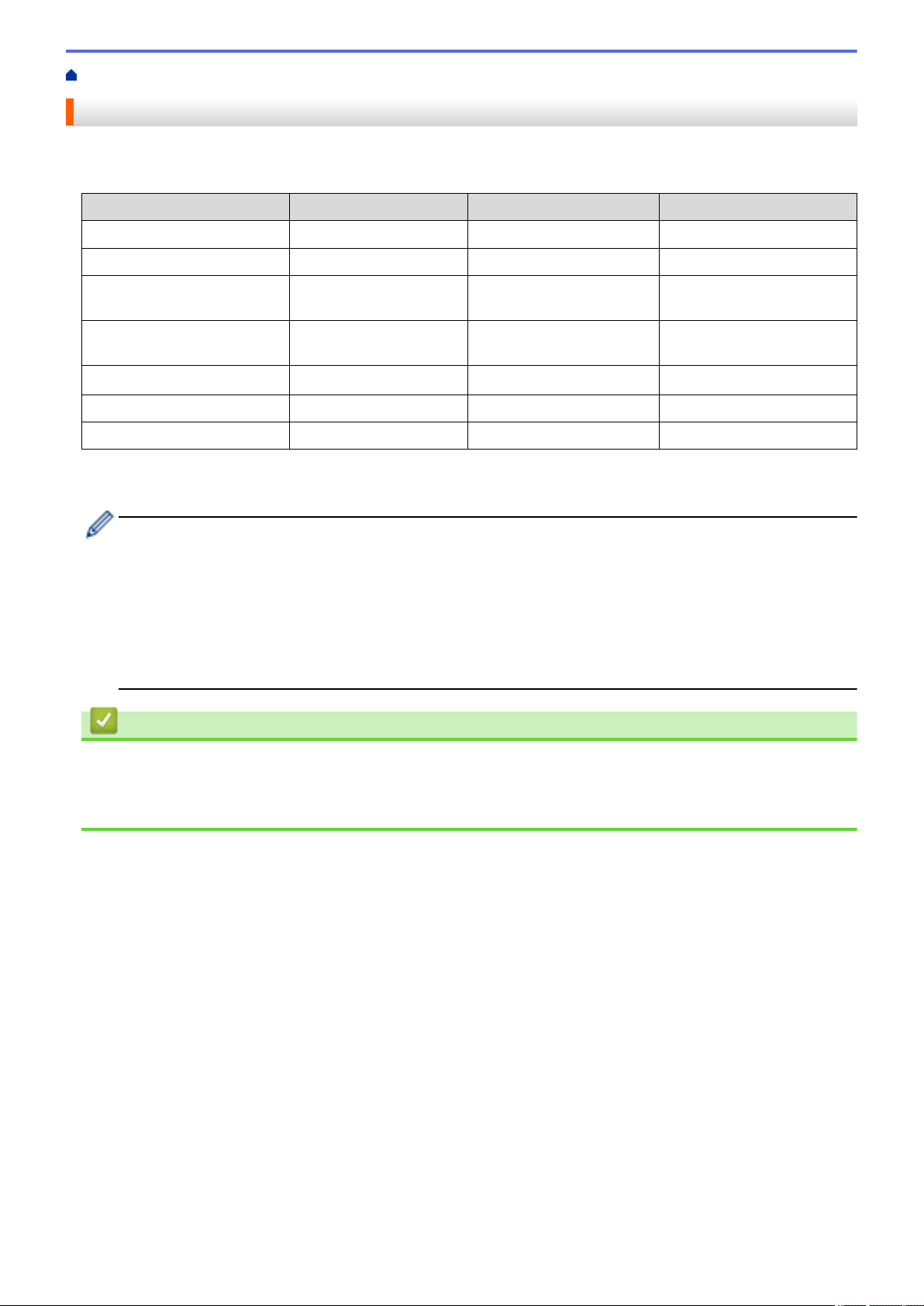
Home > Network > Supported Basic Network Features
Supported Basic Network Features
The machine supports various features depending on the operating system. Use this table to see which network
features and connections are supported by each operating system.
Operating Systems Windows Windows Server macOS
Printing Yes Yes Yes
Scanning Yes Yes
PC Fax Send (available for
certain models)
Yes Yes
PC Fax Receive (available for
certain models)
Yes
Web Based Management
1
Yes Yes Yes
Status Monitor Yes
Driver Deployment Wizard Yes Yes
1
The default password to manage your machine’s settings is located on the back of the machine and marked "Pwd". We recommend
immediately changing the default password to protect your machine from unauthorized access.
• When connecting your machine to an outside network such as the Internet, make sure your network
environment is protected by a separate firewall or other means in order to prevent information leaks due
to inadequate settings or unauthorized access by malicious third parties.
• When your machine is connected to the global network, a warning appears. When you see this warning,
we strongly recommend confirming your network settings, and then re-connecting to a secure network.
• Enabling your machine's global network communication filtering feature blocks access from the global
network. The global network communication filtering feature may prevent the machine from receiving
certain print or scan jobs from a computer or mobile device that uses a global IP address.
Related Information
• Network
Related Topics:
• Set or Change a Login Password for Web Based Management
249
Loading ...
Loading ...
Loading ...