Loading ...
Loading ...
Loading ...
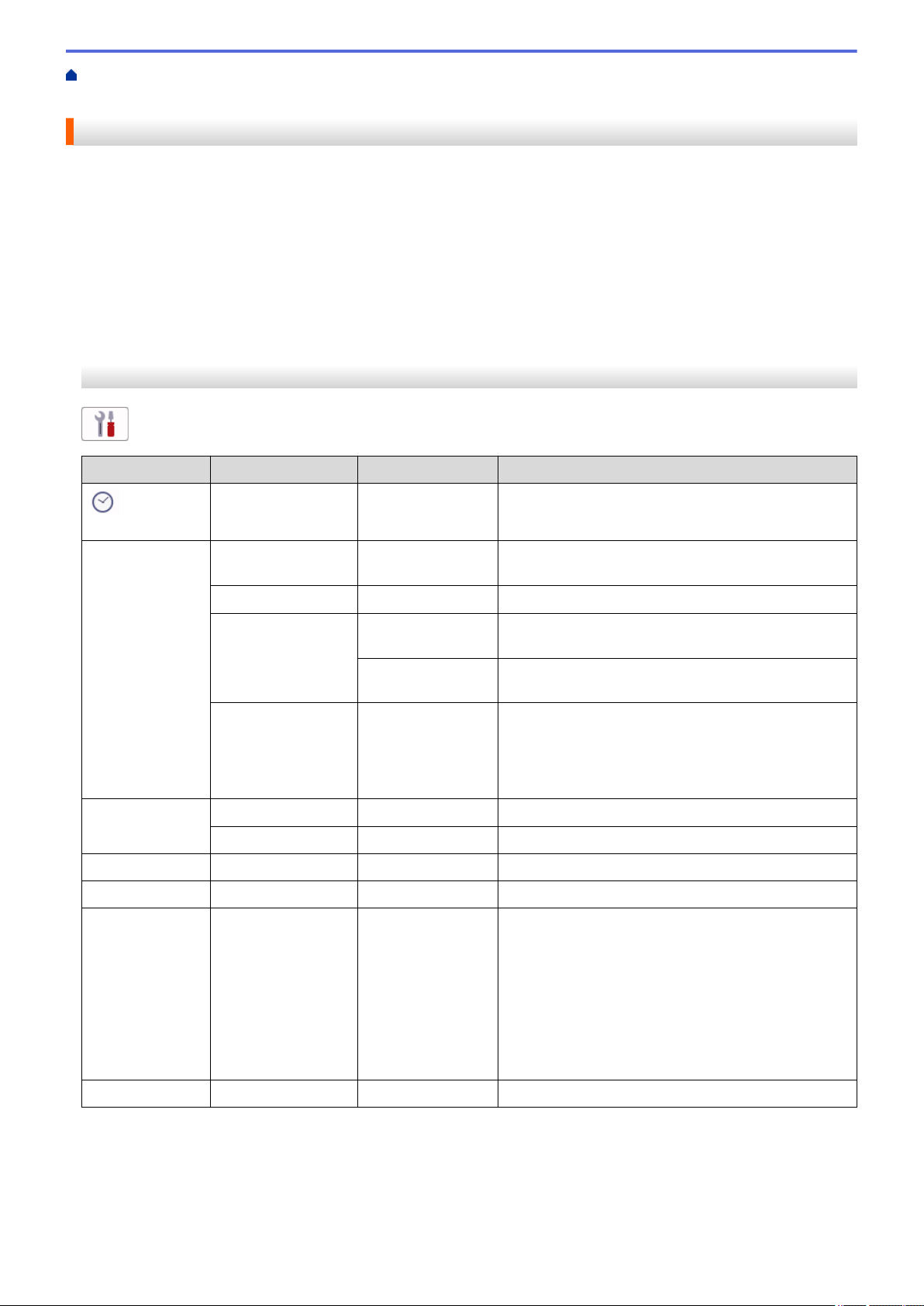
Home > Machine Settings > Change Machine Settings from the Control Panel > Settings and Features
Tables > Settings Tables
Settings Tables
>> [Settings]
>> [General Setup]
>> [Shortcut Settings]
>> [Fax]
>> [Printer]
>> [Network]
>> [Print Reports]
>> [Machine Info.]
>> [Initial Setup]
[Settings]
[Settings]
Level 1
Level 2 Level 3 Descriptions
(Date &
Time)
- - Access the Date and Time setting menus.
Toner Toner Life
- View the approximate remaining toner life for each
color.
Test Print
- Print a test page.
Color
Correction
Correction
Start
Initiate color calibration to check and correct colors.
Reset
Reset the calibration parameters to the default
settings.
Toner Cartridge
Check
Black
Magenta
Cyan
Yellow
View the installed toner cartridge information on the
LCD, for example, if the toner cartridge is genuine.
Network Wired LAN
- Access the Wired LAN setting menus.
WLAN(Wi-Fi)
- Access the WLAN setting menus.
Tray Setting
- - Access the tray setting menus.
Fax Preview
- - View received faxes on the LCD.
Eco Mode
- - Turn on the following machine settings at the same
time:
• 2-sided Print: Long Edge
1
• Sleep Time: 0Min
• Dim Timer: 10Secs
• Quiet Mode:On
1
• Toner Save:On
1
All Settings
- - Configure the detailed settings.
1
Changing this setting is possible only after you change certain other machine settings in Web Based Management.
568
Loading ...
Loading ...
Loading ...