Loading ...
Loading ...
Loading ...
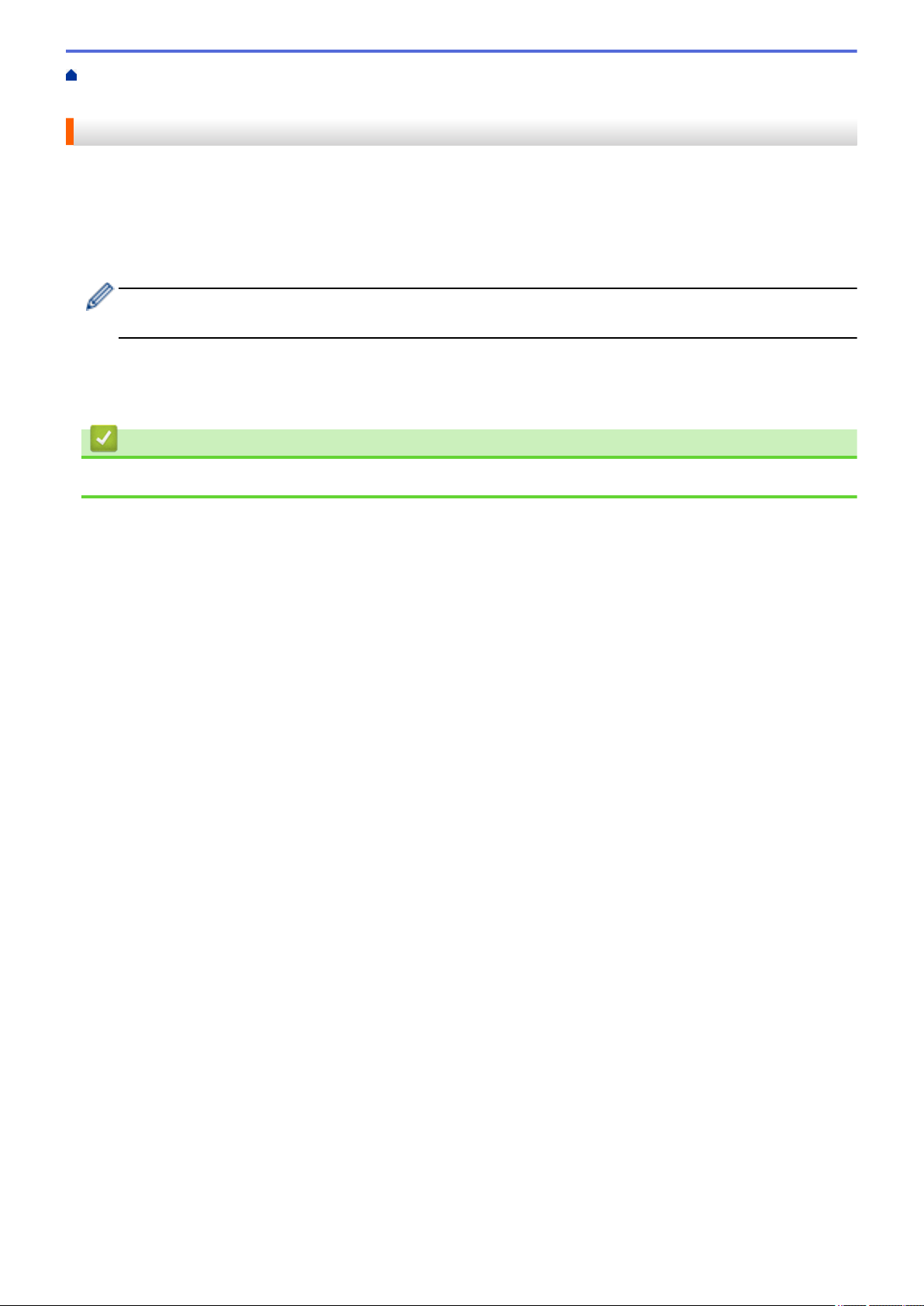
Home > Scan > Scan Using the Scan Button on Your Machine > Scan to SharePoint > Upload Scanned
Data to a SharePoint Server
Upload Scanned Data to a SharePoint Server
1. Load your document.
2. Press [Scan] > [to SharePoint].
3. When the server profiles you set up using Web Based Management appear, select the profile you want. If the
profile is not complete (for example, if the logon account name and password are missing, or if the quality or
file type is not specified), you will be prompted to enter any missing information.
If the LCD prompts you to enter a PIN for the computer, enter the four-digit PIN on the LCD, and then press
[OK].
4. Press [Start].
The machine starts scanning. If using the machine's scanner glass, follow the touchscreen instructions to
complete the scanning job.
Related Information
• Scan to SharePoint
116
Loading ...
Loading ...
Loading ...