Loading ...
Loading ...
Loading ...
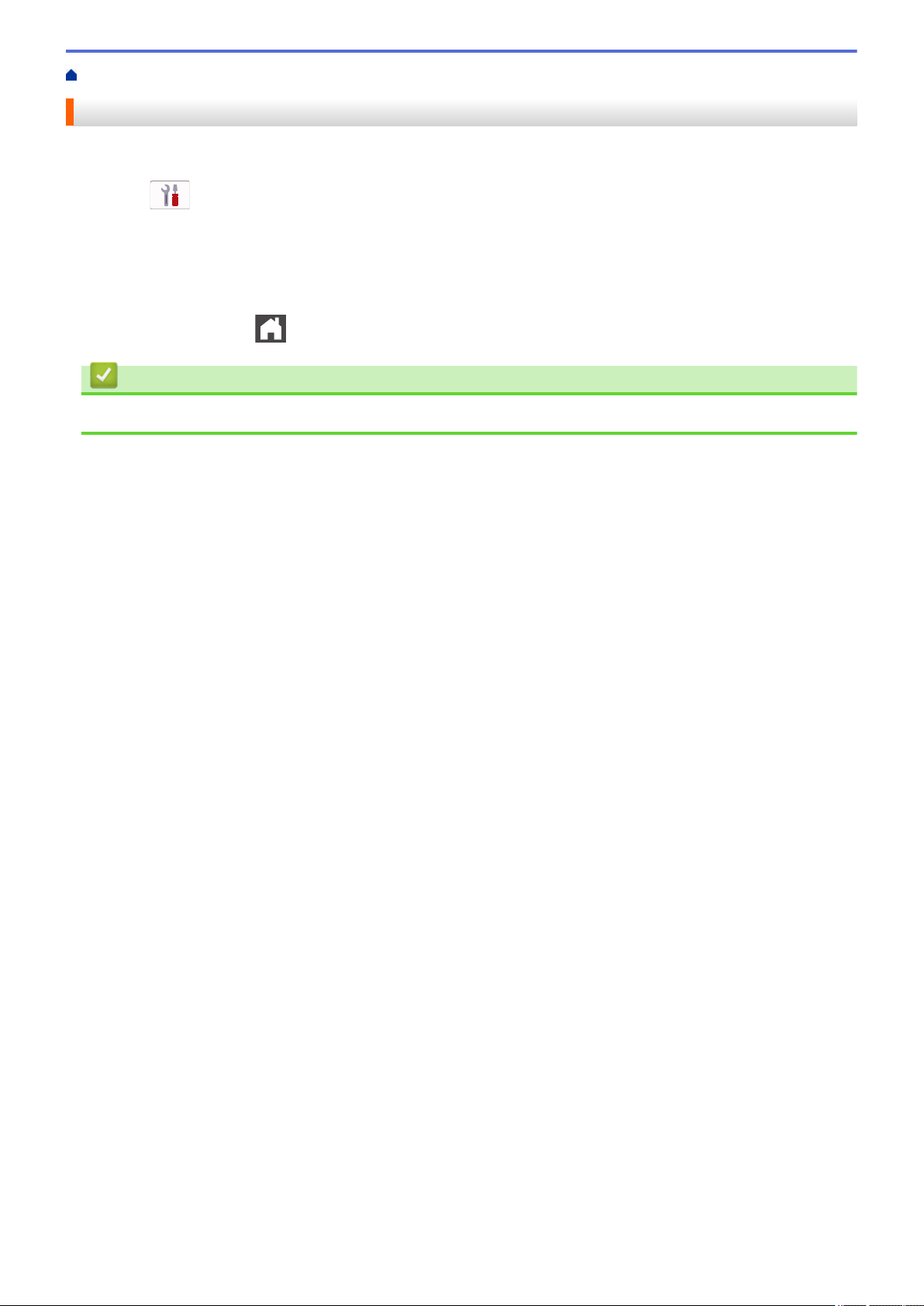
Home > Fax > Send a Fax > Check and Cancel a Pending Fax
Check and Cancel a Pending Fax
You can cancel a fax job before it is sent, while it is stored in the memory.
1. Press
[Settings] > [All Settings] > [Fax] > [Remaining Jobs].
2. Swipe up or down or press a or b to scroll through the waiting jobs, and then press the job you want to
cancel.
3. Press [OK].
4. Press [Yes] to cancel the fax job or press [No] to exit without canceling.
5. When finished, press .
Related Information
• Send a Fax
165
Loading ...
Loading ...
Loading ...