Loading ...
Loading ...
Loading ...
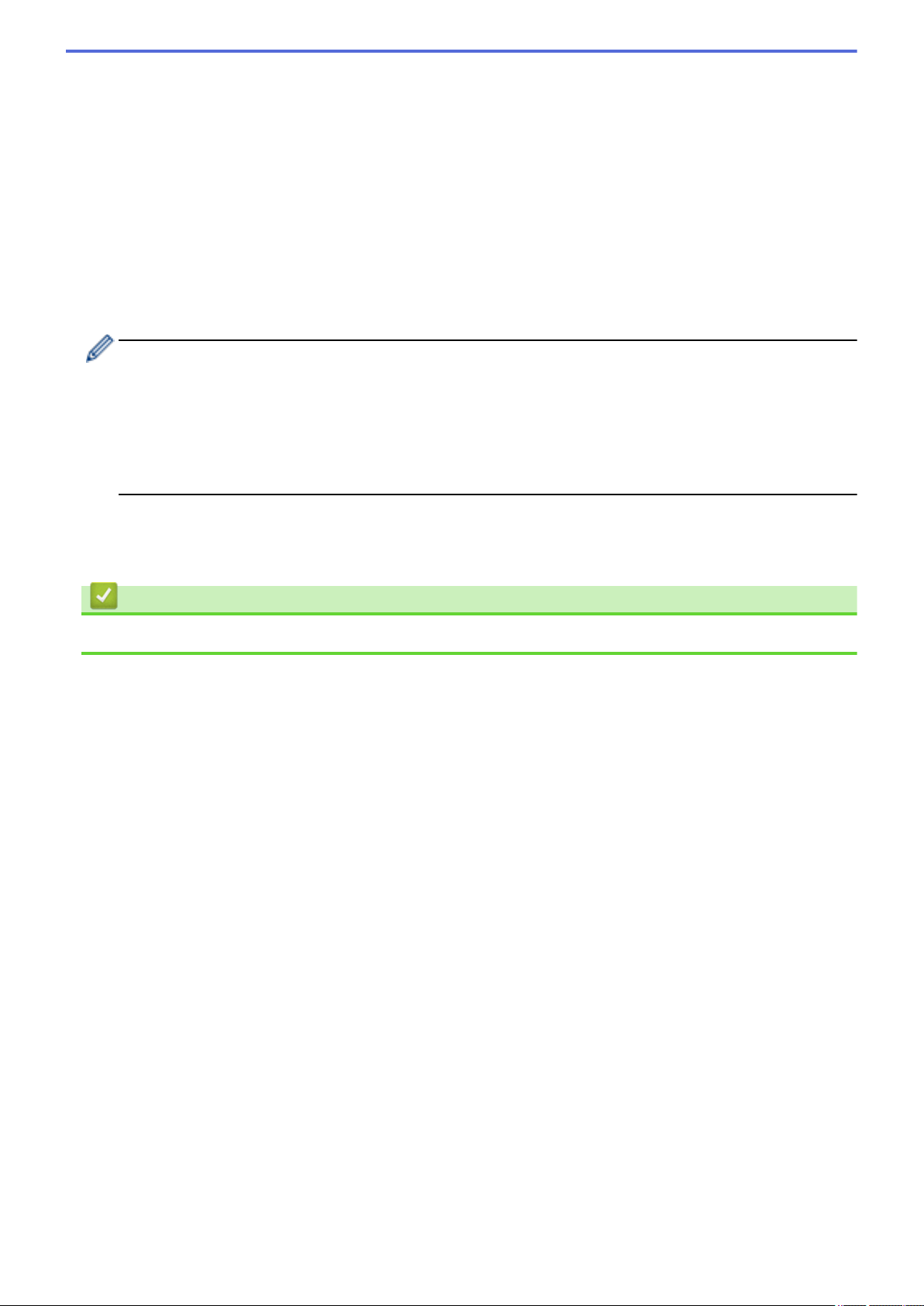
• [File Size]
(available only for the [Color] and [Gray] options)
• [Auto Deskew]
• [Skip Blank Page]
• [Skip Blank Page Sensitivity]
• [Remove Background Color]
(available only for the [Color] and [Gray] options)
• [Margin Settings]
• [Document Separation]
• [B&W TIFF Compression]
• If your machine displays the [OK] button, press [OK].
• To set your own default settings: after making changes to settings, press the [Set New Default]
option, and then press [Yes].
• To restore the factory settings: press [Factory Reset], and then press [Yes].
• To save the settings as a shortcut, press [Save as Shortcut].
(This function may not be available depending on your machine conditions.)
6. Press [Start].
The machine starts scanning. If using the machine's scanner glass, follow the touchscreen instructions to
complete the scanning job.
Related Information
• Scan Using the Scan Button on Your Machine
95
Loading ...
Loading ...
Loading ...