Loading ...
Loading ...
Loading ...
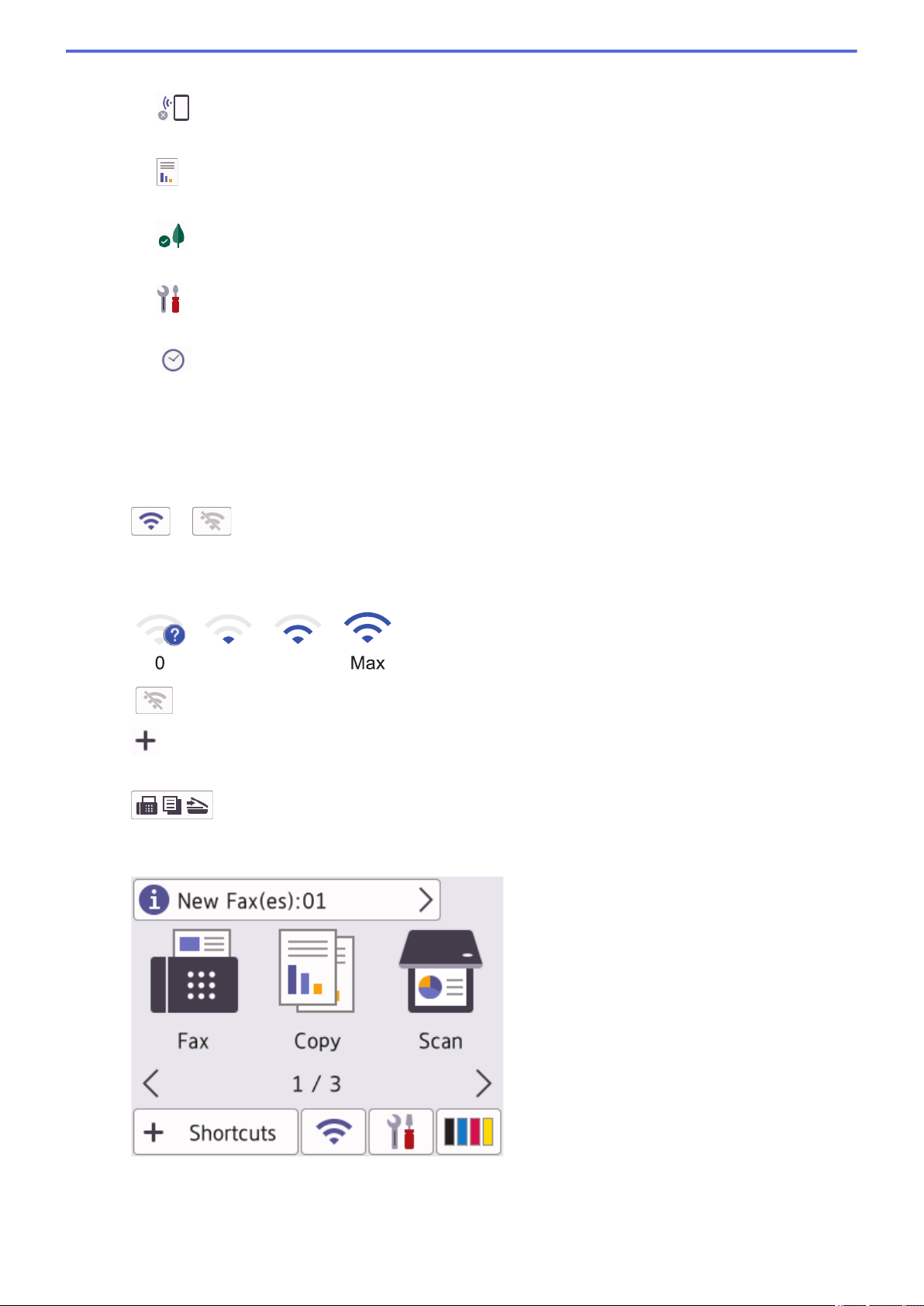
Press to access the [Fax Preview] menu.
• Wi-Fi Direct (For DCP Models)
Press to access the [Wi-Fi Direct] menu.
• Tray Setting
Press to access the [Tray Setting] menu.
• Eco Mode
Press to access the [Eco Mode] menu.
• All Settings
Press to access a menu of all machine settings.
• Date & Time
- Displays the date and time set on the machine.
- Press to access the [Date & Time] menu.
5. IP Address
If the IP Address setting in the [Display Information] menu has been turned on, your machine's
[IP Address] appears on the Home screens.
6.
or (Wireless Status)
Press to configure wireless settings.
If you are using a wireless connection, a four-level indicator displays the current wireless signal strength.
0 Max
Wireless LAN Disabled
7. [Shortcuts]
Press to access the [Shortcuts] screen.
8. (Home screen)
Press to access the Home screens.
• New Fax (For MFC Models)
When [Fax Preview] is set to [On], the number of new faxes you received into the memory appears
at the top of the screen.
• Warning icon
14
Loading ...
Loading ...
Loading ...