Loading ...
Loading ...
Loading ...
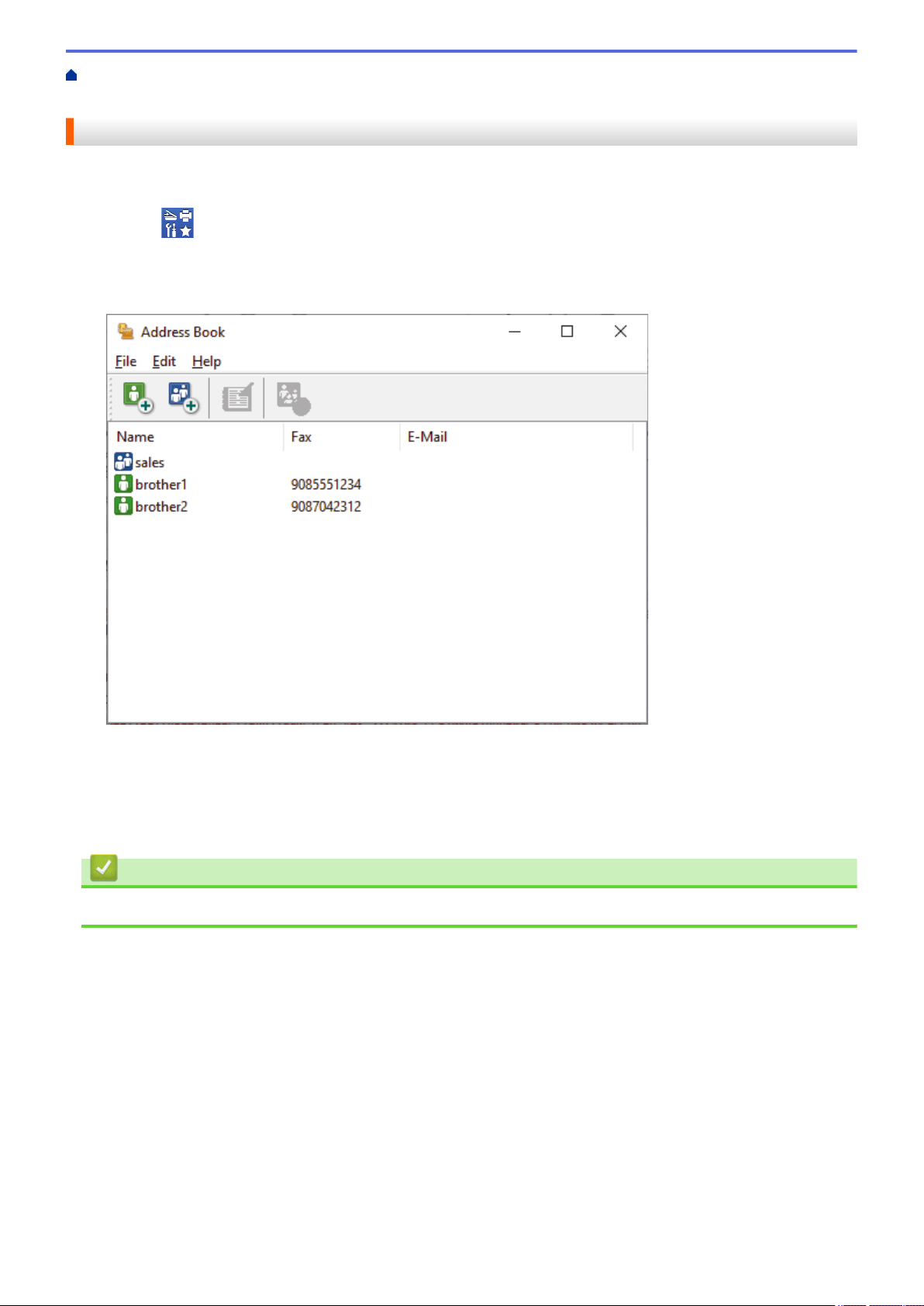
Home > Fax > PC-FAX > PC-FAX for Windows > PC-FAX Overview (Windows) > Configure your PC-Fax
Address Book (Windows) > Add a Member to your PC-FAX Address Book (Windows)
Add a Member to your PC-FAX Address Book (Windows)
Add new people and their fax information to the PC-Fax Address Book if you want to send a fax using the
Brother PC-Fax software.
1. Launch (Brother Utilities), and then click the drop-down list and select your model name (if not already
selected).
2. Click PC-FAX in the left navigation bar, and then click Address Book (Send).
The Address Book dialog box appears.
3. Click to add new members.
The Address Book Member Setup dialog box appears.
4. Type the member's information in the corresponding fields. The Name field is required.
5. Click OK.
Related Information
• Configure your PC-Fax Address Book (Windows)
233
Loading ...
Loading ...
Loading ...