Loading ...
Loading ...
Loading ...
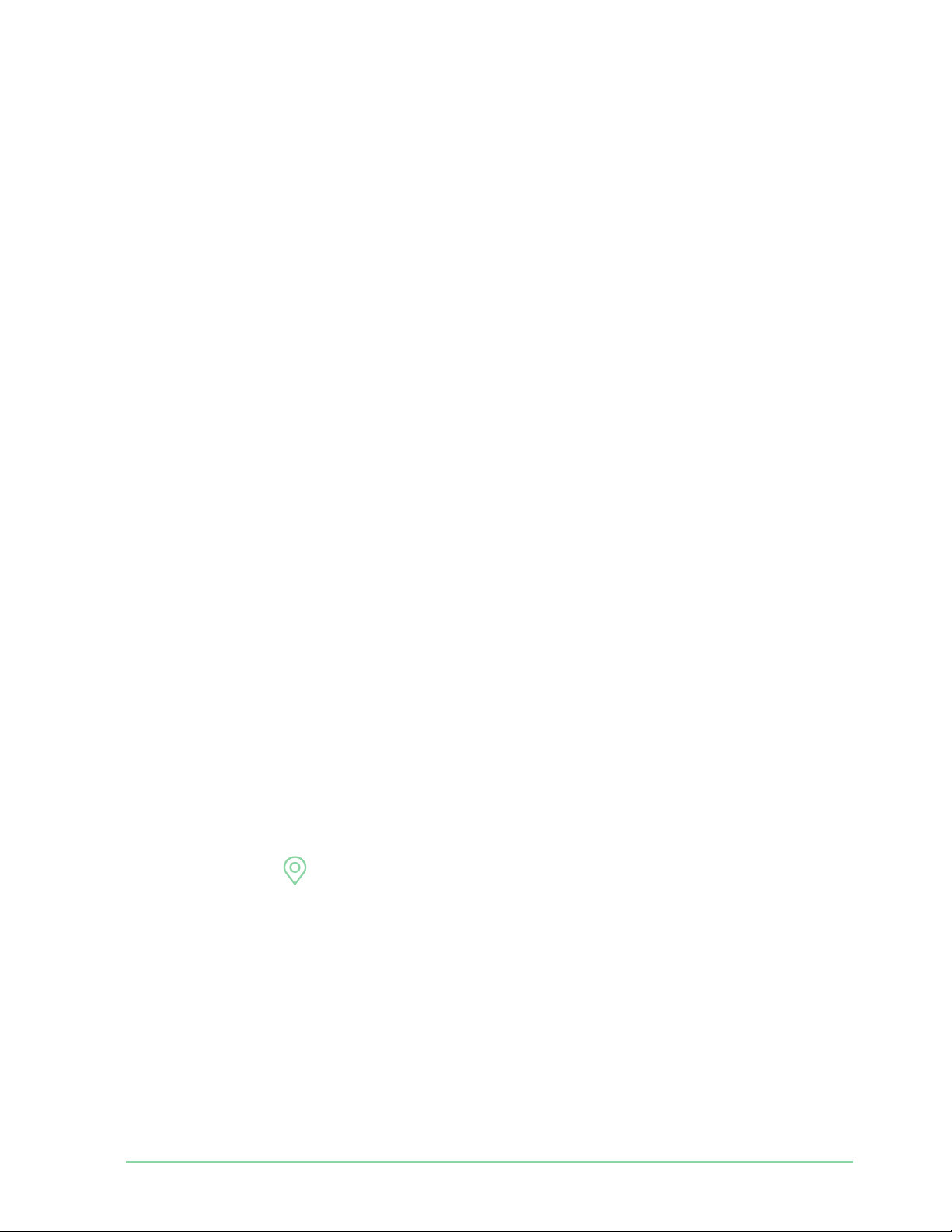
57Modes, Rules, and Alerts
Essential Wire-Free Video Doorbell
User Manual
Prepare your mobile device for geofencing
1. Enable GPS or location services so that Arlo can locate your device.
2. Enable WiFi.
3. Download the Arlo Secure App and log in on each mobile device that you plan to enable
for geofencing.
For Arlo Geofencing to work on your device, you must adjust the settings on your Android or
iOS mobile device as follows:
Android devices
• Location permission = On
• Location services = On
• Battery saver = Off
• Data limit = Off
• Airplane mode = Off
iOS (Apple) devices
• Share my location = On
• Location services = Always
• Airplane mode = Off
Set up geofencing for the fi rst time and set up modes
1. Open the Arlo Secure App.
2. Tap Mode.
3. Tap the Essential Wire-Free Video Doorbell.
4. Tap Geofencing
.
5. Allow the Arlo Secure App to use your mobile device’s location.
Geofencing works only if Arlo can locate your mobile device. The Location Address page
displays your current address.
6. To change the radius setting, tap Radius and select a radius size.
Radius sizes are Small, Medium, and Large (approximately 150 meters, 250 meters, and
500 meters, respectively).
7. Tap Device Location and enter a name for your location.
Loading ...
Loading ...
Loading ...