Loading ...
Loading ...
Loading ...
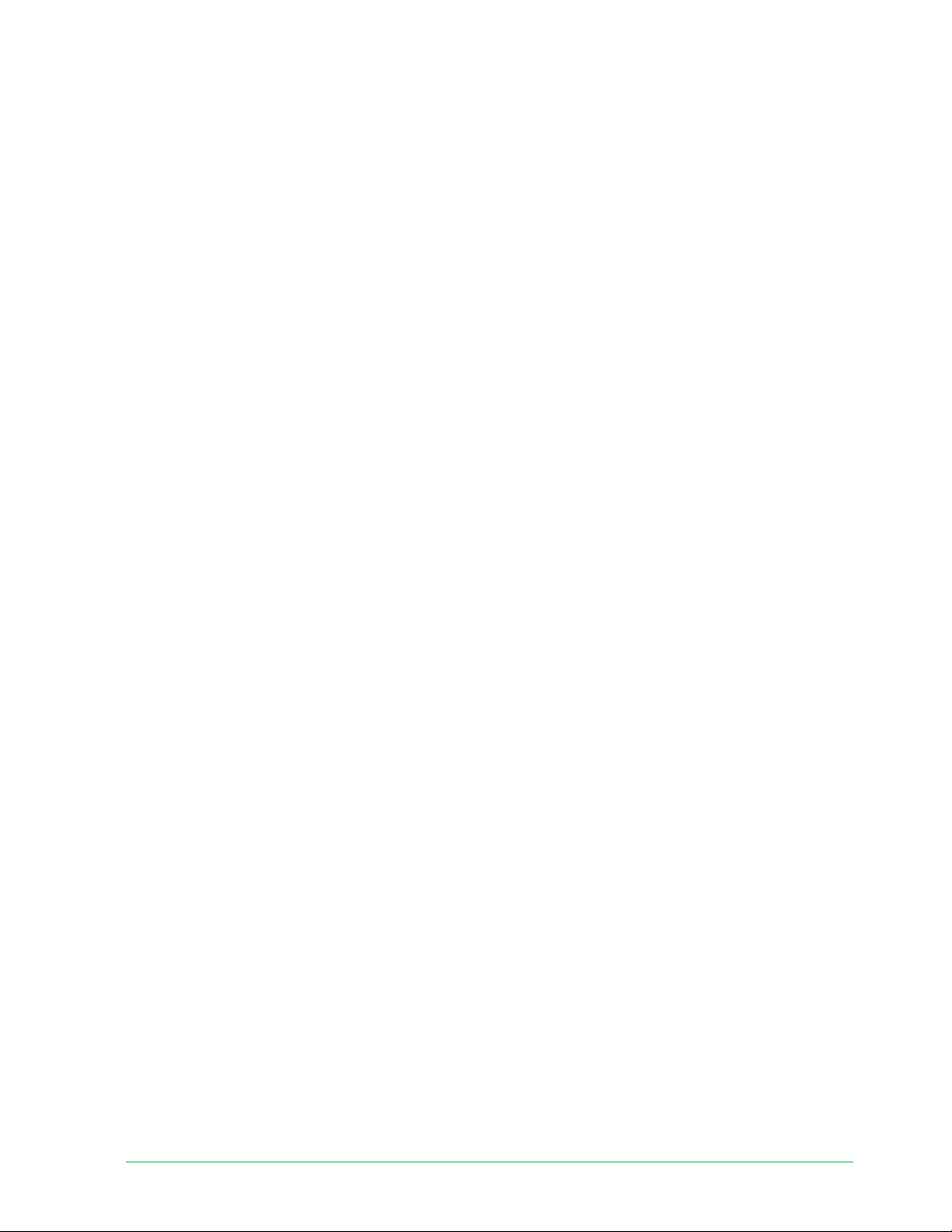
19Arlo Chime 2
Essential Wire-Free Video Doorbell
User Manual
Do more with your Chime 2
You can add an unlimited number of Arlo Chime 2 devices to your Arlo account. These devices
do not count toward the device limit of an Arlo subscription.
You can pair more than one Arlo doorbell with your Chime 2. For example, if you have two Arlo
Essential Video Doorbells (Wired or Wire-Free), you can set both to trigger your Arlo Chime.
You can also customize your Arlo doorbell’s melody, so you know which doorbell rang.
Find a good location for your Chime 2
When placing your Arlo Chime 2:
• Place your chime in a central area in your home. This helps to ensure that you hear the
chime from multiple areas of your home.
• Place your chime in a room where you are most o en present. If you need to select one of
many rooms in your home to place your chime, place the chime wherever you are most
likely to be when someone presses your doorbell.
• If possible, use a raised wall outlet. A higher position for your Arlo Chime 2 improves audio
and WiFi connectivity.
• Use a vertical wall outlet. Place your chime into an outlet that is vertical along a wall,
rather than horizontal like a power strip.
• Use multiple chimes throughout your home. If you have a large home, you might benefi t
from placing a separate Arlo Chime 2 on each fl oor or wing of your home.
Set up your Chime 2
Set up your Essential Wire-Free Video Doorbell fi rst, and then set up your Chime 2 to pair with
your doorbell.
1. Open the Arlo Secure App.
2. Tap Add New Device.
3. Follow the instructions in the Arlo Secure App to install and set up your Chime 2.
When your Arlo Chime 2 is connected to your Arlo Essential Video Doorbell, the chime
appears under PAIRED DEVICES on the Device Settings page in the Arlo Secure App.
Loading ...
Loading ...
Loading ...