Loading ...
Loading ...
Loading ...
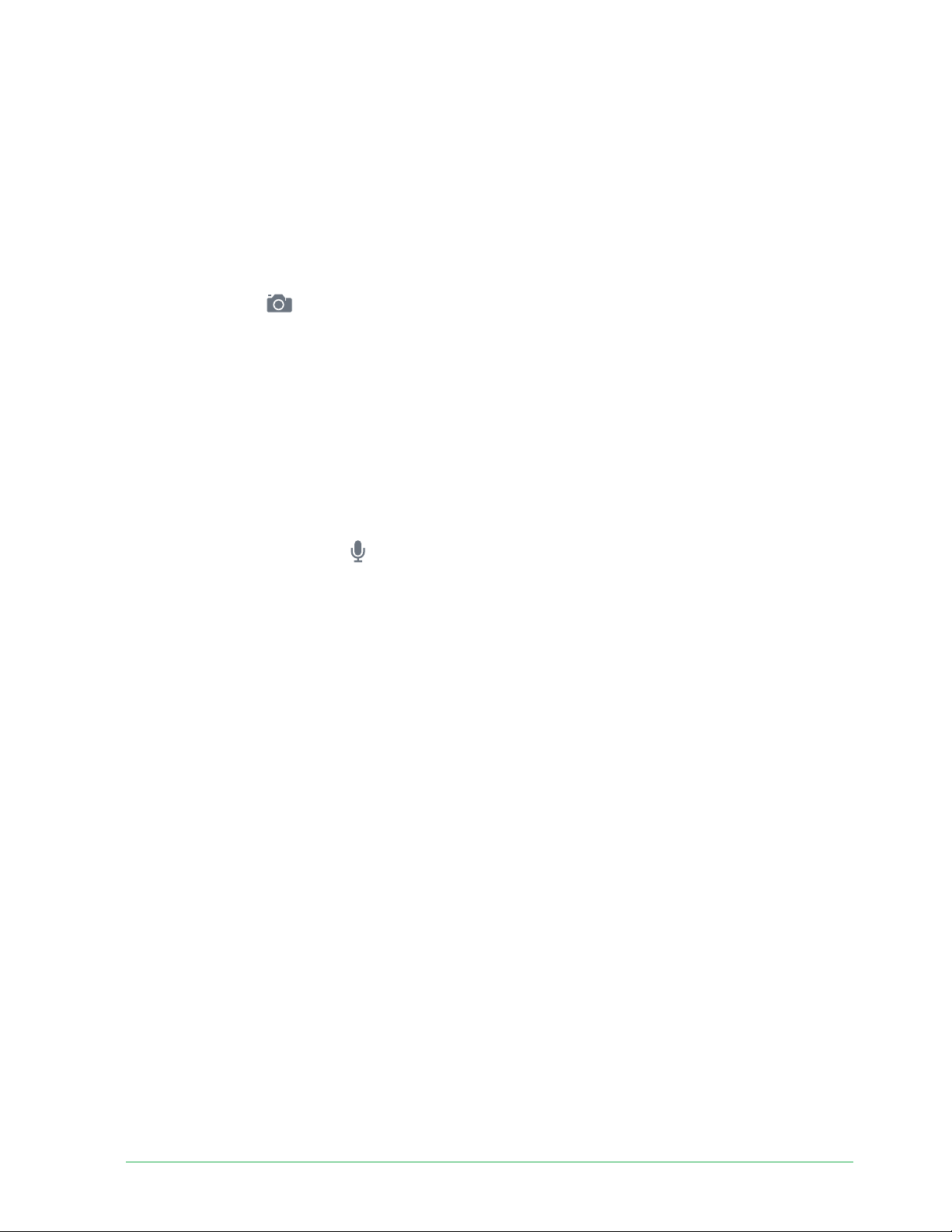
34View and Record Videos
Essential Wire-Free Video Doorbell
User Manual
Take a snapshot from live video
This feature requires an Arlo Secure subscription.
1. Open the Arlo Secure App.
2. Tap the camera feed image.
3. Tap Snapshot
.
The snapshot is saved in your library.
2-Way Audio
The doorbell includes a microphone that supports 2-Way Audio.
1. Open the Arlo Secure App.
2. Tap the camera feed image.
3. Tap the microphone icon
.
4. The fi rst time you use 2-Way Audio, allow Arlo to use your phone’s microphone.
5. Tap the microphone button.
Two-way audio automatically opens, allowing you to use 2-Way Audio.
Change the order of the camera feeds
If you use more than one camera, you can change the order in which the camera feeds display
on the Devices page.
1. Open the Arlo Secure App.
2. Tap Settings.
3. Under SYSTEM, tap Device Order.
4. If you’re using a smartphone or tablet, tap Edit at the top of the page.
A list icon displays.
5. Tap and hold the list icon and drag each device to the correct position on the list.
6. Tap Save.
Loading ...
Loading ...
Loading ...