Loading ...
Loading ...
Loading ...
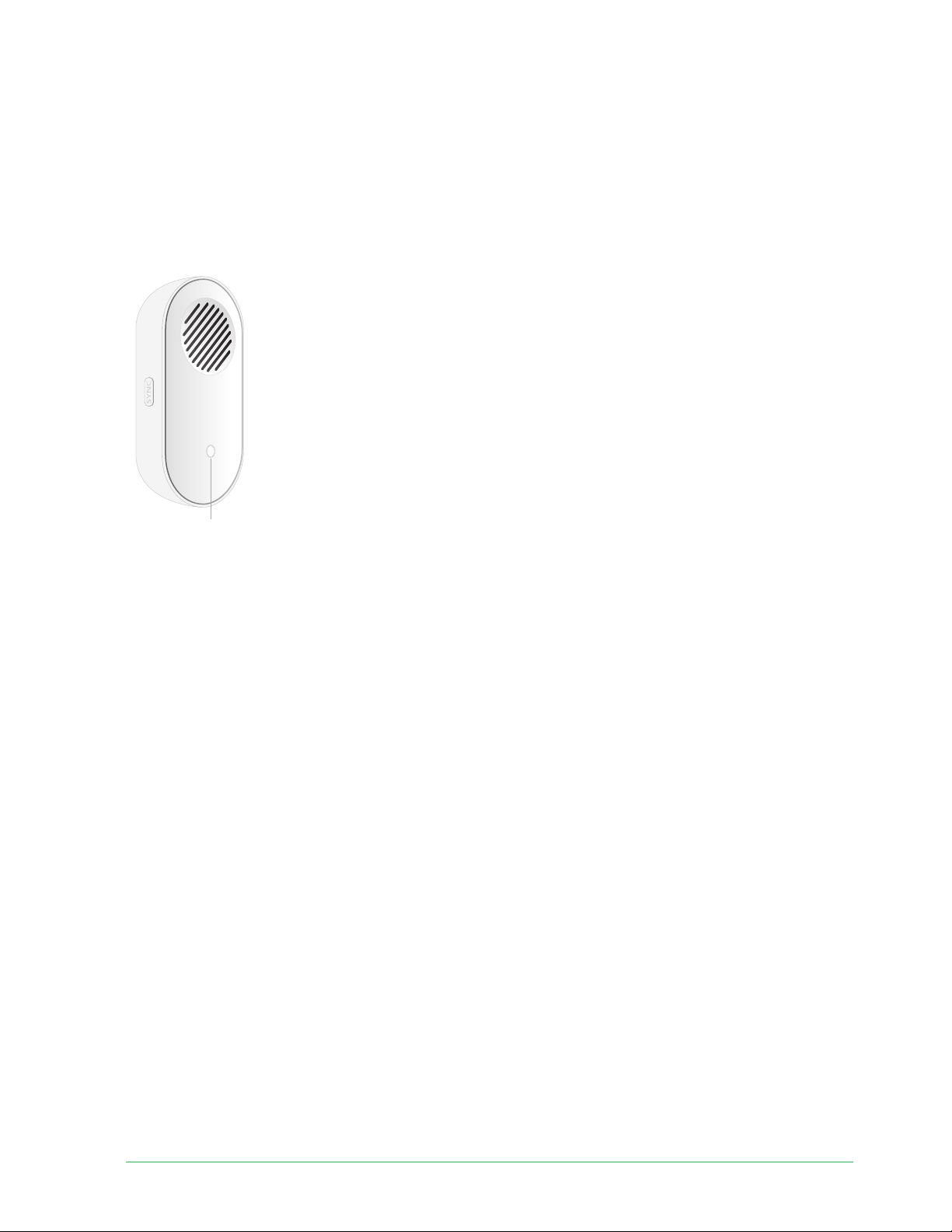
20Arlo Chime 2
Essential Wire-Free Video Doorbell
User Manual
Chime 2 LED
The Arlo Chime 2 LED indicates the chime status and activity. When the chime fi rst powers
on, the LED lights solid white for a brief period. During regular operation, the LED is off except
when the Chime 2 is making a sound.
LED behaviors during setup
• Fading white. The chime is in pairing mode, and is ready to be set up.
• Fast blinking white. The chime connected to your WiFi network and your Arlo account.
• Slow blinking amber. A setup error occurred. See
Arlo doesn’t discover your Chime 2
during setup on page 70.
LED behaviors a er setup
• Alternating fl ashing white and amber. A fi rmware update is in progress. Do not remove,
reset, or unplug the chime.
• Fast blinking white. The chime completed a factory reset. For information about resetting,
your chime, see
Reset the Chime 2 on page 71.
• Slow blinking white. The chime is ringing or playing audio.
• Slow blinking amber. The chime is off line.
Select a melody for your Chime 2
You can select one of seven melodies to play when someone presses your Arlo doorbell and
triggers your Arlo Chime 2. If you have multiple Arlo doorbells associated with one chime, you
can set a diff erent melody for each doorbell so that you know which doorbell was pressed.
Status
LED
Loading ...
Loading ...
Loading ...