Loading ...
Loading ...
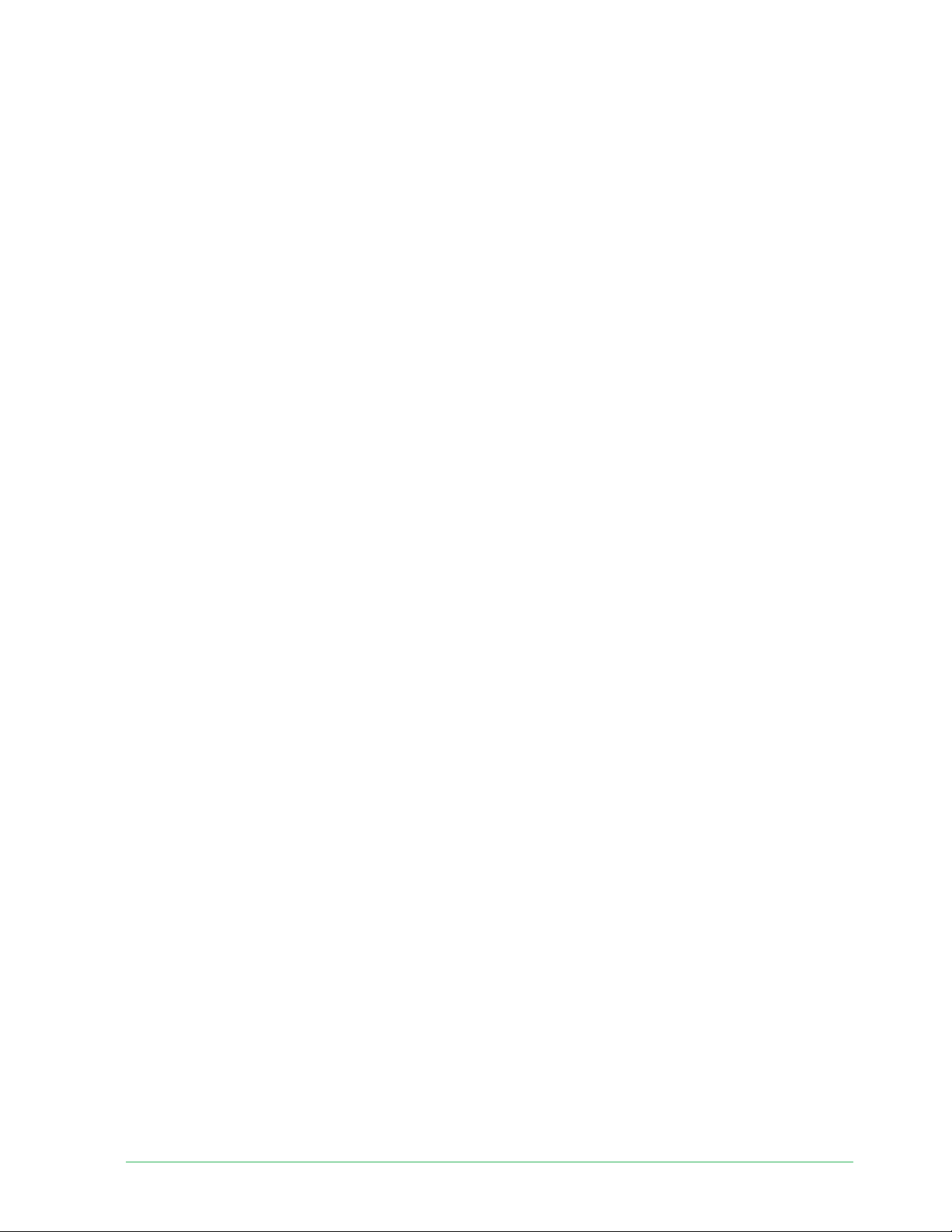
Essential Wire-Free Video Doorbell
3Contents User Manual
5. Use Your Doorbell 27
Answer your doorbell from your smartphone ............................................................................. 27
Accept a call from your doorbell..................................................................................................... 27
Respond to a visitor with a Quick Reply ........................................................................................28
Play a message from a visitor .......................................................................................................... 29
Use silent mode for the doorbell .................................................................................................... 29
Control the doorbell LED ................................................................................................................. 30
Change the call settings ................................................................................................................... 30
6. View and Record Videos 32
View your doorbell’s camera feed .................................................................................................. 33
Record clips from live video............................................................................................................. 33
Take a snapshot from live video ..................................................................................................... 34
2-Way Audio ........................................................................................................................................ 34
Change the order of the camera feeds .......................................................................................... 34
Motion detection activity zones ...................................................................................................... 35
View recordings and snapshots ...................................................................................................... 36
Download recordings........................................................................................................................ 37
7. Change Your Settings 39
Two-step verifi cation ........................................................................................................................39
Use face or fi ngerprint authentication .......................................................................................... 41
Customize your profi le ..................................................................................................................... 42
Change your Arlo password ............................................................................................................. 43
Reset a forgotten password ............................................................................................................. 43
Grant access to friends ..................................................................................................................... 44
Change the time zone ....................................................................................................................... 45
Doorbell settings ................................................................................................................................ 46
Adjust the fl icker setting ................................................................................................................... 49
View device information ................................................................................................................... 49
Remove a device from your account ............................................................................................. 49
Restart the doorbell from the Arlo Secure App ............................................................................ 50
8. Modes, Rules, and Alerts 51
Arm or disarm all your Arlo devices ............................................................................................... 51
Modes ................................................................................................................................................... 51
Loading ...
Loading ...
Loading ...