Loading ...
Loading ...
Loading ...
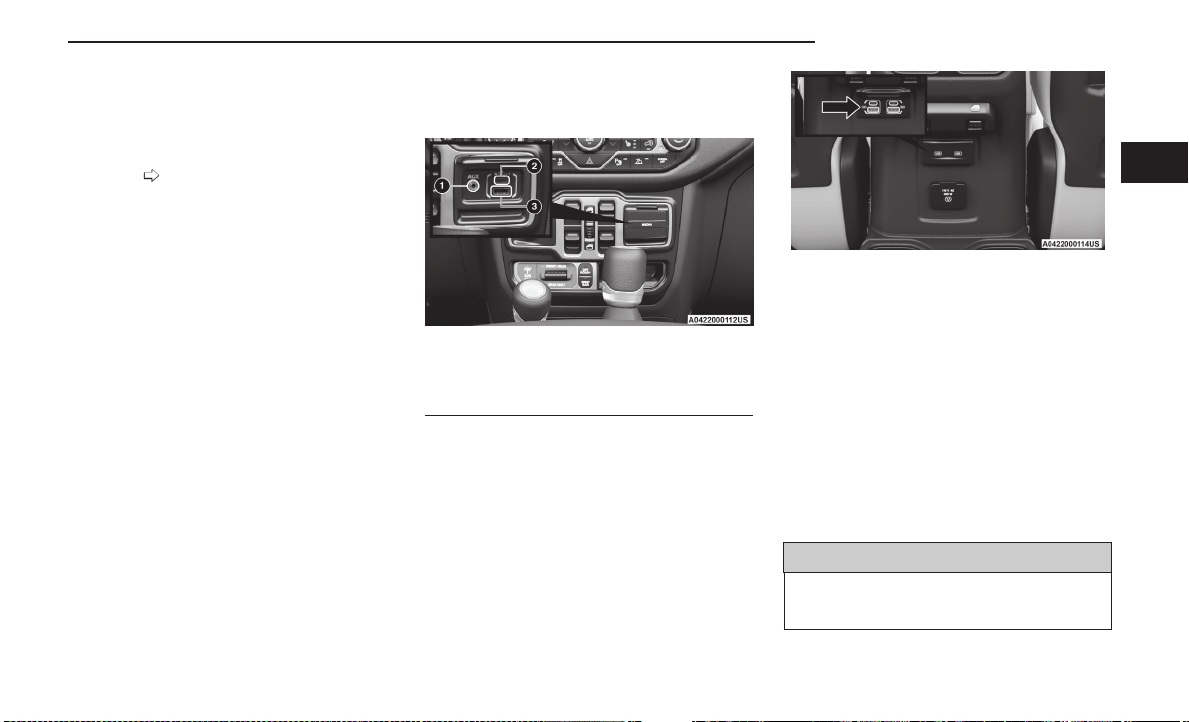
LIGHTED CUPHOLDERS —
IF EQUIPPED
On some vehicles, the front cupholders are equipped
with a light ring that illuminates the cupholders for the
front passengers. The light ring is controlled by the dim-
mer control
page 72.
USB/AUX CONTROL
The Media Hub is located on the instrument panel,
below the climate controls. Behind the media hub
access door, the Media Hub contains one AUX port, a
Type C USB port and one standard USB port. Both USB
ports allow you to play music from MP3 players, smart-
phones or USB devices through the vehicle’s sound
system.
Plugging in a smartphone device to a USB port may
activate Android Auto™ or Apple CarPlay® features,
if equipped. For further information, refer to Android
Auto™ or Apple Carplay® in the Uconnect Radio Instruc-
tion Manual.
The Smart Charging USB ports provide power to your
device up to an hour after the vehicle is turned off.
NOTE:
•
Once a device is connected to the USB port, it will
begin charging and is ready for use with the system.
Type C and Type A charge-only USB ports can be
used at the same time but cannot be used simulta-
neously while playing media. When both Type C and
Type A charge-only USB port s are in use they will be
charged at a reduced rate.
•
Both ports share a single data connection. The user
cannot switch between Type A or Type C.
For example, if a device is plugged into the Type A USB
port and another device is plugged into the Type C USB
port, a message will appear and allow you to select
which device to use.
Located inside the center console, a second USB port
allows you to play music from USB devices through your
vehicle’s sound system.
Third and fourth USB ports (if equipped) are located
behind the ce nter console, above the power inverter.
Both ports are charge only.
When a new device or smartphone is plugged into the
USB ports, the following message may display depend-
ing on the device being utilized:
•
“A new device is now connected. Previous connec-
tion was lost.”
•
“(Phone Name) now connected. Previous connection
was lost.”
•
“Another device is in use through the same USB
port. Please disconnect the first device to use the
second device.”
NOTE:
Charge unsupported devices with the Charge Only USB
ports. If an unsupported device is plugged into a Media
USB port, a message will display on the touchscreen
that the device i s not supported by the system.
WARNING!
Do not plug in or remove the external device while
driving. Failure to follow this warning could result in a
collision.
Media Hub
1—AUXPort
2—TypeCUSBPort
3—TypeAUSBPort
USB On The Back Of The Center Console
GETTING TO KNOW YOUR VEHICLE 79
2
Loading ...
Loading ...
Loading ...