Loading ...
Loading ...
Loading ...
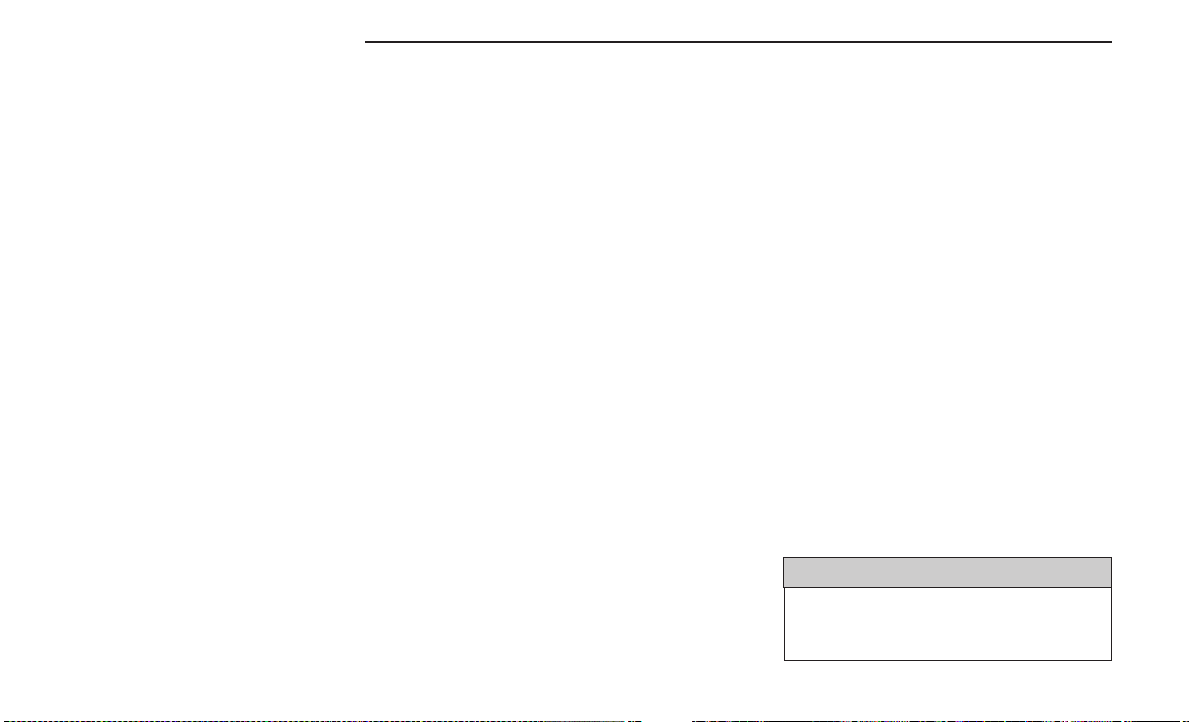
ERASING ALL THE HOMELINK®
CHANNELS
To erase the channels, follow this procedure:
1. Place the ignition switch into the ON/RUN position.
2. Push and hold the two outside HomeLi nk® buttons
(I and III) for up to 20 seconds, or until the
HomeLink® indicator light flashes.
NOTE:
Erasing all channels should only be performed when
programming HomeLink® for the first time. Do not
erase channels when programming additional buttons.
IDENTIFYING WHETHER YOU HAVE
A ROLLING CODE OR NON-ROLLING
CODE DEVICE
Before programming a device to one of your
HomeLink® buttons, you must determine whether the
device has a rolling code or non-rolling code.
Rolling Code Devices
To determine if your device has a rolling code, a good
indicator is its manufacturing date. Typically, devices
manufactured after 1995 have rolling codes. A device
with a rolling code will also have a “LEARN” or “TRAIN”
button located where the antenna is attached to the
device. The button may not be immediately visible when
looking at the device. The name and color of the button
may vary slightly by manufacturer.
NOTE:
The “LEARN” or “TRAIN” button i s not the button you
normally use to operate the device.
Non-rolling Code Devices
Most devices manufactured before 1995 will not have a
rolling code. These devices will also not have a “LEARN”
or “TRAIN” button.
PROGRAMMING HOMELINK® TO A
GARAGE DOO R OPENER
To program any of the HomeLink® buttons to activate
your garage door opener motor, proceed as follows:
NOTE:
All HomeLink® buttons are programmed using this pro-
cedure. You do not need to erase all channels when
programming additional buttons.
1. Place the ignition switch in the ON/RUN position.
2. Place the garage door opener transmitter 1 to
3 inches (3 to 8 cm) away from the HomeLink® but-
ton you wish to program, while keeping the
HomeLink® indicator light in view.
3. Push and hold the HomeLink® button you want to
program while you push and hold the garage door
opener transmitter button you are trying to replicate.
4. Continue to hold both buttons and obser ve the
HomeLink® indicator light. The HomeLink® indica-
tor light will flash slowly and then rapidly. Once this
happens, release both buttons.
NOTE:
Make sure the garage door opener motor is plugged in
before moving on to the rolling code/no n-rolling cod e
final steps.
Rolling Code Garage Door Opener Final Steps
NOTE:
You have 30 seconds in which to initiate rolling code
final step 2, after completing rolling code final step 1.
1. At the garage door opener motor (in the garage),
locate the “LEARN” or “TRAIN” button. This can u su-
ally be found where the hanging antenna wire is
attached to the garage door opener motor. Firmly
push and releas e the “LEARN” or “TRAIN” button.
2. Return to the vehicle and push the programmed
HomeLink® button three times (holding the button
for two seconds each time). If the garage door
opener motor operates, programming is co mplete.
3. Push the programmed HomeLink® button to con-
firm that the garage door opener motor operates.
If the garage door opener motor does not operate,
repeat the fi nal steps for the rolling code procedure.
Non-Rolling Code Garage Door Opener Final Steps
1. Push and hold the programmed HomeLink® button
and observe the HomeLink® indicator light. If the
HomeLink® indicator light stays on constantly, pro-
gramming is complete.
2. Push the programmed HomeLink® button to con-
firm that the garage door opener motor operates.
If the garage door opener motor does not operate,
repeat the steps from the beginning.
WARNING!
•
Your motorized door or gate will open and close
while you are programming the universal transmit-
ter. Do not program the transmitter if people or
pets are in the path of the door or gate.
(Continued)
68 GETTING TO KNOW YOUR VEHICLE
Loading ...
Loading ...
Loading ...