Loading ...
Loading ...
Loading ...
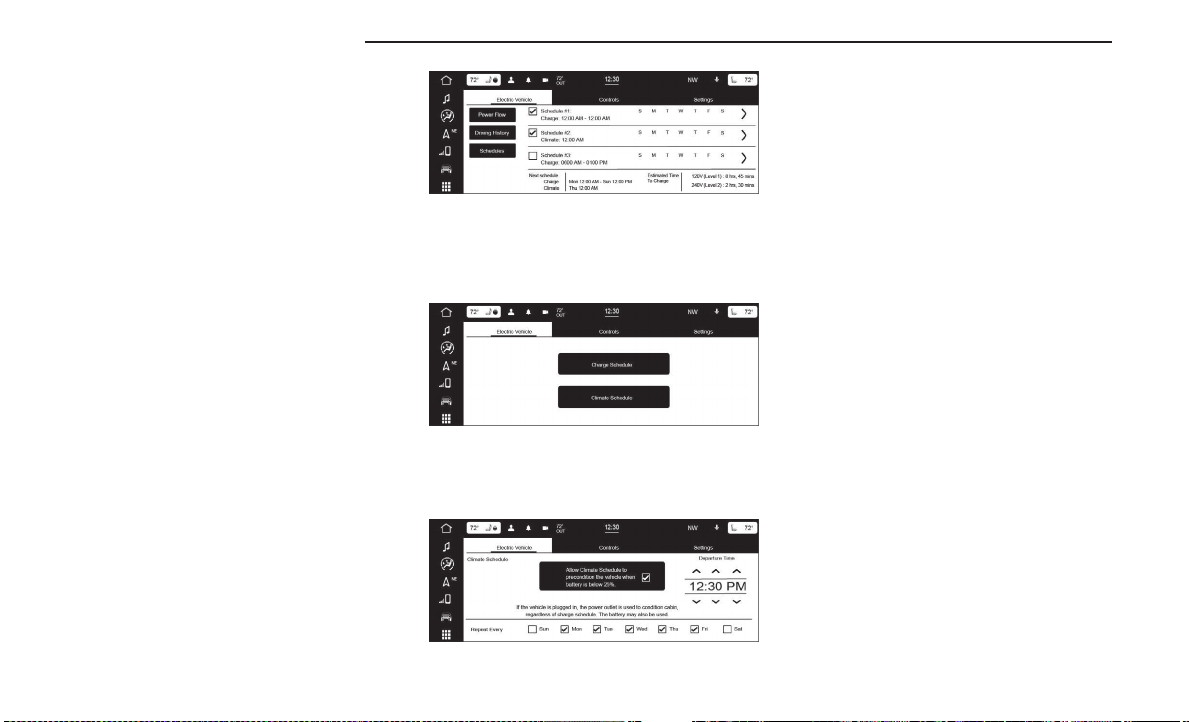
The SCC event times are used to wake up the vehicle so
that the Climate Control system can condition the pas-
senger cabin pri or to the scheduled departure time.
Based on vehicle operating conditions, ambient tem-
perature, and the next programmed departure time, the
vehicle will determine when to begin cabin conditioning.
Cabin conditioning can begin up to 30 minutes pr io r to
the scheduled departure time, provided the stated high
voltage battery cond it io ns are met.
The SCC will continue for a maximum of 15 minutes
after the scheduled departure time.
Once a schedu led event has been cr eated, it can be
applied to one or more days of the week. The sched-
uled event can also be set to occur only during the cur-
rent week, or repeat every week until the feature is
turned off or the event is changed.
All of the following conditions must be met before the
vehicle will initiate a scheduled SCC event:
•
Gear selector in PARK
•
Doors Closed
•
Hood Closed
•
Liftgate Closed
•
Hazard switch off
•
12 Volt battery at an acceptable charge level
•
Key fob not located inside the vehicle
•
Ignition in the OFF position
•
Remote Start has not been activated
Scheduling An SCC Event:
1. Select the Hybrid Electric App on the touchscreen.
2. Select “Schedules”.
3. Select the schedule to be set (1,2, or 3) by pressing
the appropriate arrow on the right side of the
touchscreen.
4. Choose “Climate Schedule”.
5. Select if SCC should stop when the high voltage bat-
tery drops to 25% or lower.
6.
Set the Departure Time: Hours, Minutes, and AM/PM.
7. Select the days that this SCC event will occur. The
“Repeat” indicator illuminates to indicate that SCC
will occur every week on the selected day(s), at the
selected time.
If you uncheck the “Repeat” option, all the days of
the week will be grayed out and the vehicle will per-
form only one SCC event, which will occur at the
next available time that matches the SCC event time
(regardless of what day it was originally set to occur
before “Repeat” was unchecked).
8. To sc hedu le another SCC event, press the X and
repeat these steps.
VEHICLE SECURITY SYSTEM —
IF EQUIPPED
The Vehicle Security system monitors the vehicle doors
for unauthorized entry and the ignition switch for unau-
thorized operation. When the alarm is activated, the
interior switches for door lo cks are disabled. The
Vehicle Security system provides both audible and vis-
ible signals. If something triggers the alarm, the Vehicle
Security system will provide the following audible and
visible signals: the horn will pulse, the park lamps
and/or turn s ignals will flash, and the Vehicle Secu ri ty
Light in the instrument clu ster will flash.
TO ARM THE SYSTEM
Follow these steps to arm the Vehicle Secur ity system:
1. If any doors or windows are open, close them.
2. Make sure the vehicle’s ignition is placed in the OFF
position.
Schedules Screen
Select Climate Schedule
Set Climate Schedule
40 GETTING TO KNOW YOUR VEHICLE
Loading ...
Loading ...
Loading ...