Loading ...
Loading ...
Loading ...
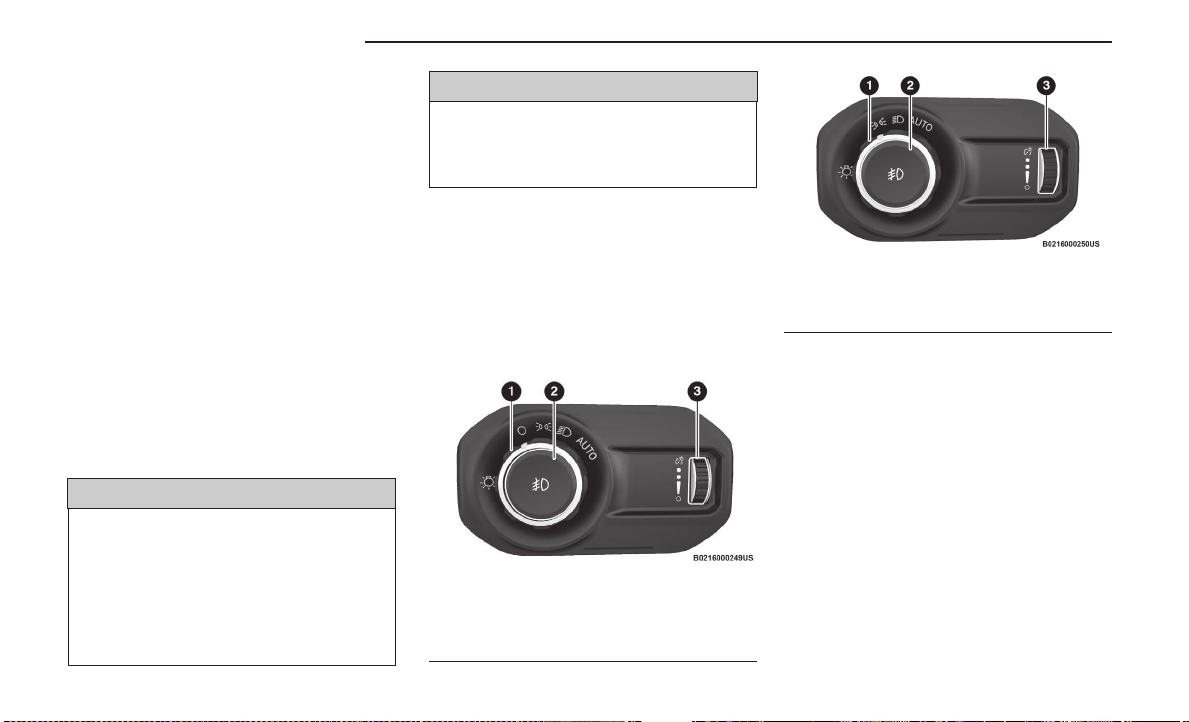
SECURITY
It is advised to erase all channels be fore you se ll or turn
in your vehicle.
To do this, push and hold the two outside buttons for
20 seconds until the indicator flashes. Note that all
channels will be erased. Individu al channels cannot be
erased.
The HomeLink® universal transmitter is disabled when
the Vehicle Security system is active.
TROUBLESHOOTING TIPS
If you are having trouble programming HomeLink®,
here are so me of the most common solutions:
•
Replace the battery in the garage door opener hand-
held transmitter.
•
Push the LEARN button on the garage doo r opener
to complete the training for a rolling code.
•
Did you unplug the device for programming and
remember to plug it back in?
If you have any problems, or require assistance, please
call toll-free 1-800-355-3515 or visit HomeLink.com for
information or assistance.
WARNING!
•
Vehicle exhaust contains carbon monoxide, a dan-
gerous gas. Do not run your vehicle in the garage
while programming the tra nsmit ter. Exhaust gas
can cause ser io us injury or death.
•
Your motorized door or gate will open and close
while you are programming the universal transmit-
ter. Do not program the transmitter if people, pets
or other objects are in the path of the door or gate.
Only use this transmitter with a garage door
(Continued)
WARNING!
opener that has a “stop and reverse” feature as
required by Federal safety standards. This includes
most garage do or opener models manufactured
after 1982. Do not use a garage door opener with-
out these safety features.
EXTERIOR LIGHTS
HEADLIGHT SWITCH
The headlight swit ch is located on the left side of the
instrument panel. This switch controls the operation of
the headlights, parking lights, automatic headlights
(if equipped), instrument panel lights, interior lights,
and fog lights (if equipped).
NOTE:
Vehicles sold in Canada are equipped with a headlight
switch with an AUTO and ON detent but without an OFF
detent. Headlights will be deactivated when the headlight
switch is placed in the parking lights position. However,
the Daytime Running Lights (DRLs) will be activated along
with the front and rear marker lights. The DRLs may be
deactivated whe n the parking brake is engaged.
Rotate the headlight switch clockwise to the first detent
for parking light and instrument panel light operation.
Rotate the headlight switch to the second detent for head-
light, parking light, and instrument panel light operation.
NOTE:
For vehicles sold in Canada, rotate the headlight switch
clockwise from the parki ng lights and instrument panel
lights position to the first detent to turn on headlights,
parking lights, and instrument panel lights. Rotate the
headlight switch to the second detent for the AUTO
position.
Headlight Switch
1 — Headlight Control
2 — Fog Light Switch
3 — Dimmer Control
Headlight Switch (Vehicles Sold In Canada)
1 — Headlight Control
2 — Fog Light Switch
3 — Dimmer Control
70 GETTING TO KNOW YOUR VEHICLE
Loading ...
Loading ...
Loading ...