Loading ...
Loading ...
Loading ...
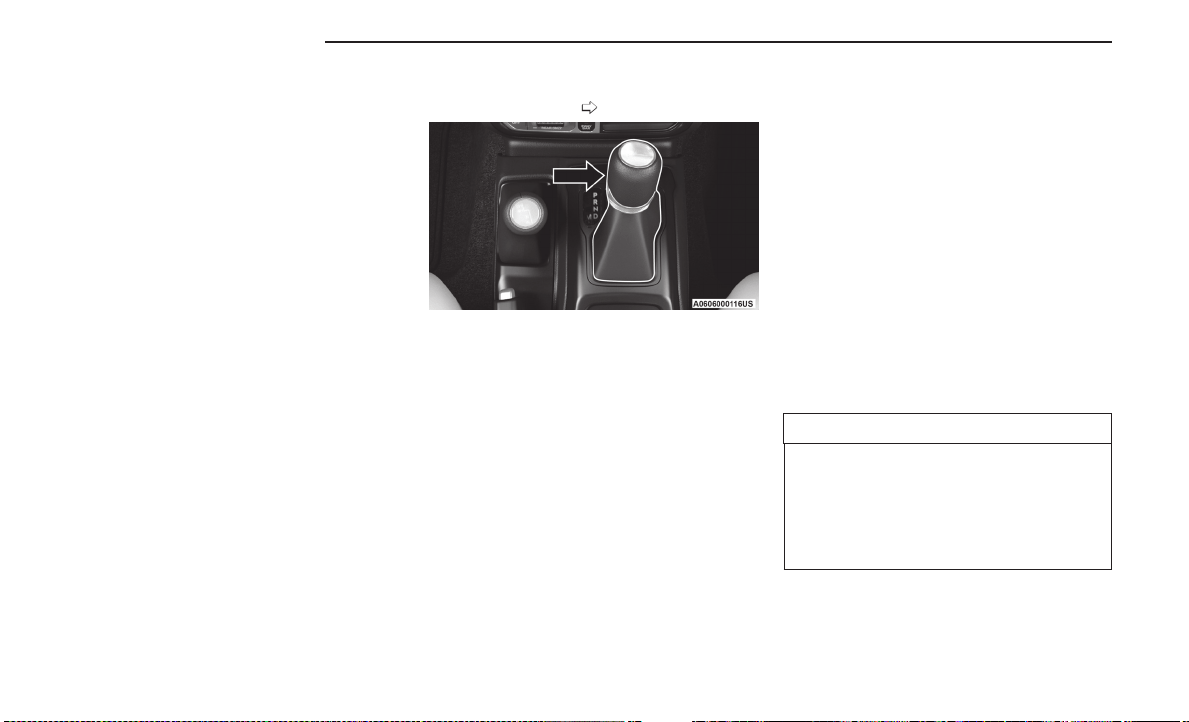
8–SPEED AUTOMATIC
TRANSMISSION
The transmission gear range (PRNDM) is displayed both
beside the gear selector and in the instrument cluster.
To select a gear range, push the lock button on the gear
selector and move the selector rearward or forward. To
shift the transmission out of PARK, the engine must be
running and the brake pedal must be pressed. You
must also press the brake pedal to shift from NEUTRAL
into DRIVE or REVERSE when the vehicle is stopped or
moving at low speeds. Select the DRIVE range for nor-
mal driving.
NOTE:
In the event of a mismatch between the gear selector
position and the actual tr ansmis sio n gear (for example,
driver selects PARK while driving), the position indica tor
will blink continu ou sly until the selector is returned to
the proper position, or the re quested shift can be
completed.
The electronically controlled transmission adapts its
shift schedule based on driver inputs, along with envi-
ronmental and road conditions. The transmission elec-
tronics are self-calibrating; therefore, the first few shif t s
on a new vehicle may be somewhat abrupt. This is a
normal condition, and precision shifts will develop
within a few hundred miles (kilometers).
Only shift from DRIVE to PARK or REVERSE when the
accelerator pedal is released and the vehicle is
stopped. Be sure to keep your foot on the brake pedal
when shifting between these gears.
The transmission gear selector provides PARK,
REVERSE, NEUTRAL, DRIVE and MANUAL (AutoStick)
shift positions. Manual shif ts can be made using the
AutoStick shift control. Toggling the gear selector for-
ward (-) or rearward (+) while in the MANUAL (AutoStick)
position (beside the DRIVE posi ti on) will manually select
the transmission gear, and will display the current gear
in the instr ume nt cluster
page 154.
NOTE:
If the gear selector cannot be moved to the PARK,
REVERSE, or NEUTRAL position (when pushed forward),
it is probably in the AutoStick (+/-) position (beside the
DRIVE position). In AutoStick mode, the transmission
gear (1, 2, 3, etc.) is displayed in the i nstr ument cluster.
Move the gear selector to the right (into t he DRIVE [D]
position) for access to PARK, REVERSE, and NEUTRAL.
Gear Ranges
Do not press the accelerator pedal when shifting out of
PARK or NEUTRAL.
NOTE:
After selecting any gear range, wait a moment to allow
the selected gear to engage before accelerating. This is
especially important when the engine is cold.
PARK (P)
This range supplement s the parking brake by locking
the transmission. The engine can be started in this
range. Never attempt to use PARK while the vehicle is in
motion. Apply the parking brake when exiting the
vehicle in this range.
When parking on a hill, apply the parking brake before
shifting the transmission to PARK. As an added precau-
tion, turn t he front wheels toward the curb on a downhill
grade and away from the curb on an uphill grade.
When exiting the vehicle, always:
•
Apply the parking brake.
•
Shift the transmission into PARK.
•
Turn the ignit io n OFF.
•
Remove the key fob from the vehicle.
NOTE:
On four-wheel drive vehicles, be sure that the transfer
case is in a drive position.
CAUTION!
•
Before moving the transmission gear selector out
of PARK, you must start the engine, and also press
the brake pedal. Otherwise, damage to the gear
selector could result.
•
DO NOT race the engine when shifting from PARK
or NEUTRAL into another gear range, as this can
damage the d ri vetrain.
Transmission Gear Selector
152 STARTING AND OPERATING
Loading ...
Loading ...
Loading ...