Loading ...
Loading ...
Loading ...
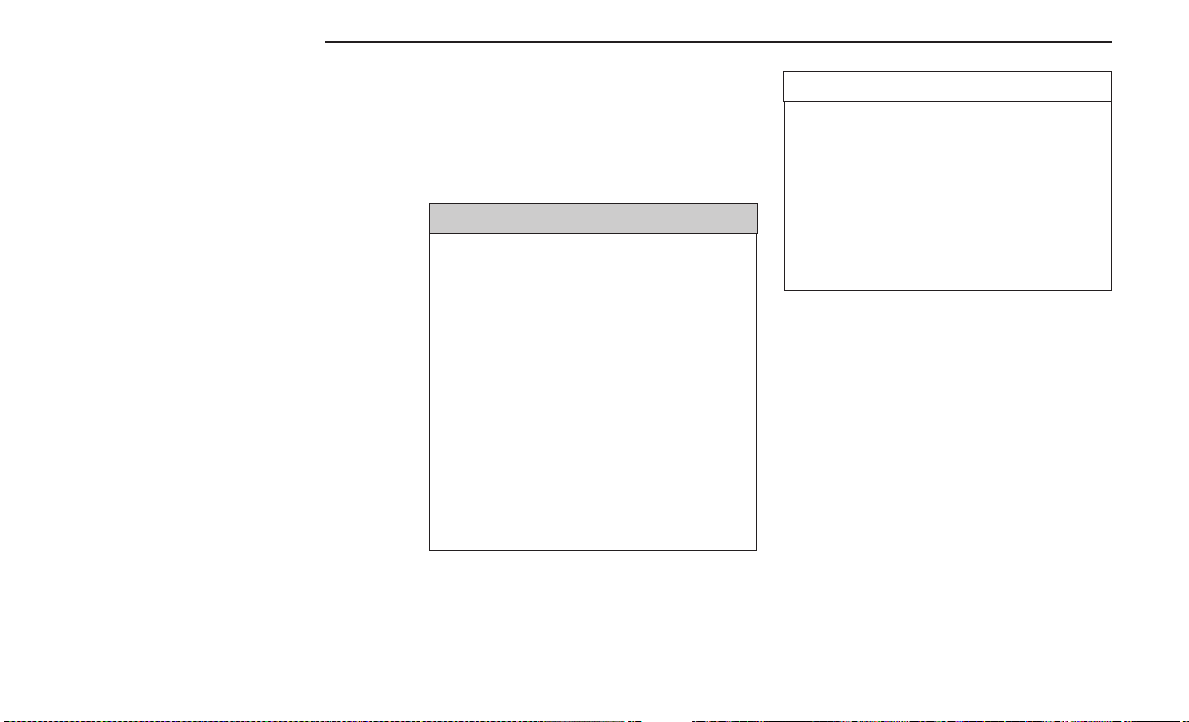
CLEANING THE PARKSENSE
SYSTEM
Clean the Rear Park Assist sensors with water, car wash
soap and a soft cloth. Do not use rough or hard cloths.
In washing stations, clean sensors quickly keeping the
vapor jet/high pressure washing nozzles at least
4 inches (10 cm) from the sensors. Do not scratch or
poke the sensors.
PARKSENSE SYSTEM USAGE
PRECAUTIONS
NOTE:
•
Ensure that t he rear fascia/bumper is free of snow,
ice, mud, d irt and debris to keep the ParkSense sys-
tem operating properly.
•
Jackhammers, large trucks, and other vibrations
could affect the performance of ParkSense.
•
When you turn ParkSense off, the instrument clus-
ter display will read “ParkSense Off.” Furthermore,
once you turn ParkSense off, it remains off until you
turn it on again, even if you cycle the ignition.
•
ParkSense, when on, will reduce the volume of the
radio when i t is sounding a tone.
•
Clean the ParkSense sensors regu larly, taking care
not to scratch or damage them. The sensors must
not be covered with ice, snow, slush, mud, dirt or
debris. Failure to do so can r esu lt in the system not
working properly. The ParkSense system might not
detect an obstacle behind the fascia/bumper, or it
could provide a false indication that an obstacle is
behind the fascia/bumper.
•
Use the Par kSense switch to turn the ParkSense
system off if objects such as bicycle carriers, trailer
hitches, etc. are placed wit hin 12 inches (30 cm) of
the rear fascia/bumper. Failure to do so can result
in the system misinterpreting a close object as a
sensor problem, causing the “ParkSense Unavail-
able Service Required” message to be displayed in
the instrument cluster display.
WARNING!
•
Drivers must be careful when backing up even
when using ParkSense . Always check carefully
behind your vehicle, look behind you, and be sure
to check for pedestrians, ani mals, other vehicles,
obstructions, and blind spots before backing up.
You are responsible for safety and mu st continue
to pay attention to your surroundings. Failure to do
so can result in seriou s injury or death.
•
Before using ParkSense, it is strongly recom-
mended that the ball mount and hitch ball assem-
bly be disconnected from the vehicle when the
vehicle is not used for towing. Failure to do so can
result in i njury or damage to vehicles or obstacles
because the hitch ball will be much closer to the
obstacle than the rear fascia when the vehicle
sounds the co nti nuou s tone. Also, the sensors
could detect the ball mount and hitch ball assem-
bly, depending on its size and shape, giving a false
indication that an obstacle is behind the vehicle.
CAUTION!
•
ParkSense is o nly a parking aid and it is unable to
recognize every obstacle, including small
obstacles. Parking curbs might be temporarily
detected or not detected at all. Obstacles located
above or below the sensors will not be detected
when they are in close proximity.
•
The vehicle must be driven slowly when using
ParkSense in order to be able to stop in time when
an obstacle is detected. It is re comme nde d that the
driver looks over his/her shoulder when using
ParkSense.
PARKVIEW REAR BACK UP CAMERA
The ParkView Rear Back Up Camera allows you to see
an on-screen i mage of the rear surroundings of your
vehicle whenever the gear selector is put into RE VERSE.
The image will be displayed in the touchscreen display
along with a caution note to “Check Entire Surroundings”
across the top of the screen. After five seconds this note
will disappear. The ParkView camera is located on the rear
of the vehicle in the center of the spare tire.
Manual Activation Of The Rear View Camera
1. Press the Controls button located on the bottom of
the Uconnect d isplay.
2. Press the Back Up Camera button to tu rn the Rear
View Camera system on.
When the vehicle is shifted out of REVERSE with Cam-
era delay turned off, t he rear Camera mode is exited
and the previous scree n appears again.
182 STARTING AND OPERATING
Loading ...
Loading ...
Loading ...