Loading ...
Loading ...
Loading ...
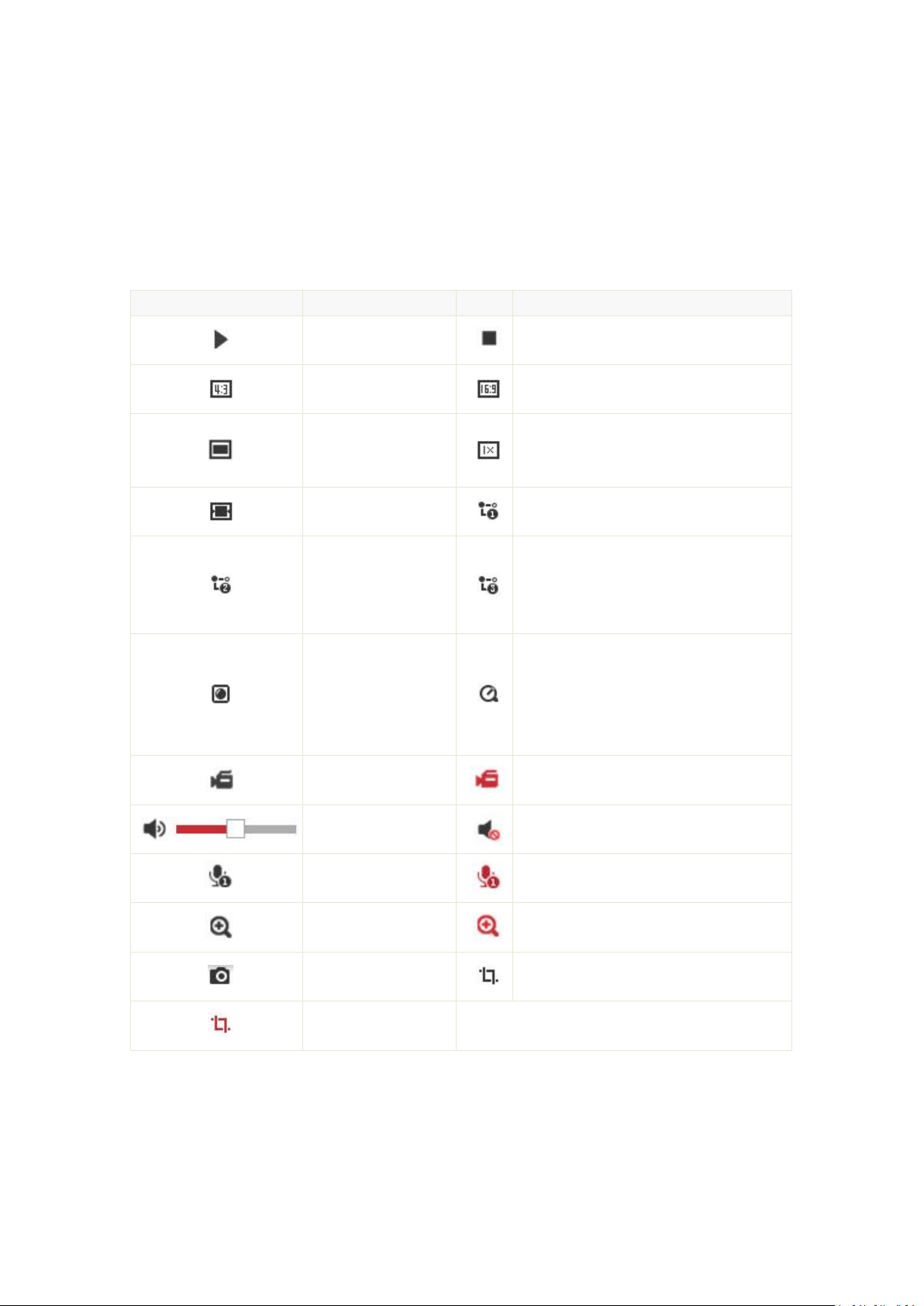
6
Live View Window:
Display the live video.
Toolbar: Operations on the live view page, e.g., live view, capture, record, audio on/off, two-way
audio, etc.
Live View Parameters: Configure the image size and stream type of the live video.
Descriptions of the Icons on the Live View Page
The functions of the buttons on the toolbar are shown in the following table.
Button
Description
Button
Description
Start live view.
Stop live view.
The window size is
4:3.
The window size is 16:9.
The window size is
the original aspect
ratio.
The original window size.
Self-adaptive window
size.
Live view with the main stream.
Live view with the
sub stream.
Live view with the third stream. For the
camera models that support 10 streams,
you should go to Video/Audio > Custom
Video to add the streams.
Play via
Webcomponents.
Play via QuickTime. The displayed
plug-in may vary with the camera
model. Certain browsers support
Webcomponents, QuickTime,VLC and
MJPEG.
Manually start
recording.
Manually stop recording.
Audio on and adjust
the volume.
Mute
Start two-way audio.
Stop two-way audio.
Start digital zoom.
Stop digital zoom.
Manually capture the
picture.
Enable Pixel Counter.
Disable Pixel Counter.
Note:
The toolbar icons on the live view page vary depending on different camera models.
Digital Zoom:
1. Click Start Digital Zoom button to enable the function.
Loading ...
Loading ...
Loading ...