Loading ...
Loading ...
Loading ...
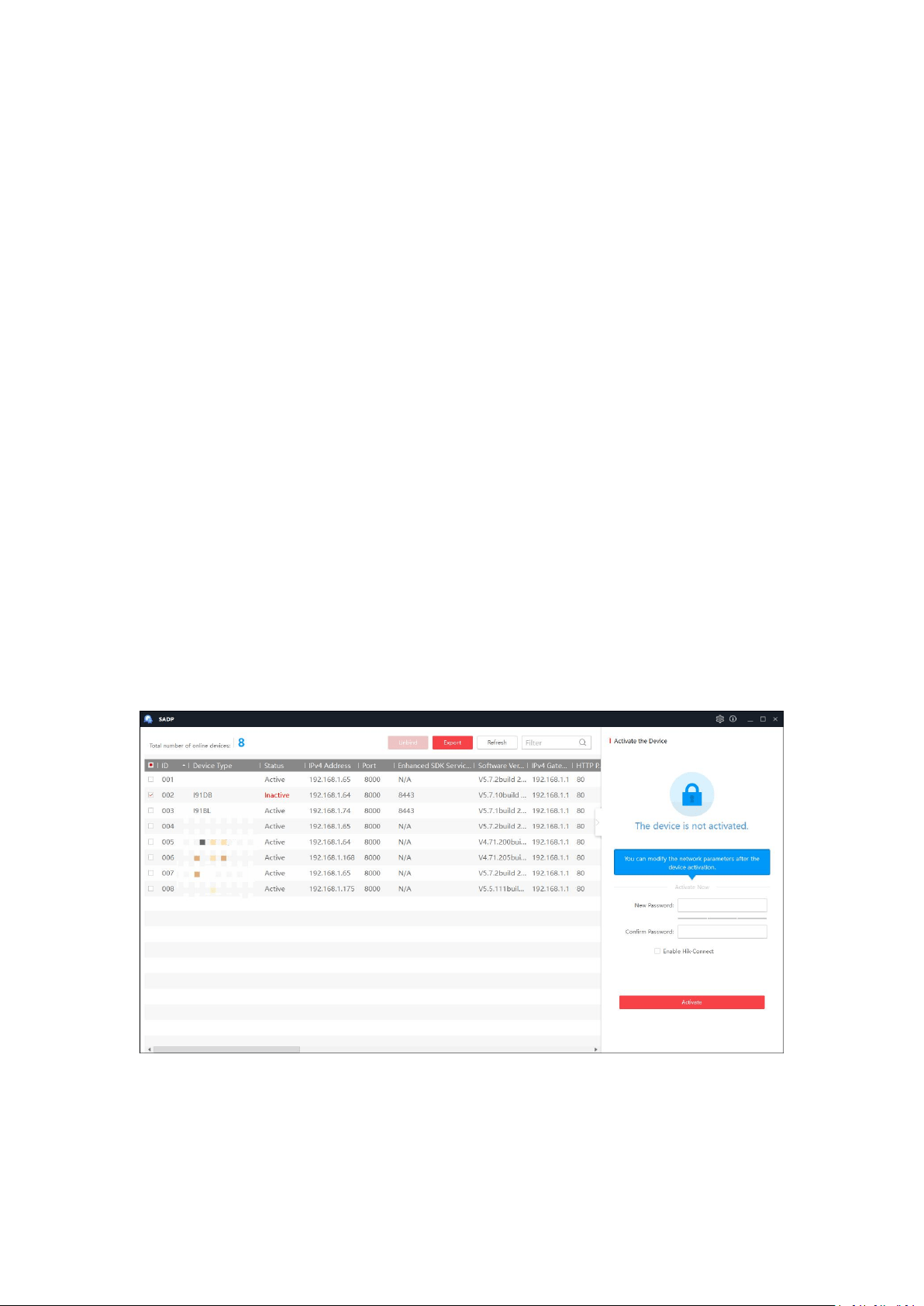
3
1.Introduction
1.1 Activation and Login
1.1.1 Activation
To protect the security and privacy of the user account and data, you have to activate the
camera and create a password before you can do any operation.Four activation methods are
supported: Activation via Web Browser, Activation via SADP, and Activation via client software
Guarding Vision, Activation via Mobile APP ANNKE Vision.
We will take Activation via SADP as an example to introduce the camera activation. SADP is a
software detects the online device, activates the camera, and resets the password. Get the SADP
software from the official website https://www.annke.com/pages/download-center, and
install the SADP according to the prompts. Follow the steps below to activate the camera.
Steps:
1. Make sure your device and your PC connect to the same LAN. Then run the SADP to search
the online devices.
2. Check the device status from the device list, and select the inactive device.
3. Create a password and enter the password in the password field, and confirm the password.
Notes:
1. The system judges password strength automatically, and we highly recommend you use a
strong password to ensure your data security. A strong password ranges from 8 to 16
characters, and must contain at least three of the following categories: numbers, lower
cases, upper cases and special characters. Password can not included user name.
Loading ...
Loading ...
Loading ...