Loading ...
Loading ...
Loading ...
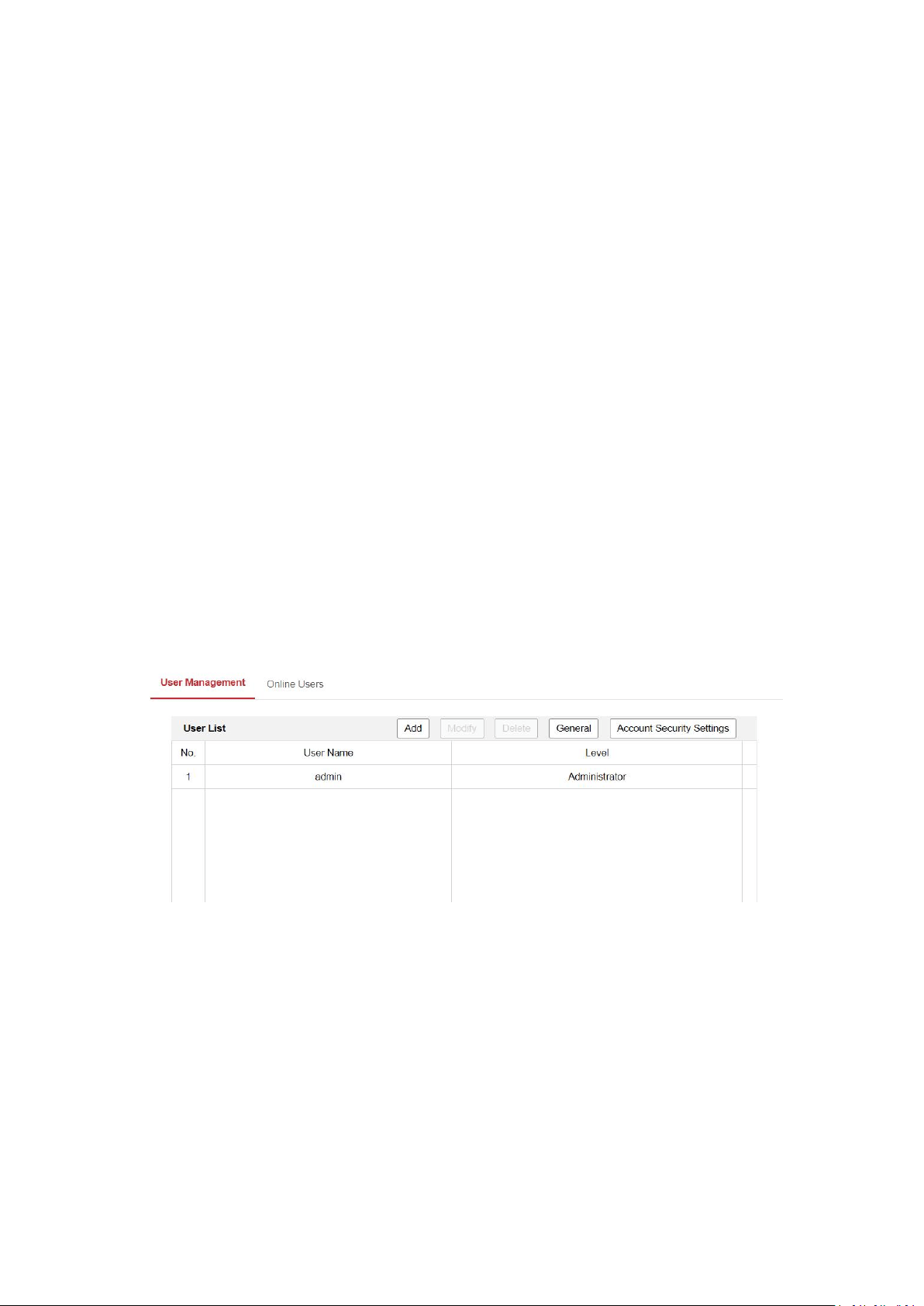
18
The administrator can add, delete or modify user accounts, and grant them different permissions.
We highly recommend administrator to manage the device accounts and user permissions
properly. Up to 31 user accounts can be created.
The administrator can click General to set the Simultaneous Login for the camera. If the number
of the simultaneous login exceeds the set threshold, your access will be denied.
The administrator need to input correct admin password when changing settings of other
operators or users.
Administrator can setup Account Security Settings for password recovery. Recovering via
security questions and via email are available.
Security Question: Select 3 questions and input answers.
Password Recovery via E-mail: Input your email address to receive verification code.
Follow instructions on login page to reset password. Note that when resetting the password, the
PC the administrator uses and the camera should belong to the same IP address segment of the
same LAN.
As Operator or User
Operator or user can modify password. Old password is required for this action.
Password Recommendation
The system judges the password strength automatically when creating the password. A strong
password is highly recommended to ensure your data security. And a strong password should be
your own choosing (using a minimum of 8 characters, including at least three of the following
categories: upper case letters, lower case letters, numbers, and special characters).
The password can not contain user name.
Online Users
You can see the current users who are visiting the device through this interface. User information,
such as user name, level, IP address, and operation time, is displayed in the User List. Click
Refresh to refresh the list.
Note: This function may not be supported by certain camera models.
Loading ...
Loading ...
Loading ...