Loading ...
Loading ...
Loading ...
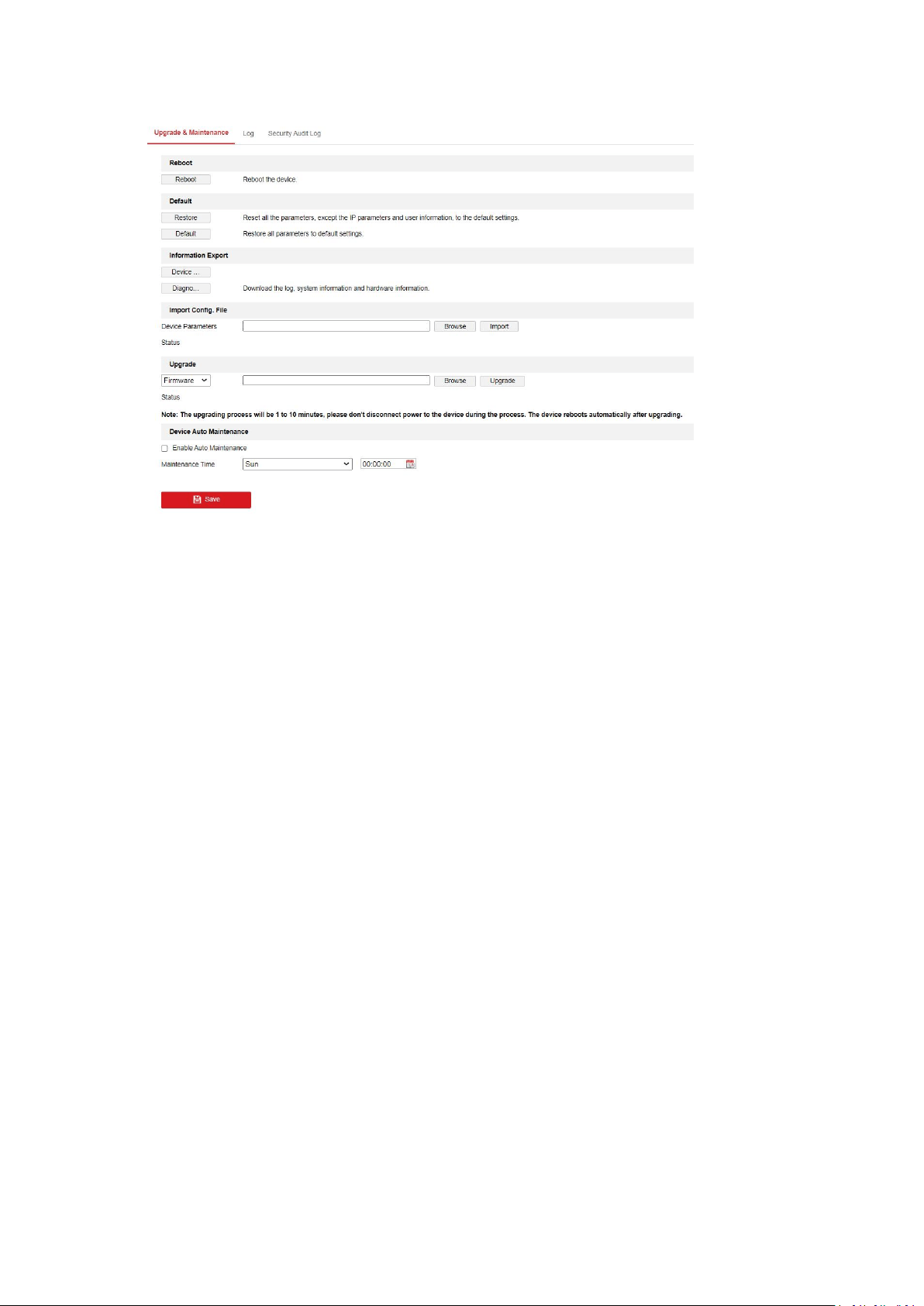
16
Log
The log interface provides you the options to check and export the log files of operation, alarm,
and exception information of the camera. Before you view or export the log information, please
make sure the network storage of the camera is configured, or the local storage (memory card) is
working.
Steps:
1. Go to log searching interface.
2. Set the log search conditions to specify the search, including the Major Type, Minor Type,
Start Time and End Time.
3. Click Search to search log files. The matched log files will be displayed on the Log interface.
4. To export the log files, click Export to save the log files in your computer.
Security Audit Log
Note: The function is only supported by certain camera models.
The security audit logs refer to the security operation logs. You can search and analyze the
security log files of the camera so that to find out the illegal intrusion and troubleshooting the
security events.
Security audit logs can be saved on device flash. The log will be saved every half hour after device
booting.
Due to limited saving space of the flash, you can also save the logs on a log server. Configure the
server settings at Advanced Settings.
Searching Logs
1. Set the log search conditions to specify the search, including the Major Type, Minor
Type, Start Time and End Time.
2. Click Search to search log files. The matched log files will be displayed on the Log list
interface.
3. To export the log files, click Export to save the log files in your computer.
Loading ...
Loading ...
Loading ...