Loading ...
Loading ...
Loading ...
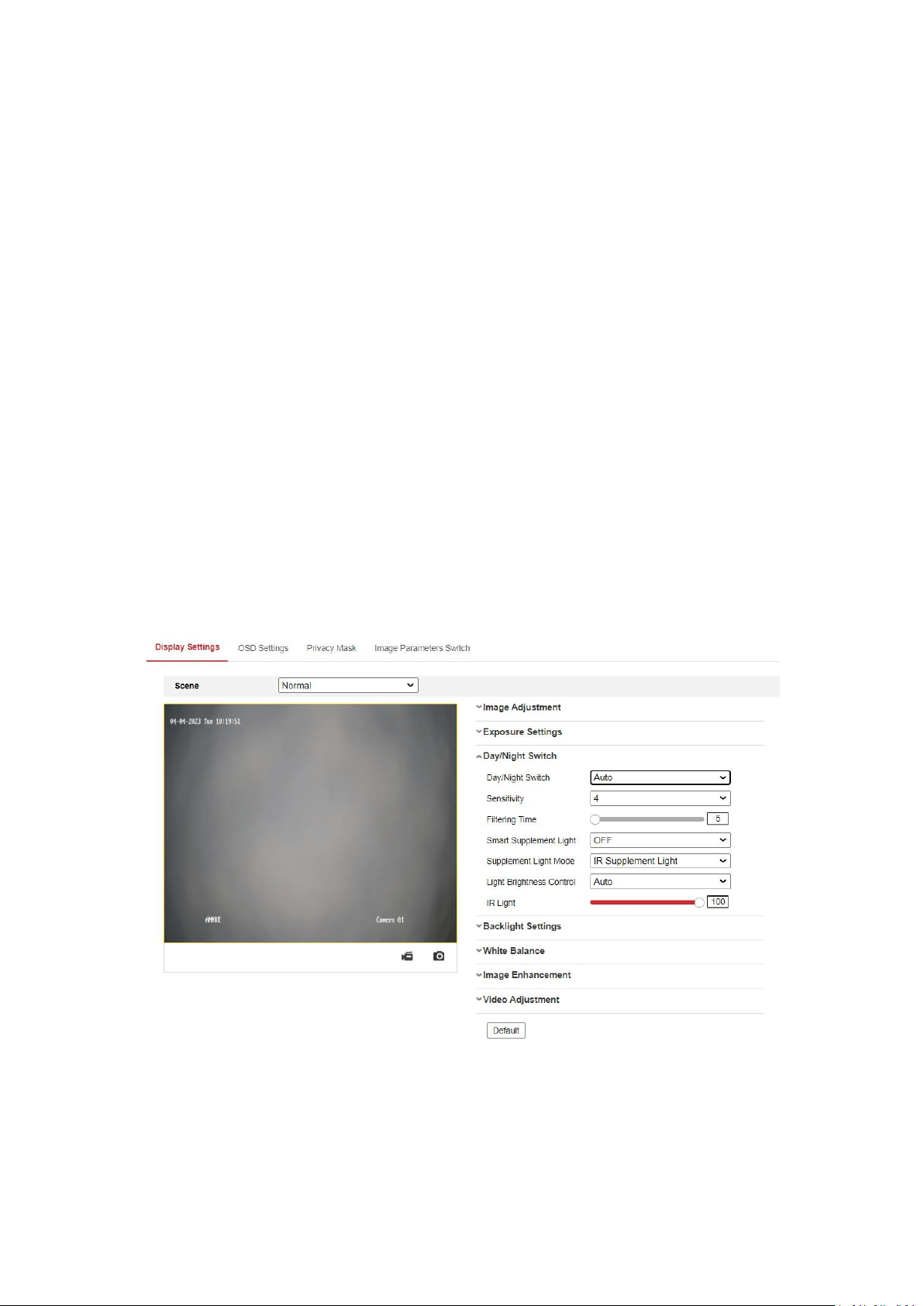
33
You can specify a target area on the live video, and then the specified video area can be
displayed via the third stream in some certain resolution, thus to provide more details of the
target area if needed.
Note: Target cropping function varies according to different camera models.
Steps:
1. Enter the Target Cropping settings interface.
2. Check Enable Target Cropping checkbox to enable the function.
3. Set Third Stream as the stream type.
4. Select the cropping resolution for the video display of target area. A red rectangle is
displayed on the live video to mark the target area, and you can click-and-drag the rectangle
to locate the target area as desired.
5. Click Save to save the settings.
5.5 Image
Display Settings
Scene Mode: There are several sets of image parameters predefined for different installation
environments.Select a scene according to the actual installation environment to speed up the
display settings. Include Normal, Back light,Front light, Low Illumination, and custom setting.
Note: The display settings vary according to different models.
Image Adjustment
Brightness describes bright of the image, which ranges from 1 to 100, and the default value is 50.
Contrast describes the contrast of the image, which ranges from 1 to 100, and the default value
is 50.
Loading ...
Loading ...
Loading ...