Loading ...
Loading ...
Loading ...
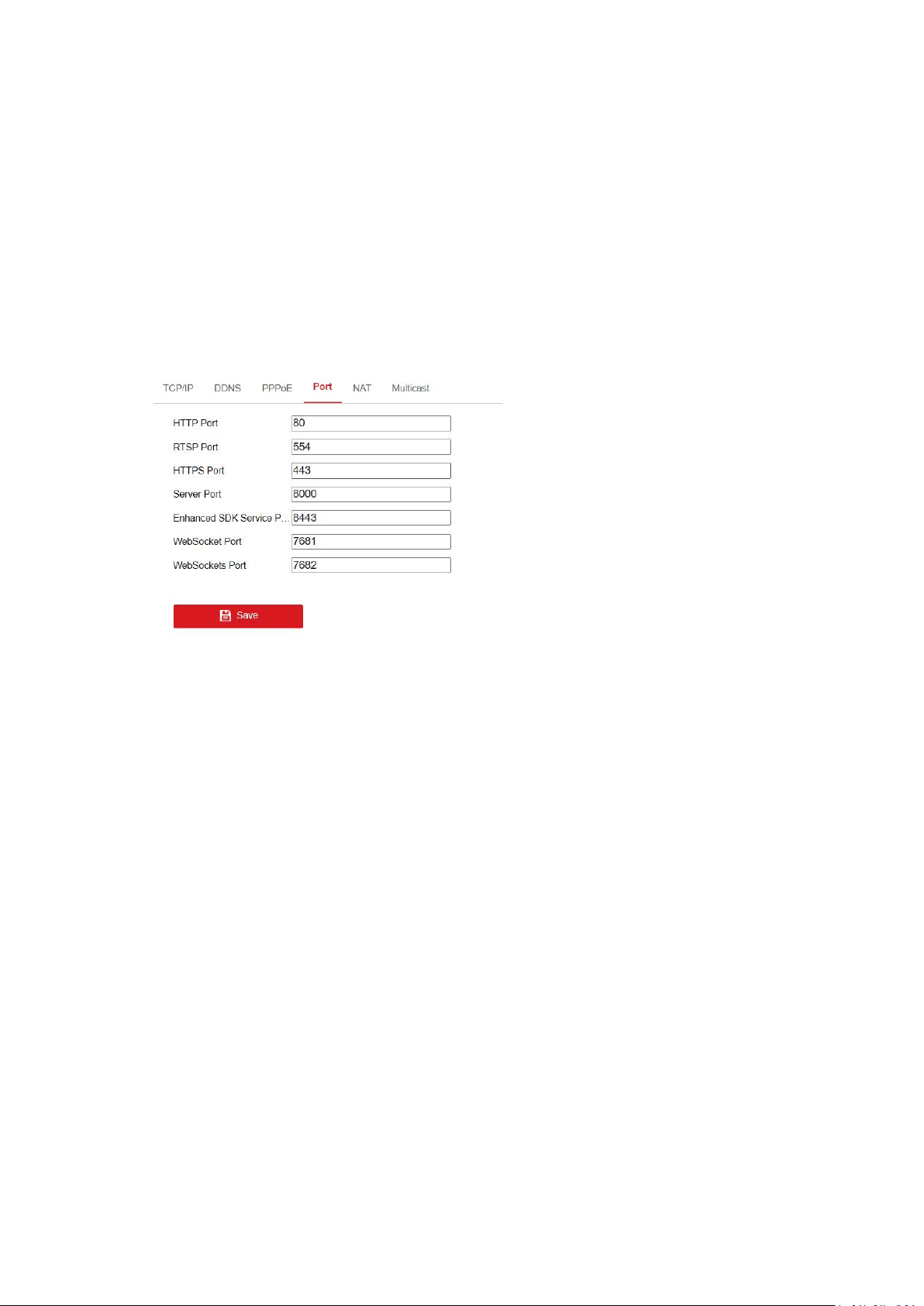
21
Server Port: The default server port number is 8000, and it can be changed to any port No.
ranges from 2000 to 65535.
Enhanced SDK Service Port: The default server port number is 8433, and it can be changed to
any port No. ranges from 2000 to 65535.
WebSocket Port: The default port number is 7681. It can be changed to any port No. ranges
from 1 to 65535.
WebSockets Port: The default server port number is 7682. It can be changed to any port No.
ranges from 1 to 65535.
3. Click Save to save the settings.
Note: Supported ports vary according to camera models.
NAT
NAT interface allows you to configure the UPnP™ parameters.
Universal Plug and Play (UPnP™) is a networking architecture that provides compatibility among
networking equipment, software and other hardware devices. The UPnP™ protocol allows
devices to connect seamlessly and to simplify the implementation of networks in the home and
corporate environments.
1. Click NAT tab to enter the NAT configuration interface.
2. Check the checkbox to enable the UPnP™ function.
3. Select the port mapping mode. Manual and Auto are selectable. And for manual port
mapping, you can customize the value of the external port.
4. Click Save to save the settings.
DDNS
DDNS settings allow you to access the camera via the dynamic domain name server.
DynDNS
1. Enter Server Address of DynDNS (e.g. members.dyndns.org).
2. In the Domain text field, enter the domain name obtained from the DynDNS website.
3. Enter the User Name and Password registered on the DynDNS website.
4. Click Save to save the settings.
PPPoE
Loading ...
Loading ...
Loading ...