Loading ...
Loading ...
Loading ...
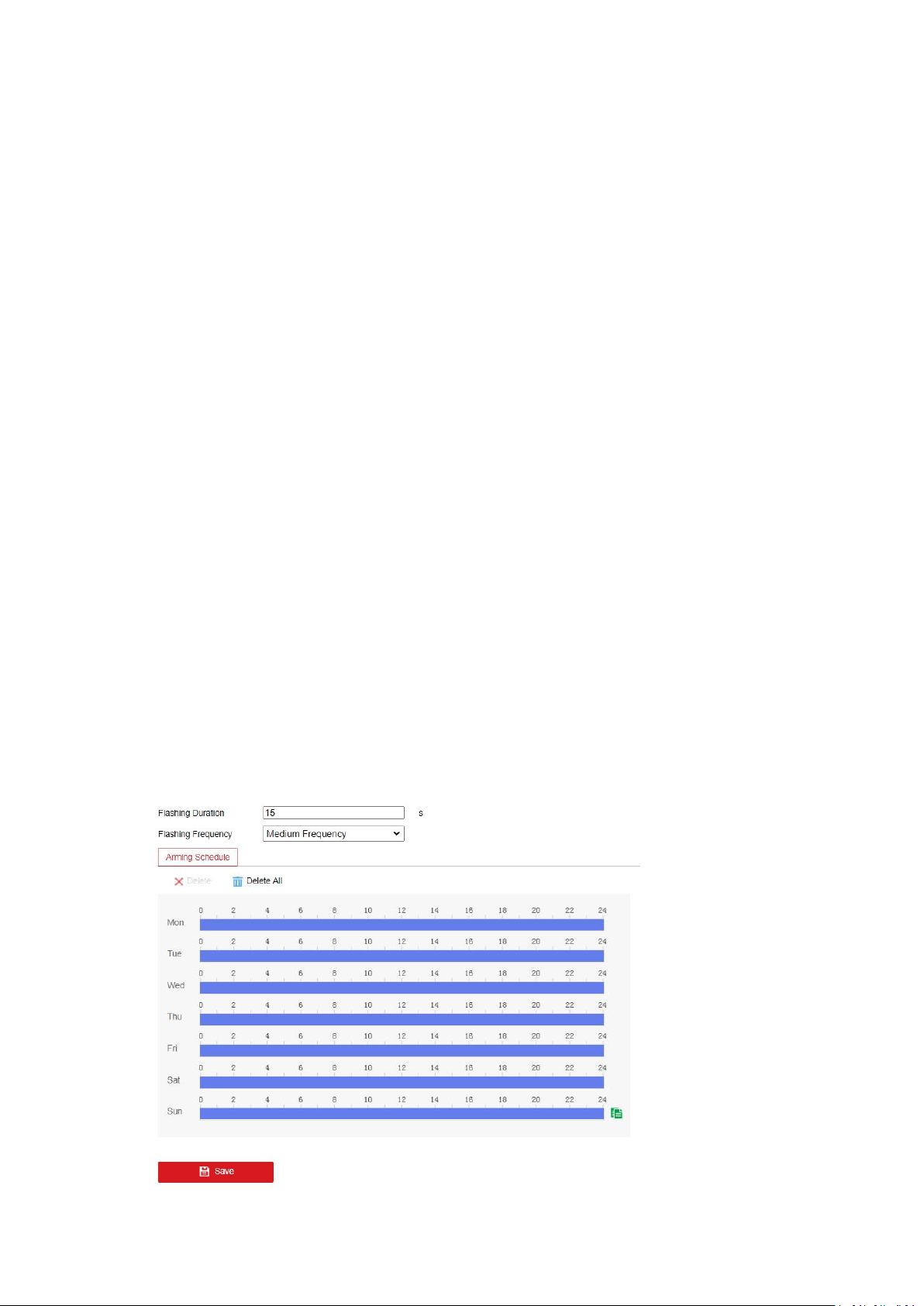
43
4. Click on the time bar and drag the mouse to select the time period.Click delete or delete all
to delete the configured schedule.
5. You can copy the settings to other alarm outputs.
6. Click Manual Alarm to trigger an alarm manually, and click Clear Alarm to cancel the alarm.
7. Click Save to save the settings.
5.6.5 Exception
Purpose:
It detects the HDD full, HDD error, network disconnected, IP address conflicted and illegal login
to the cameras.
Steps:
1. Enter the Exception Settings interface.
2. Select an exception type.
3. Check the checkbox to set the actions taken for the Exception alarm.
4. Click Save to save the settings.
5.6.7 Flashing Alarm Light Output
This page offers options to configure flashing light when the Flashing Alarm is enabled as an
linkage method.
Note: the function is only supported by certain camera models.
Flashing Duration: the time period the flashing lasts when one alarm happens.The range is 1-60.
Flashing Frequency: the flashing speed of the light. High, Medium, Low, and normally on are
selectable.
Brightness: the brightness of the light.
Loading ...
Loading ...
Loading ...