Loading ...
Loading ...
Loading ...
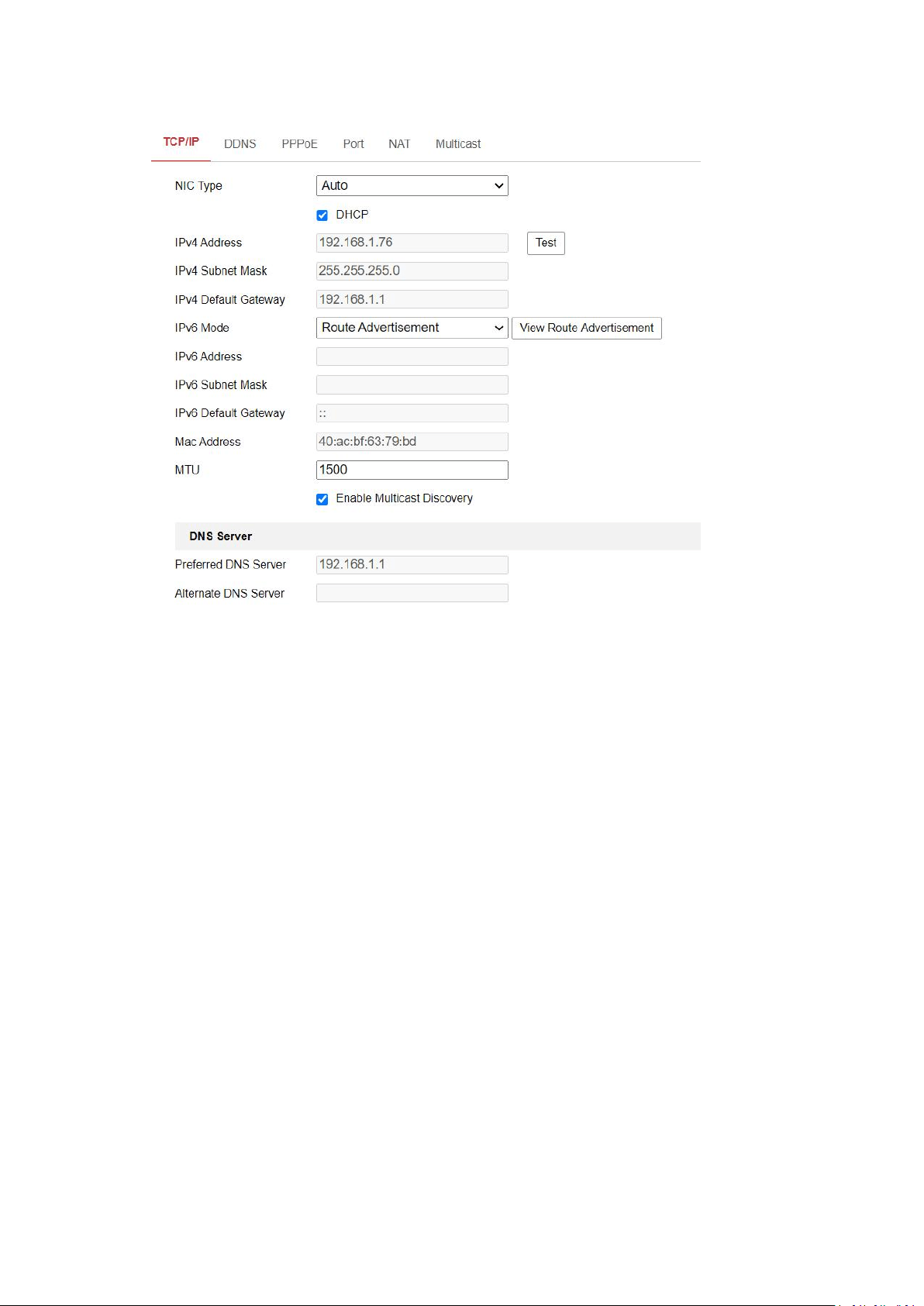
20
Port
Port settings allow you to configure the port No. of the HTTP port, RTSP port, SRTP port, HTTPS
port, and the server port.
1. Click Port tab to enter the port configuration interface.
2. Set the HTTP port, RTSP port, HTTPS port and server port of the camera.
HTTP Port: The default port number is 80, and it can be changed to any port No. which is not
occupied.
RTSP Port:The default port number is 554 and it can be changed to any port No. ranges from
1 to 65535.
The correct description of rtsp is as below:
rtsp://[user name]:[password]@[ip]:[port]/[codec]/[channel]/[sub type]/av_stream
For example:
rtsp://admin:qwer1234@192.168.1.116:554/h265/ch1/main/av_stream
If the camera support ISAPI, the correct description of rtsp is as below:
rtsp://[user name]:[password]@[ip]:[port]/ISAPI/Streaming/channels/101
For example:
rtsp://admin:qwer1234@172.9.12.39:554/ISAPI/Streaming/channels/101
SRTP Port:The default port number is 322 and it can be changed to any port No. ranges from
1 to 65535.
HTTPS Port: HTTPS Port: The default port number is 443, and it can be changed to any port
No. which is not occupied.
Loading ...
Loading ...
Loading ...