Loading ...
Loading ...
Loading ...
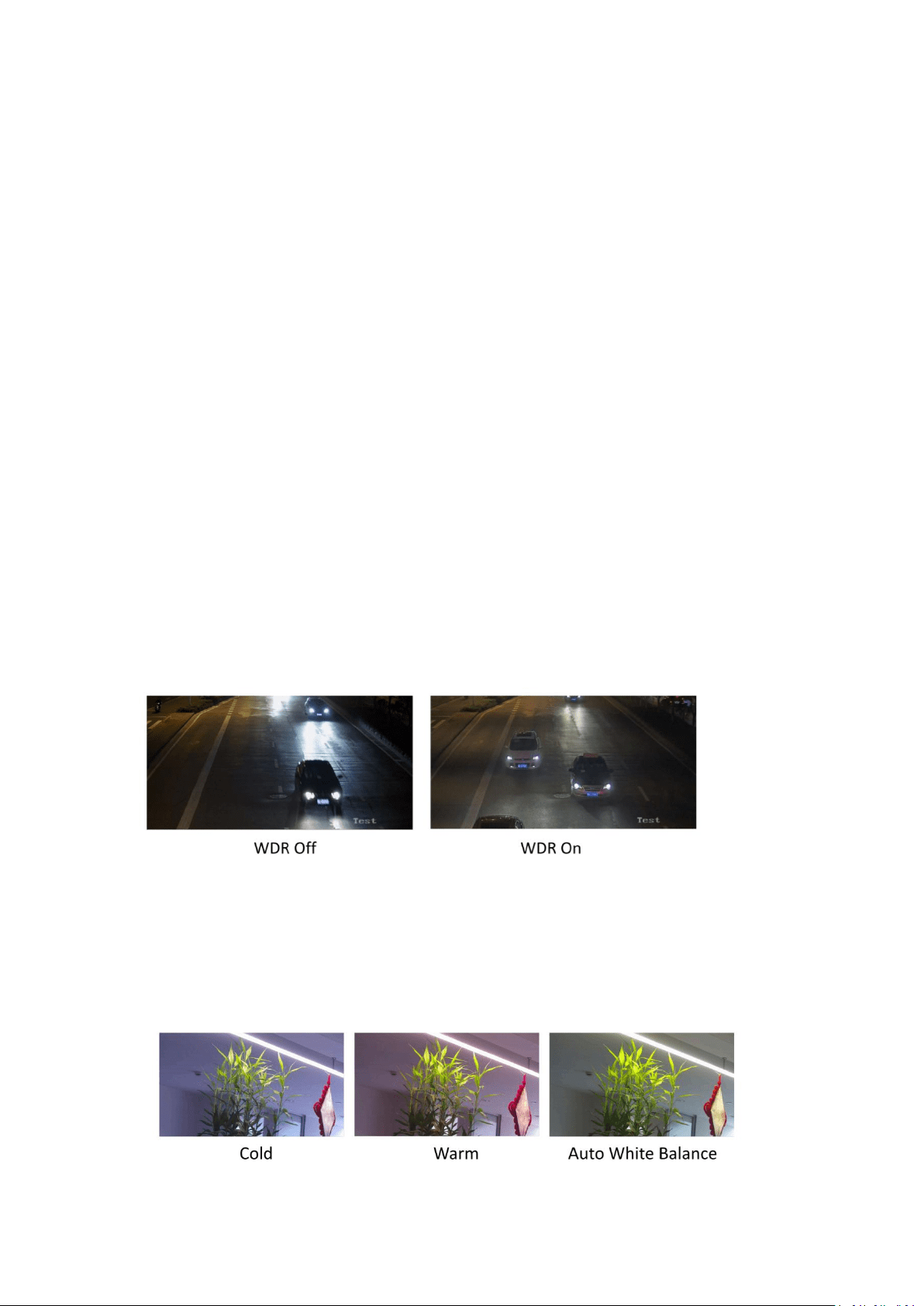
35
IR Supplement Mode: The IR light is always on, and video imaging remains black and white (at
night).
White Light Supplement Mode: White light is always on, and the camera captures color imaging
24/7.
Smart Mode: In this mode, when there is no target in the area, the camera uses only the IR light,
which is invisible to the human eye and eco-friendly. When a target appears, the camera
automatically triggers the white light, resulting in vivid color imaging with clear detail. In Smart
Mode, you can benefit from overall security and adequate agility.
OFF: Turn off the fill light, relying only on the sensor's light sensitivity, the image effect will be
poor after turning off, so it is not recommended to turn it off.
Backlight Settings
BLC: If you focus on an object against strong backlight, the object will be too dark to be seen
clearly. BLC compensates light to the object in the front to make it clear. OFF, Up, Down, Left,
Right, Center, Auto and Custom are selectable.
Note: If BLC mode is set as Custom, you can draw an red rectangle on the live view image as the
BLC area.
WDR: Wide Dynamic Range can be used when there is a high contrast of the bright area and the
dark area of the scene. You can adjust wide dynamic level from 0 to 100. When there are both
very bright and very dark areas simultaneously in the field of view, you can enable the WDR
function and set the level. WDR automatically balances the brightness level of the whole image
and provides clear images with more details.
Note:When WDR is enabled, some other functions may be not supported.
HLC: When the bright area of the image is over-exposed and the dark area is under-exposed, the
HLC (High Light Compression)function can be enabled to weaken the bright area and brighten the
dark area, so as to achieve the light balance of the overall picture.
White Balance
White balance is the white rendition function of the camera used to adjust the color
temperature according to the environment.
Image Enhancement
Loading ...
Loading ...
Loading ...