Loading ...
Loading ...
Loading ...
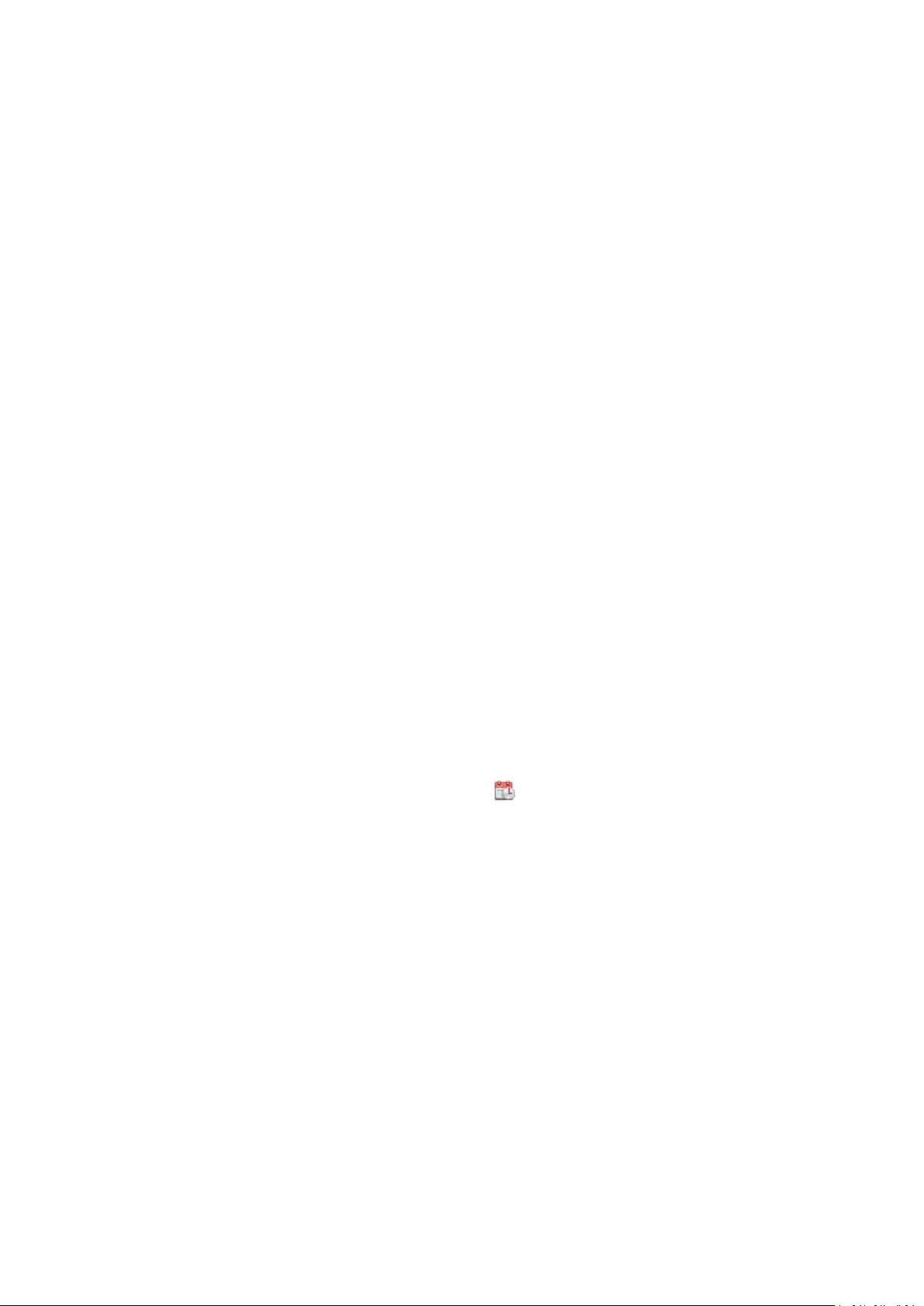
12
5.2 System
5.2.1 System settings
Basic Information
The basic information interface allows you to check the basic information of the network camera,
including the Model, Serial No., Firmware Version, Encoding Version, Number of Channels,
Number of HDDs, Number of Alarm Input, Number of Alarm Output, Firmware Version Property,
etc. The information cannot be changed in this menu. It is the reference for maintenance or
modification in future.
Time Settings
Follow the steps below to configure the time synchronization.
1. Go to Time Settings interface.
2. Select the Time Zone of your location from the drop-down menu.
Time Synchronization by NTP Server
You can check the checkbox to enable the NTP function, and configure the server address, NTP
Port, and the Interval, which is the time interval between the two synchronizing actions with NTP
server.
Note: If the camera is connected to a public network, you should use a NTP server that has a
time synchronization function, such as the server at the National Time Center (IP Address:
210.72.145.44). If the camera is set in a customized network, NTP software can be used to
establish a NTP server for time synchronization.
Time Synchronization Manually
Enable the Manual Time Sync function and then click to set the system time from the pop-up
calendar.
Note: You can also check the Sync with computer time checkbox to synchronize the time of the
camera with that of your computer. Define the quota for record and pictures.
3. Click Save to save the settings.
Loading ...
Loading ...
Loading ...