Loading ...
Loading ...
Loading ...
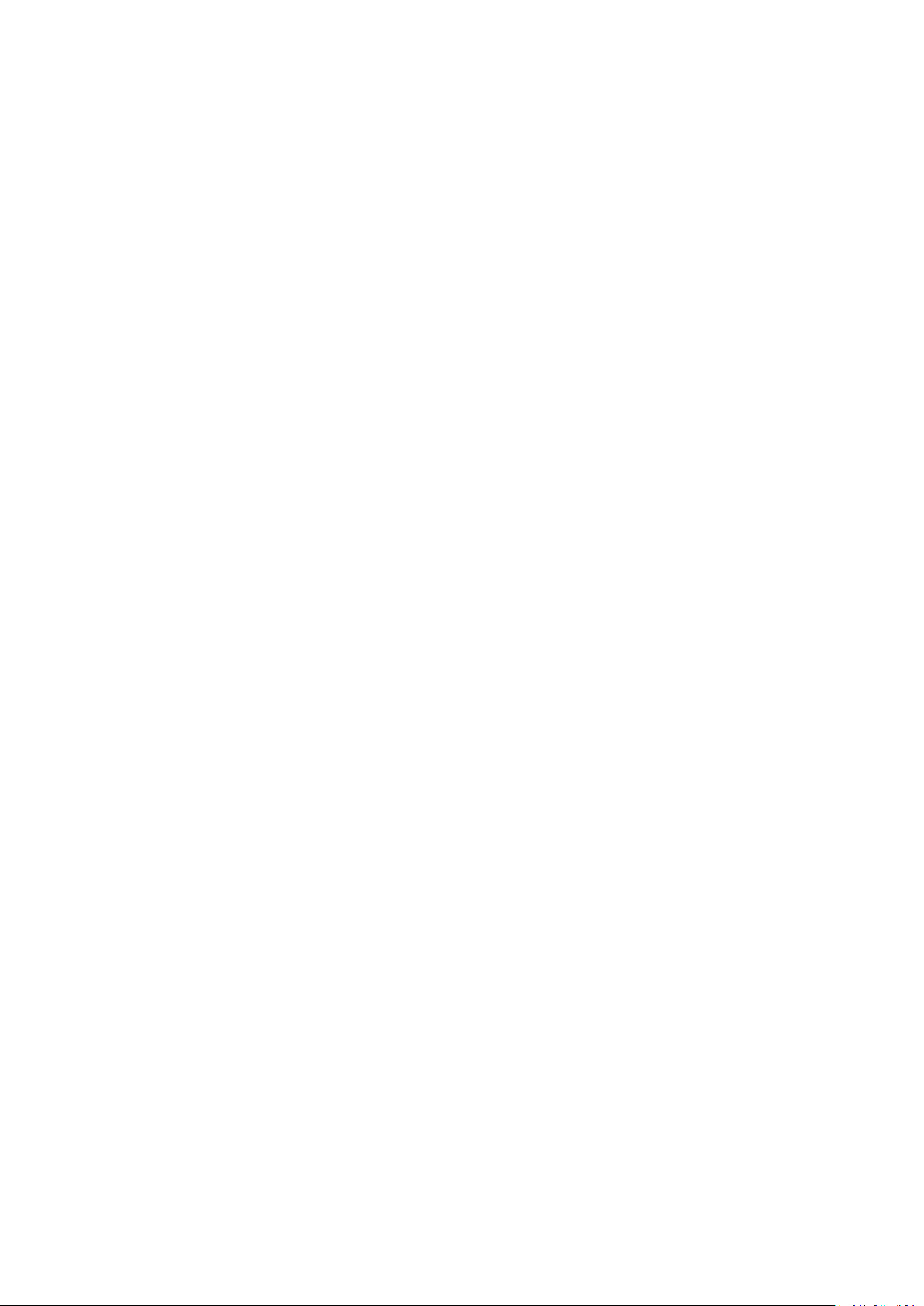
15
5.2.2 Maintenance
Upgrade&Maintenance
Rebooting the Camera
Go to the camera reboot interface, and click Reboot to reboot the network camera.
Restoring Default Settings
Go to the camera restore interface, and click Restore or Default to restore the default settings.
After Default action,the IP address is also restored to the default IP address, please be careful for
this action.
Note: For the camera that supports Wi-Fi, wireless dial, or wlan function, Restore action does not
restore the related settings of mentioned functions to default.
Information Export
Go to the information export interface. Click Device Parameters and set the the encryption
password to export the current configuration file. Set the saving path to save the configuration
file in local storage. Click Diagnose Information to download the log and system information.
Importing Configuration Files
Go to the import interface. Click Browse to select the saved configuration file, input the
encryption password,and then click Import to start importing configuration file.
Upgrading the System
For better user experience, we recommend you to update your device to the latest firmware
asap. Please get the latest firmware package from the official website .Go to the upgrade
interface, and click Browse to select the local upgrade file and then click Upgrade to start remote
upgrade.
Device Auto Maintenance
Go to the device auto maintenance interface. Check Enable Auto Maintenance and set
maintenance time. If enabled, the device will automatically restart according to the maintenance
plan and the device cannot record video during restart.
Loading ...
Loading ...
Loading ...